Thanks to
I’d like to talk about received suspicious links and how to handle them, before clicking on it.
There are indeed various online tools for pre-checking links, these are the ones I suggest.
If you know others, share them with us! :)
The first one is URL2PNG and what it offers is really simple: it capture in an instant of time snapshots of any website. Super useful with strange urls. And it's free for occasional searches.
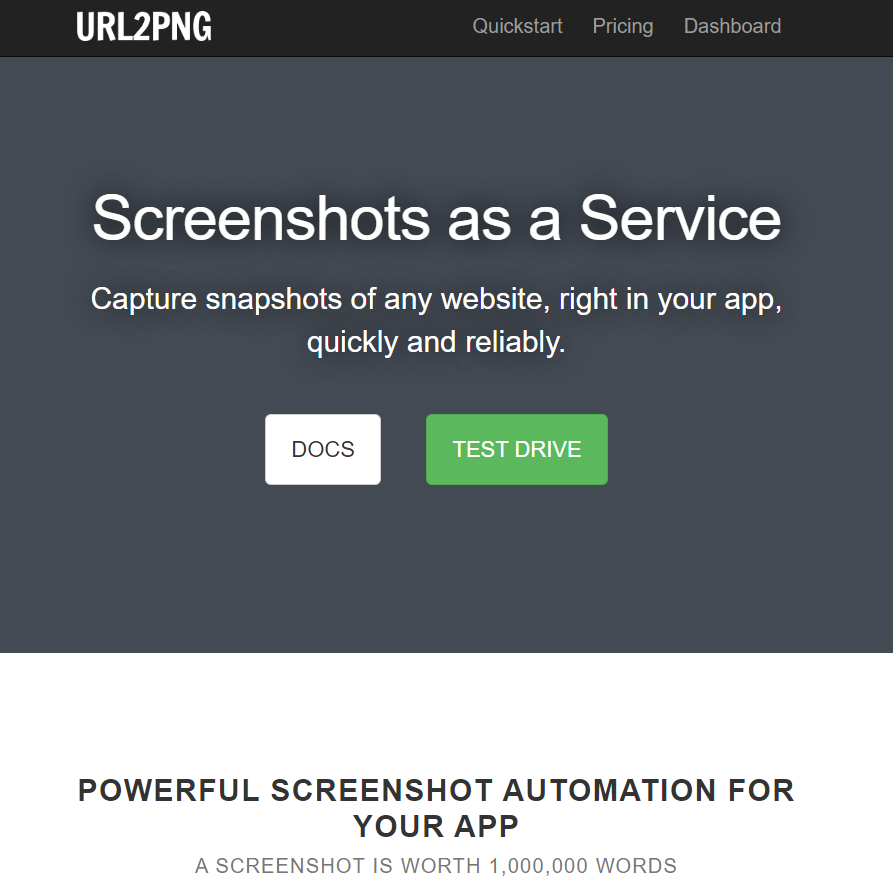
Another one and very famous is virustotal: it doesn’t only check if some malware hides in the target of the link, but it’s pretty useful even to check shorten link (like, you know, linkedin urls...) and their true destination.
https://www.virustotal.com/gui/home/url

The third link is very similar to virustotal, but less well known. Allows you to check if the link is safe or if it contains a malicious target. But I personally don't like searches being made public in some sort of timeline. In this screen I had to hide the public url list...
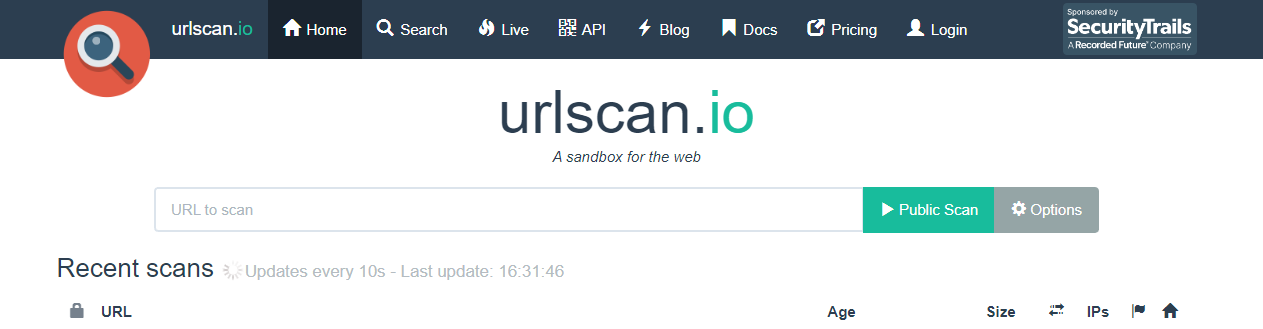
And remember. Before clicking, think about it not once, not twice, but three times.
Stay safe.




