Although the post is very small, the news in it is big 😃
With v12 you can start a Active Full backup of a single VM processed by a job. Just open the progress dialog of the job and right-click the VM you want to backup. As you can see, this can also be used to run a Retry just for selected machines.
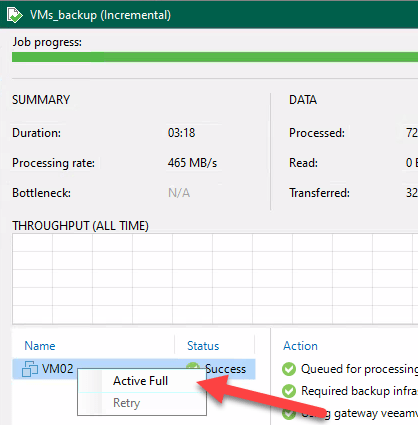
Important: this will just work when you use the also new feature in v12: True per-machine backup files



