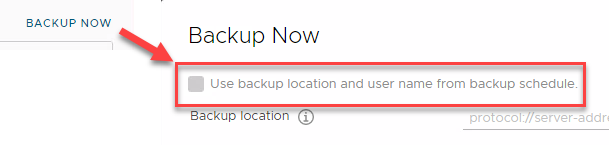I had the discussion two times last week, so I think it is worth sharing here.
You may have noticed, VMware deprecated image level backup of its vCenter Appliance (VCSA) with vSphere 7. What does this mean? Basically, it is still supported to do image level backup and restore with VCSA 7.0. But it will not be supported in future releases. Notice that U1 and U2 are still 7.0 versions. With 7.n, with n>0, VMware will not support image restore of VCSA any more.
From my perspective, this step was taken because problems arise when restoring this Linux appliance. I have seen many appliances requiring a filesystem check after restore or crash. When you are lucky, everything works fine afterwards. If not, you have to file a support ticket.
To avoid this, VMware offers a new way for VCSA backup. Since 6.5 it is possible to run file-based backups and restore of VCSA. Since 6.7 this can be scheduled. With this, new protocols are supported as well: FTP, FTPS, HTTP, HTTPS, SFTP, NFS, or SMB. Please correct me, if I am wrong: with vSphere 7 (or U1?) SMB Version greater 1 is supportet since.
So if you did not set up file-base VCSA backup, do so now:
- Connect to your VCSA on port 5480 using a browser.
Using root or SSO-admin account - Click Backup → Configure
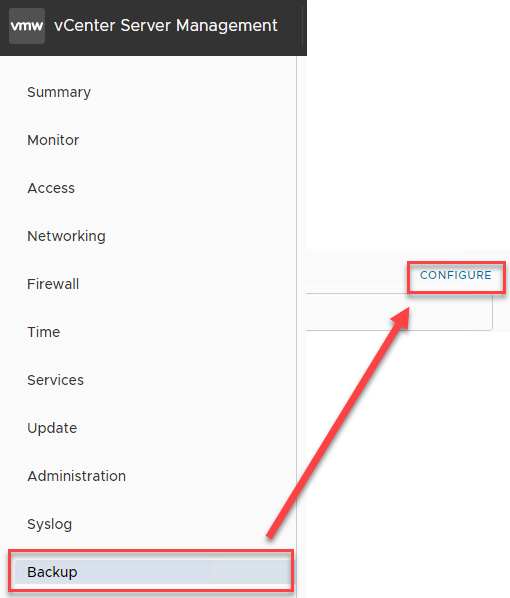
- Set up Backup Schedule
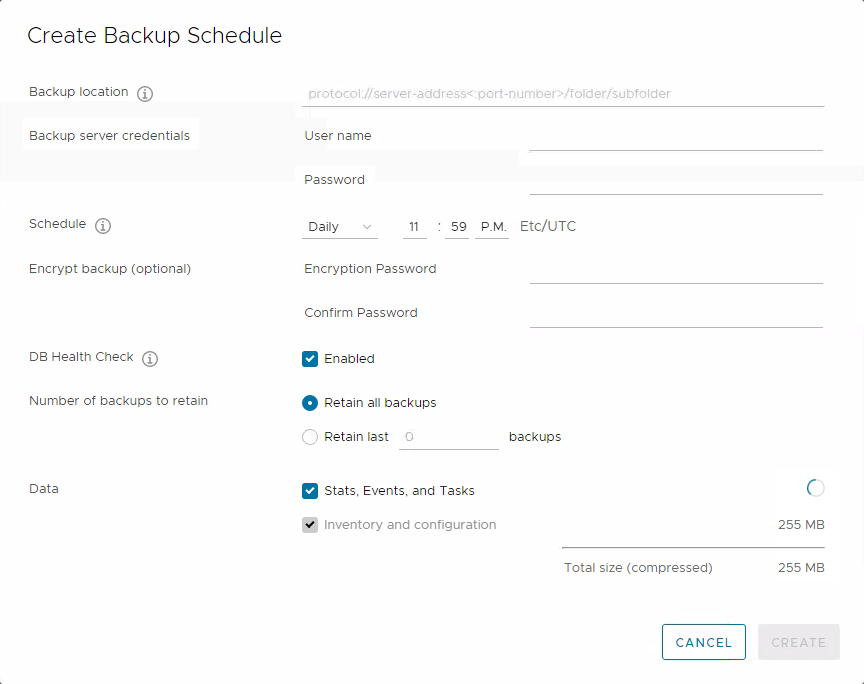
To test it, you can click Backup now and enable Use backup location and user name from backup schedule