Everything shown here is included in all OpenShift subscriptions.
As enterprises shift from VMware to OpenShift Virtualization, one of the most common questions is: how do networking concepts map across? This post walks through key visual mappings to help make that connection.
Figure 1: Virtual Machine Networking in OpenShift
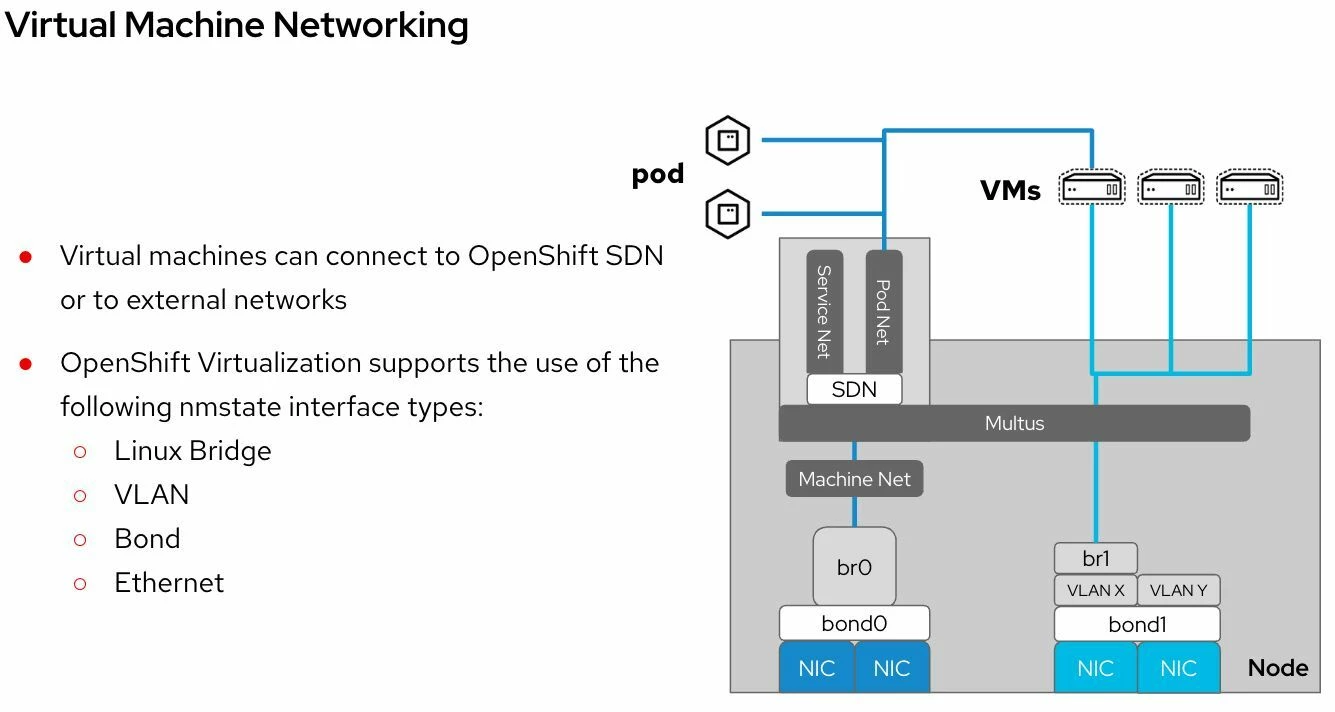
This diagram shows how VMs in OpenShift can connect to:
-
OpenShift SDN (for pods and services), or
-
External networks via Multus and
nmstate.
Supported interface types include:
-
Linux Bridge -
VLAN -
Bond -
Ethernet
This architecture is fully supported and replicates VMware flexibility at the node level.
Figure 2: Core VMware to OpenShift Mapping
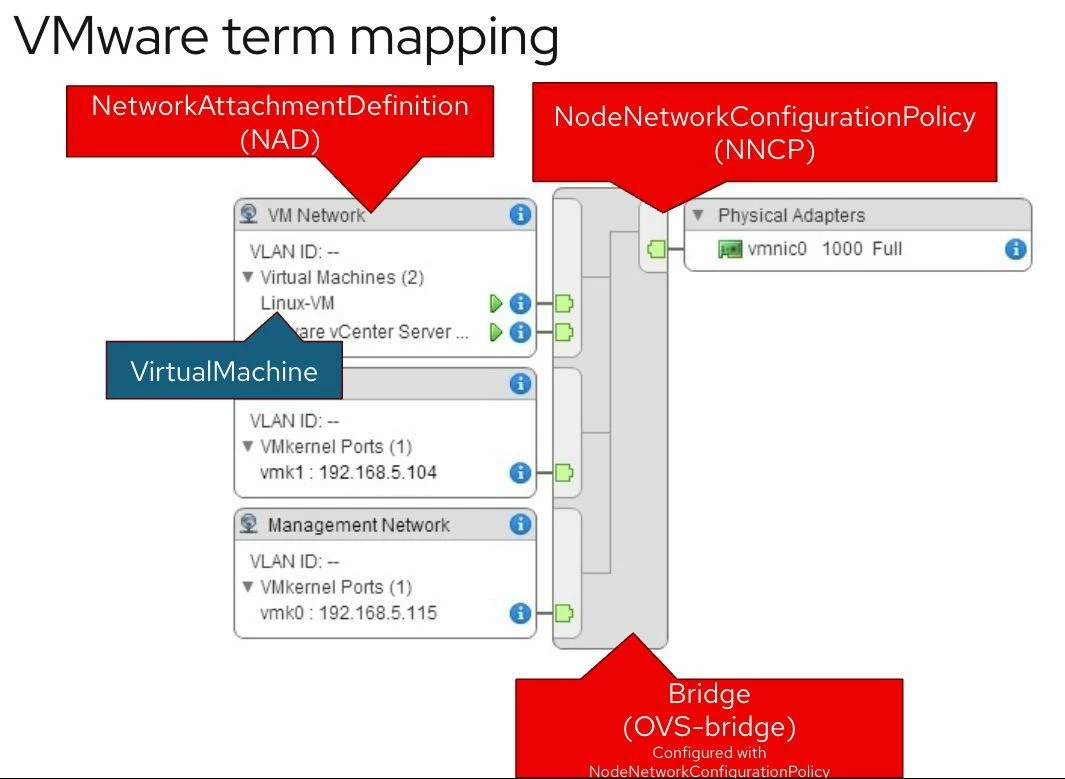
Here we map:
-
VM Network ➝
NetworkAttachmentDefinition (NAD) -
Virtual Machine ➝ OpenShift
VirtualMachineresource -
Physical NIC ➝ Configured via
NodeNetworkConfigurationPolicy (NNCP)
Think of NAD as the way you attach your VM to a Port Group.
Figure 3 & 4: OVS-Bridges and NADs
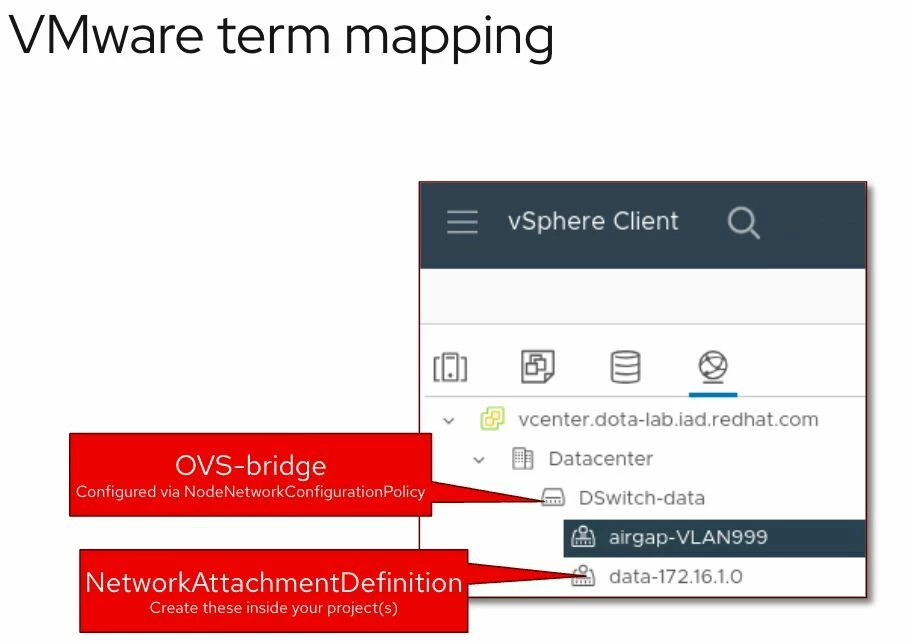
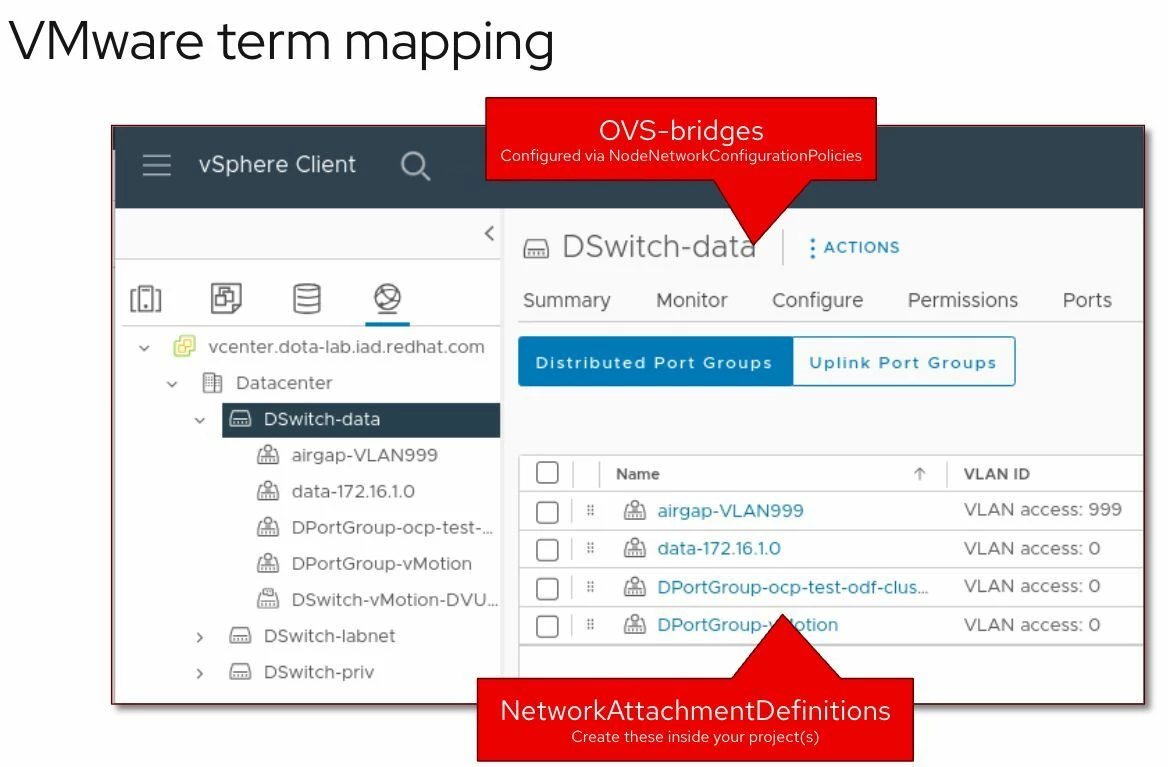
-
OVS bridges are equivalent to Distributed Switch Port Groups in VMware and are configured via NNCPs.
-
NADs are created within each OpenShift project/namespace and map to port groups such as
airgap-VLAN999.
This mapping gives OpenShift Virtualization full parity with DVS and vNIC connectivity models.
Figure 5: Micro-segmentation with OpenShift SDN
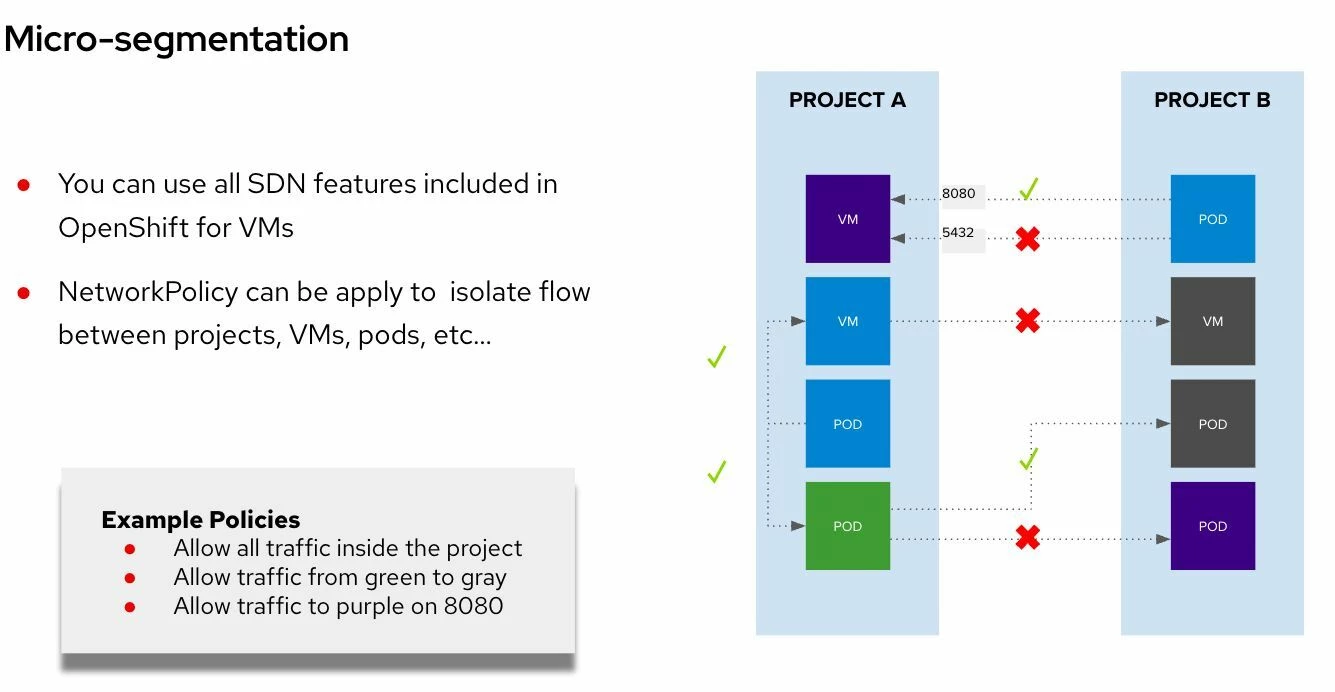
OpenShift supports NetworkPolicies to enable true micro-segmentation, even for VMs.
✅ You can:
-
Allow or deny traffic between pods, VMs, and namespaces
-
Use fine-grained rules like:
-
allow traffic to a VM on port 8080
-
block all ingress from other projects
-
isolate traffic to/from specific labels
-
These policies are native to OpenShift and extend automatically to VMs.
By combining OpenShift SDN + Multus + nmstate, you can fully recreate and improve upon VMware networking setups — and it’s all included in your OpenShift subscription.



