I spent some time in testing a new great feature in v11: Hardened Repository. Read here about:
- What is immutability is about
- Requirements
- Setup
- How it works
What is immutability is about
Immutability in this context means, a backup file cannot be changed or deleted without having root access within hosing Linux OS. So, even the backup administrator is not able to delete backups on such a repository.
Why is this important? Think about ransomware. This software is that smart these days, it is able to recognize backup systems. It can trigger tasks like deletion of backup files. But when they are immutable, this cannot be done!
Requirements
What is needed to get immutable backups? First of all: Veeam Backup&Replication v11. This is the first version supporting hardened repositories. Secondly a Linux server hosting repository volumes.
What about the filesystem? Veeam is using immutable flag. So every filesystem supporting this flag can be used. These are pretty much all. Veeam supports reflink/Fast Clone on XFS. Because of this XFS is the recommended filesystem.
What about the distribution? At the moment of writing I had no information about this. I think this feature will not constrain the selection of supported Linux distributions. When using XFS, we get a fist choice: Ubuntu 20.04 LTS (long-term support). Because: (1) Ubuntu is supported by Veeam. (2) 20.04 uses kernel version of 5.4. This version seems to provide highest quality of reflink, tested by Veeam.
Thirdly: Backup chains must be compatible with immutable files. What does this mean? Because files cannot be changed, the backup chain only can create new files without changing any of the existing. Only forward incremental with periodic synthetic or active fulls fulfill this requirement. For backup copy jobs, GFS settings are required.
Setup
Immutable backups are enabled on repository level. Either at creating the repository. Or for a existing repository. How to setup Linux as repository server I will covered in another post.
Settings are easy to understand:
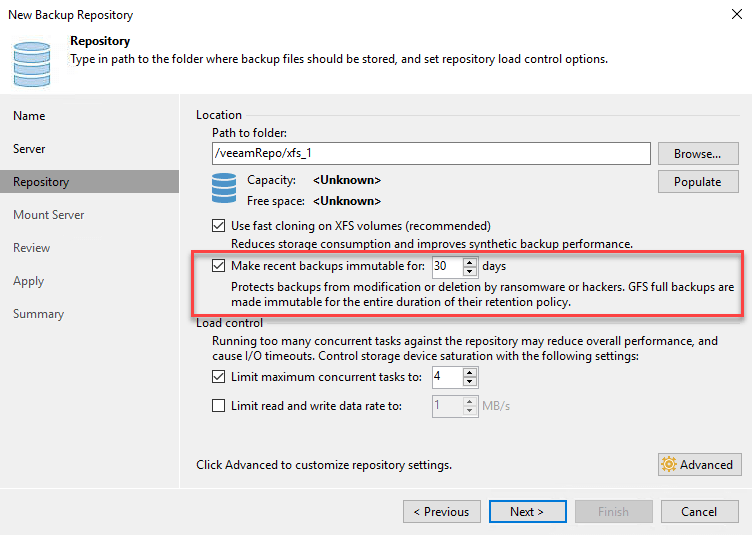
How it (just) works
The beauty of this feature is the use of native filesystem features. In Linux each file can have an attribute i. When this is set, file cannot be changed or removed. When Veeam creates backup files, this flag is set. After the entered period of immutability, flag is removed and file can be deleted.
To see file attributes, including immutable flag, run: lsattr filename in Linux shell. Sample output see here:
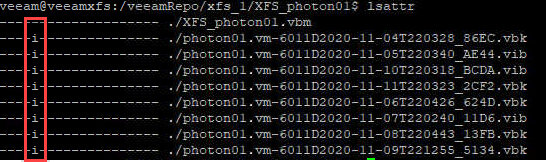
Note, flags are removed from a whole backup chain, not just a single file.
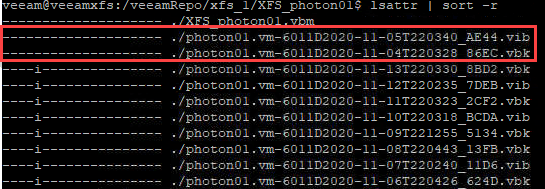
The question may arise how the flag is set in Linux. Because, when the specified Linux user gets privileged access to add or remove the flag, this could be used by a hacker to get access to these files as well. Right, BUT: flag is not set by this user. Instead it is set by root. This can be done by running a service with root access: veeamimmureposvc:
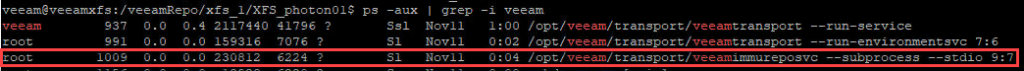
Notice: this service has no connection to the network, so it cannot be compromised remotely!
Apropos network: What ports are being used? Also new in v11 is that just one port is used to communicate with repository host: TCP/6162. During a backup other ports can be opened on demand.
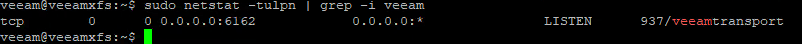
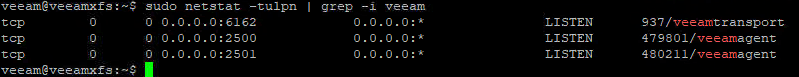
The whole blog post, with some more details, you can find here:
https://vnote42.net/2020/11/23/new-in-veeam-v11-hardened-repository-immutable-backups-part-1/




