Introduction to Scality ARTESCA’s Veeam Assistant
Veeam’s Object Storage Journey:
For the past several years I have had the pleasure of working with my friend Pierre Gueant, Director of Solution Partners at Scality. Our latest collaboration is to create a series of blogs that we will publish together here on Veeam’s Community Resource Hub. This is the 1st blog in that series and its purpose is to introduce you to Scality’s ARTESCA Veeam Assistant.
When Veeam started our “object storage journey” back when Veeam Backup & Replication (VBR) v9.5.4 was released in early 2019, we realized that object storage would become the predominant storage platform for secondary storage. This realization culminated when VBR v12 was released in early 2023. One of the major features in VBR v12 was the ability to directly backup customer data to object storage. With this direct-to-object capability, enterprises can now use cloud and on-premises object storage as their primary backup repository.
Object storage has several inherent benefits that makes it a great option as a backup target and using Scality ARTESCA with Veeam Backup & Replication you can make full use of them. They are:
- Security - ARTESCA implements AWS S3’s object locking APIs to provide immutable storage that protects your backup data from malicious attacks like ransomware as well as accidental deletion by backup administrators
- Durability - ARTESCA provide 14x 9s of durability, 100% availability, and 85% less unplanned downtime than traditional storage
- Cost - using ARTESCA and VBR you can see up to 147% ROI, plus 30-40% TCO savings due to eliminated overprovisioning of traditional storage
So based on these reasons you can see why object storage and ARTESCA are a great option when choosing storage to be used for your VBR repositories. But as I noted earlier, object storage is still a relatively new option as a backup target. Even though AWS S3 has been around since 2006, not all backup administrators have had the opportunity to work with object storage.
Compared to more traditional file storage, object introduces some new concepts, data is organized in a particular way using such things as endpoints, buckets, prefixes. Security is a much more granular process with authorization and access control via the use of Access Keys and Secret Keys (AK/SK) and Identity Access Method (IAM) policies. Not to mention the term “backup file” no longer has any relevance in this world of object storage.
Veeam + ARTESCA making it easy:
Both Veeam and Scality ARTESCA have implemented wizards and other tools to minimize the learning curve required to use object storage with VBR and Veeam Backup for Microsoft 365 (VB365). Scality created the Veeam Assistant to speed up and simplify the process and ensure Veeam’s best practices for using object storage are deployed at every organization. The Veeam Assistant takes the form of a set-up wizard which asks a few simple questions and provides the administrator with all the necessary configuration parameters to input into Veeam. The assistant is available for both Veeam Backup & Replication and Veeam Backup for Microsoft 365.
Using the ARTESCA Veeam Assistant:
Let’s start by opening the ARTESCA UI.
In this case I was given a fresh install or ARTESCA so that I could experience what an initial installation looks like. Right from the start, a popup appeared, asking if I’d like to configure my ARTESCA as a Veeam repository. This is also available from the main UI at any time for those adding a new repository after initial installation:
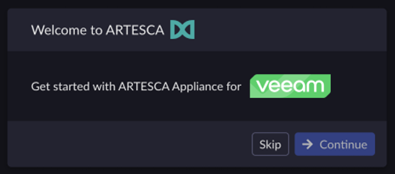
I clicked “Continue” and got to a screen which says “Prepare ARTESCA for Veeam”:
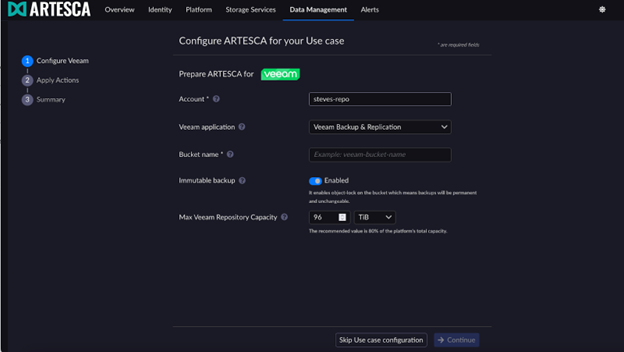
Once there I can choose an account name, really I can put anything, but “steves-repo” sounds about right for the purpose of this blog.
I get to choose between “Veeam Backup & Replication” and “Veeam Backup for MS365”. In my case I’ll choose “Veeam Backup & Replication”.
To keep the self promotion theme going, I created a bucket named “steves-bucket” and proceeded to the immutability configuration. Using immutable backups is a best practice and I rarely see customers choosing not to use it, so I will use immutability. By default the Veeam Assistant suggests 80% (on this ARTESCA that would be (96TB) of the available capacity as the maximum capacity, but I decided to go with 50TB so I have some capacity left for future VBR and/or VB365 repositories:
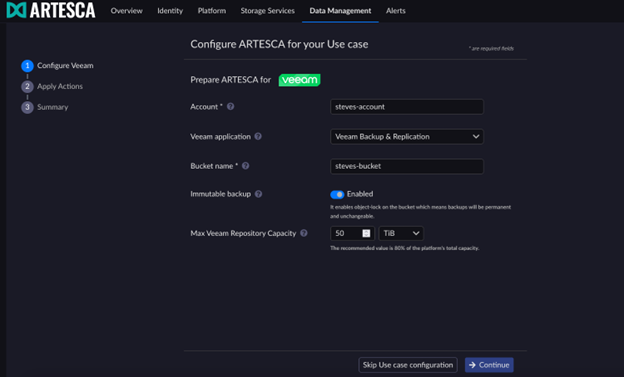
After I clicked “Continue” I was presented with a list of actions that the Veeam Assistant performed automatically. The Veeam Assistant shows the status of the actions and in this case the tick marks and status of “Success” indicate that all the tasks were accomplished and we are good to proceed:
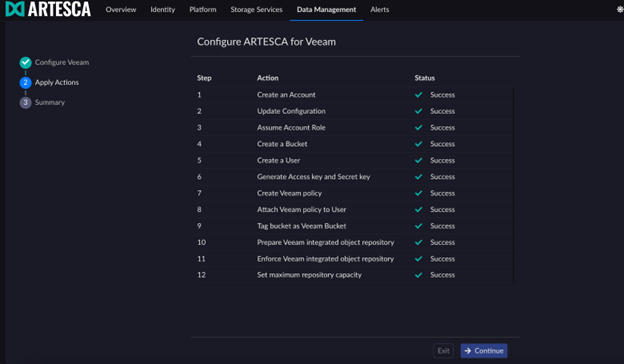
12 steps condensed into just one click of the mouse rather than having to perform each one manually. Not only does the Veeam Assistant save you time during the setup via automation, but it also removes human error from these steps which can save further time by eliminating the need to troubleshoot and fix setup errors.
Creating the Veeam Backup & Replication Repository:
Now it is time to configure the repository on my VBR server. Going through the Veeam wizard and copy/pasting the different values literally took me 20 seconds from start to finish, but I have to confess I have used this wizard a few times. But seriously the Veeam Assistant can save you a lot of time by presenting you all the information you need when creating a backup repository using VBR or VB365.
The first step is to create a new S3 Compatible repository:
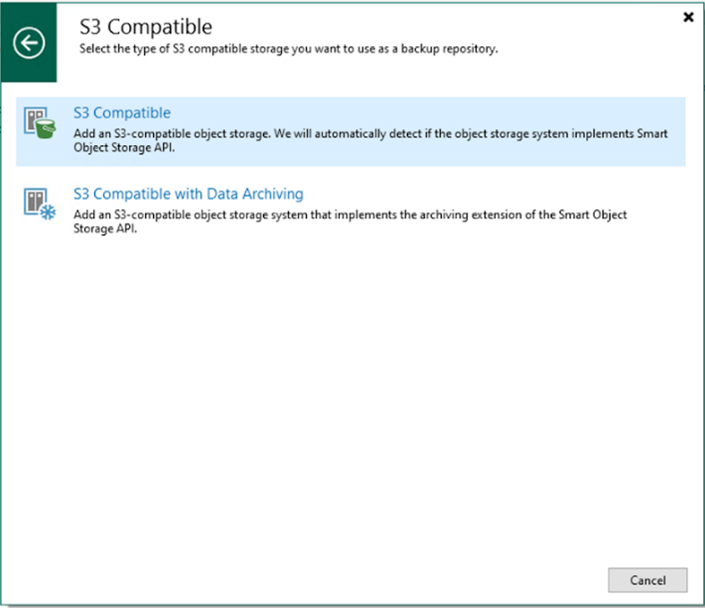
Once you fill out the information required by the wizard, you will create the new repository and you will see the results via the repository wizard:
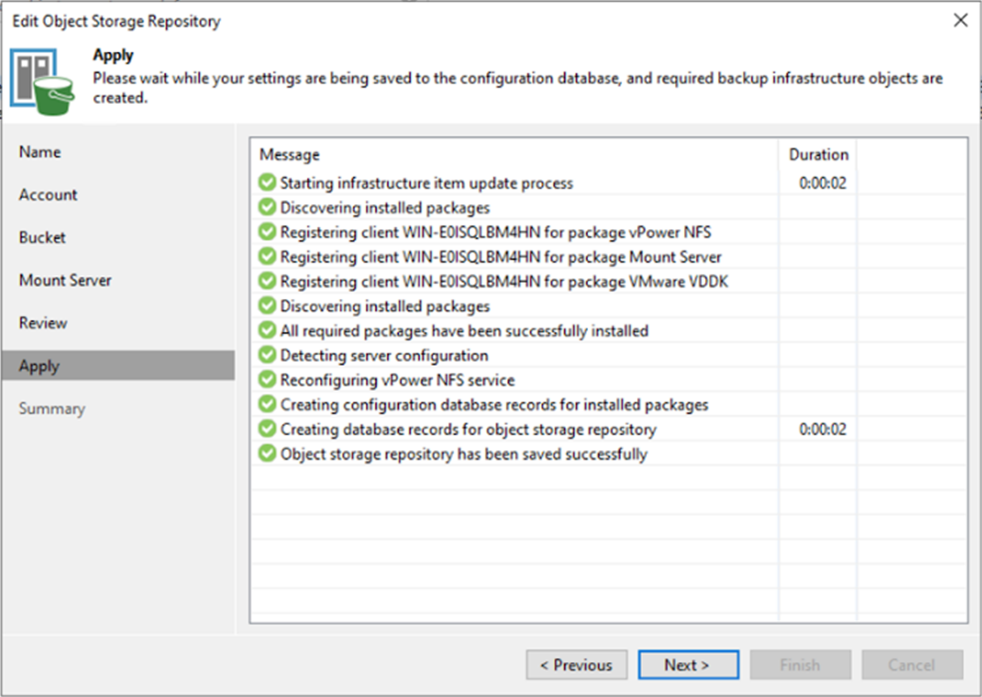
You can now see the newly created bucket. Note the bucket appears as a blue pail which indicates that ARTESCA uses Veeam’s Smart Object Storage API (SOSAPI). You can read more about the SOSAPI in another of my blogs Introducing Veeam’s Smart Object Storage API. The remaining capacity is properly displayed on the VBR console, which indicates that SOSAPI was properly configured by the Veeam Assistant:
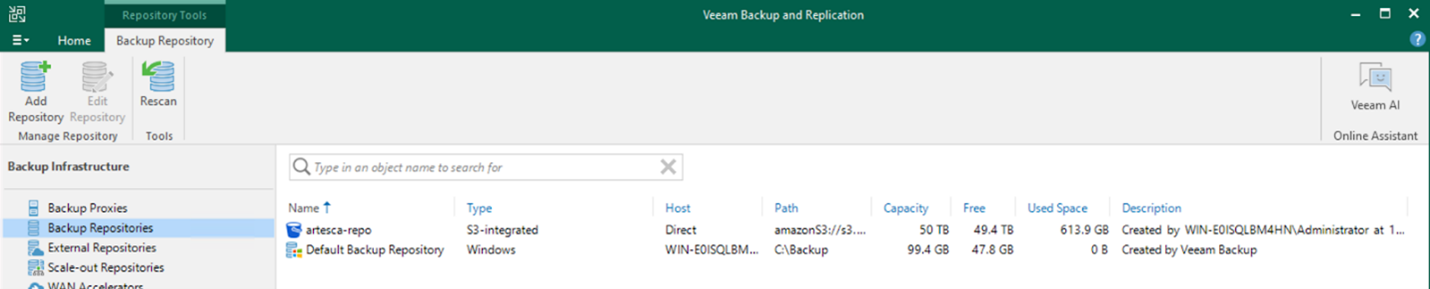
Conclusion with more to come:
ARTESCA, with its streamlined setup process through the Veeam Assistant, simplifies the transition to using object storage and Veeam Backup & Replication. This makes it accessible for backup admins and allows them to quickly configure their VBR repositories while implementing Veeam’s object storage best practices.
Now that this blog has introduced you to Scality’s ARTESCA Veeam Assistant and how it simplifies the process of using ARTESCA and VBR, future blogs in this series will dive deeper into the additional benefits that using ARTESCA and object storage offers over traditional file storage.


