Welcome to the V13 Upgrade Center, which will guide you through the process of this launch. For V13, some new improved availability and accelerations are in play; so this release will be one customers and partners should pay close attention to. The most important thing right from the top that we will start with for this one is current status and last update:
Current Status: Veeam Data Platform V13 and Veeam Software Appliance are Generally Available
Last Updated: 20-November 2025
Before we dive into specifics and advice, it is important to orientate ourselves on where we are with this release. I’ve prepared this Frequently Asked Questions list to get this started:
- Where do I download V13? You can download from the Veeam website here (or from My Account). Be sure to click the ‘tab’ for the right mode:
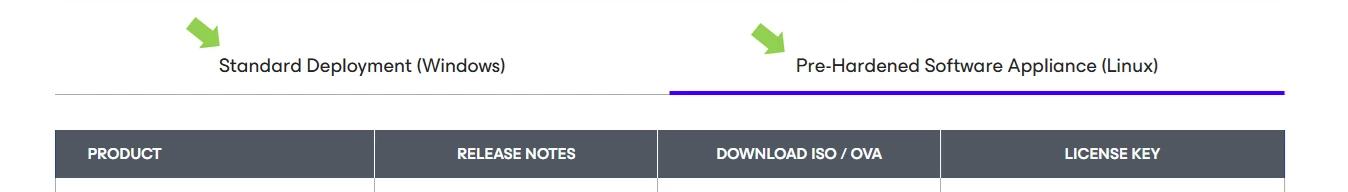
-
New to Veeam or Veeam Data Platform? If you are just getting started with Veeam, you can also download a trial here.
- Where can I get more information on this release? This Forum post does a great job of overviewing the current status, current build information, the Release Information KB, the What’s New Document, the Release Notes as well as the whole of the Veeam Help Center.
Overall FAQ: This section will persist past the Early Release stage - Updated 20-November 2025
- I just want to upgrade Veeam Backup & Replication on Windows, can I do that? Yes, with the GA of Veeam Backup & Replication v13 on Windows.
- What is the Veeam Software Appliance? This is the pre-built, pre-hardened and predictable environment to run Veeam. This early release includes Veeam Backup & Replication 13.0.0 as well as Enterprise Manager. The Veeam Infrastructure Appliance would be additional appliances that can be scaled out to run roles like proxies, repositories, mount servers and more. You may see it referred to as VSA or VIA here, from the Veeam team or in the Forums. You can read the product overview page here for the Veeam Software Appliance.
- What is the difference between migrate and upgrade for V13 of Veeam Backup & Replication? A migration will be going from Veeam Backup & Replication on Windows to the Veeam Software Appliance (changed environment). An upgrade would be going from Veeam Backup & Replication V12.3 on Windows to Veeam Backup & Replication V13 on Windows (same environment). The Early Release does not offer either of these (this will change). If you are interested in migration to the Veeam Software Appliance with conversion assistance and expert guidance, sign up for the Transition to the Veeam Software Appliance page.
- For Veeam Software Appliance deployments, what is different? Generally speaking, the code and capabilities across Veeam Backup & Replication version 13 whether provided from the Veeam Sofware Appliance or installed on Windows will have a consistent set of capabilities, but there are differences to note:
| Characteristic | Veeam Backup & Replication V13 on the Veeam Software Appliance (Generally Available) | Veeam Backup & Replication V13 on Windows (Generally Available) |
| Deployment | OVA or ISO will build the Veeam Backup & Replication (or a plain Just Enough OS for other roles) system. | ISO would mount and install application on a Windows system with user choices, database configuration, file and folder paths, account setup and more. |
| New capabilities | Same as V13 on Windows, except the following: -High Availability will only function on the Veeam Software Appliance. -The appliance management interface will only function on the Veeam Software Appliance. | All V13 capabilities except what is noted on the other side. |
| Planned dates (targets) | Early released on 3-September 2025; Generally Available 19-November 2025 | Generally Available 19-November 2025 |
| IMPORTANT: Licensing Models used | Veeam Universal License, Rental License, NFR | Veeam Universal License, Rental License, NFR, Socket-Based License, Community Edition |
Deprecated Capabilities and Discontinued Features: Now is the time to prepare
One of the important things I want to highlight came earlier this year as a number of deprecated and discontinued features have been shared. This makes now a very good time to focus on the non-net-new deployments to ensure that any deprecated capabilities or discontinued features are mitigated. See this post from earlier in the year:
Please read through the above, noting the two Forum links, but the top ones that I see that would be a good topic to address now are:
- VBR: Deprecated reversed incremental backup mode.
- VBR: Configurations with backup jobs having backup metadata still not upgraded to V12 format (upgrades when they are productized will be blocked if not) - see [V12] Best way to update Legacy VMWare Backup Copy jobs to the new V12 standard? and Convert-VBRLegacyCopyBackup - Veeam Backup PowerShell Reference.
- Older platforms: 32-bit OS support completely is dropped, vSphere 7.0 and higher only is supported, Windows Server and Hyper-V 2016 and Higher only are supported, these are two highlights but there are several more linked above.
Small things that can make a big difference: Updated 20-November 2025
I want to highlight a few things that I feel users should know ahead of time to avoid any unforeseen circumstances. Here is a running list:
- If upgrading to V13 from a 12.x supported system, some of the deprecated features will prohibit an upgrade. So now is a good time to ensure:
- There is plenty of drive space free on the system (I recommend at least 100GB - downloads, Windows updates, etc.) - maybe also clean up the Veeam server before upgrading.
- Do Windows Updates and ensure Veeam components are up to date (especially things like unmanaged agents).
- Look also for updates to repositories (such as purpose built backup appliances) for upgrades there that may be needed.
- Via FAQ on Forums: “For Veeam Essential licenses, initially VSA deployments will be supported only in a VM on any hypervisor supported by Veeam. Deployments on physical servers will not be supported due to the high cost and complexity of support cases that involve troubleshooting hardware-specific issues on non-Enterprise grade hardware smaller customers tend to use, as well as the sheer size of our Essentials customer base. Since this is intended to be a temporary limitation to help alleviate support load spike, we're not enforcing it in the product itself but with our Customer Support policies only. In future, we plan to allow using any server hardware that achieves the "Veeam Ready – Appliance" certification also for Veeam Essentials.”
- The OVA deployment of the Veeam Software Appliance is offered for VMware environments, for other supported hypervisors, use the ISO deployment matching the system requirements: Veeam Backup & Replication 13 Release Notes
- FYI the Veeam Ready - Appliance qualified systems are here: Veeam Alliance Partner Technical Programs
- Reminder if you missed it that with Early Release, upgrades and migrations are not offered. This is covered in the FAQ on the Forums as well. The Early Release is intended for net-new deployments.
- UPDATED: There is this interesting KB published for some scenarios where the installation stops on the “Configuring addons” step: KB4782: Appliance Installation Stuck on "Configuring addons"
- UPDATED: A KB was published with support statements about customizations of the ISO: KB4772: Support Statement - Veeam Software Appliance Customizations
What about the rest of Veeam Data Platform? Updated 11-October 2025
Veeam Backup & Replication was issued first with the Early Release on 3-September 2025, we expect general availability of the full Veeam Data Platform release (version 13.0.1) in Q4 2025. This will deliver fully featured V13 of the installable software for Microsoft Windows as well as the remaining functionality postponed from the early release of Veeam Software Appliance.
Veeam ONE v13 has been released, this is generally available as Veeam ONE v13, you can read the release notes here. Downloads can be done from the My Account of the portal for V13 of Veeam ONE. UPDATED: Be sure to ensure that Veeam ONE has received this patch since its initial release: https://www.veeam.com/kb4776
Veeam Service Provider Console v9 has also been released, you can read the release notes here. Downloads can be done from the My Account of the portal for V9 of Veeam Service Provider Console.
Veeam Recovery Orchestrator is planned for a release that by Q4 that will complete the v13 platform set of products.
What is a Net-New Deployment?
For the Early Release milestone, this is deploying the Veeam Software Appliance and configuring it end-to-end in an environment to run Veeam Backup Enterprise Manager, Veeam Backup & Replication and optional extended roles like proxies, repositories and more.
Coming Soon: Video Example of a Net New Deployment
Stay Tuned for Updates
We have just launched our V13 journey, and we will keep this Upgrade Center current with information as the release progresses. Be sure to come back to check for more!







