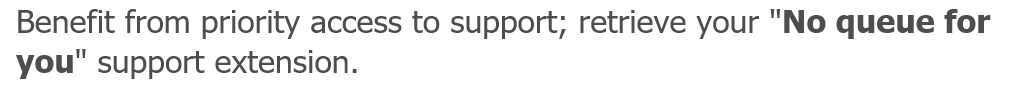The VMCA2022 exam is officially available since August 2nd 2021. So time to refresh my good old VMCAv1 certification as of 2016 which I did today. In the following I will give you an overview of what to expect and how to prepare.
I registered with PearsonVUE through the VMCE certification website. Make sure to read the VMCA 2022 Exam Specification Guide provided there. There were significant changes to the requirements for the VMCA exam. It is not just the new version of the VMCAv1 exam.
You will be entitled to sit the exam if you either:
- attend the Veeam Backup & Replication v11: Architecture and Design training course through a Veeam Authorized Educational Center (VMAEC)
- attended the “old” Veeam Certified Architect v1 course without sitting the exam within the last 12 months
- hold the Veeam Certified Architect v1 certification already
So there’s no need to be VMCE certified any more which is a major change in comparison to VMCAv1. I’ll come back to that point in my preparation hints below as I do recommend to do the VMCE in advance.
What to expect from the exam?
I’ve chosen the online proctered version of the exam today, because test centers in my area don’t offer tests right now. Presumably because of Covid issues still.
For the online exam I would recommend to use a drilled down spare PC or laptop as you have to stop a lot of services on it otherwise. The PersonVUE tool scans for any kind of remoting or screen sharing software to prevent fraud which interferes with a lot of stuff I use on a daily basis. So I used my old “offshore” notebook which just has Windows 10 and Office on it. Though today even an unexpected Dropbox updater being spawned automatically in the background interfered. All of a sudden my exam was closed and hidden to allow me to stop the service. Fortunately after stopping it, I was able to continue the exam with the next question. Kind of a jump-scare moment though… ![]()
While sitting the exam, nobody should enter the room and you are not allowed to go to the washroom whatsoever. Also you must not use a headset and make sure your head stays in the middle of the webcam’s frame. I was reminded once to follow that rule… strict procter it was! ![]()
I will obviously not comment on any exam questions but only the structure and my recommendation for the preparation.
You will get 90 min. for the exam with an additional 30 min. if you book the exam in a non-English-speaking country.
In this time you will have to read a longer scenario description which alone took me 30 min. to read it thoroughly which I would advise to do. Every detail counts here. Keep cool. You’ll have enough time.
The scenario description is devided into five different sections shown as tabs in the description:
- Executive overview - a short summary of the current issues with the environment and the requirements the customer has
- Solution concept - a short summary of the already proposed solution
- Existing technical environment - technical specification of the current environment
- Business requirements - SLAs and requirements to an improved/new solution
- Technical requirements - more detailed technical requirements to the new solution
Tips and Tricks
Keep in mind that - as it says in the VMCA 2022 Exam Specification Guide - some information is “deliberately omitted for testing purposes”. So not all information needed will be given which you will have to find out by yourself in the exam.
Having read the scenario, you have the rest of the time to answer those 40 questions provided. In my case it was more than enough. I finished ~40 min. early having reviewed all of the questions for a second time. I did though benefit from the 30 min. extension.
Passing score is 70% as usual with Veeam exams. I was lucky to finish with 88% but have to admit that I have some 15+ years with Veeam products already. ![]()
You will be given a drilled down percentage on the following subdivisions which you will easily recognize as the first 5 modules of the VMCA2022 course:
- Discovery
- Conceptual Design
- Logical Design
- Physical Design
- Deployment and Evaluation
This I found to be the only direct relation of this exam to the course.
One important thing to keep in mind throughout the exam: The questions do not relate to each other. They all only relate to the scenario independently. So never assume something was implemented as asked for in another question.
How to prepare?
- In my opinion the new VMCA2022 course did not give specific or crucial information to be able to finish the exam. Though you might have to sit it, make sure to not only focus on its contents but read on to the next bullets.
- Despite not being a requirement any more, I would consider the VMCE course and exam contents to be mandatory to succeed in VMCA2022. So I would always recommend to sit the VMCE course and exam in advance. If it was some time since you did the VMCE, grab your textbook aka study guide and read it once again.
- Prepare current VMCE2021 stuff and maybe even some slightly older VMCE2020 stuff.
IMHO the best starting point here would be Rasmus Haslund’s great but quite challenging training exams. He now has three different sets of training exams only for VMCE2021 and another two for VMCE2020. If unsure just try them all to get an idea of how those questions are asked in general. Also the complexity of used scenarios with sometimes small details to be recognized will be tangible. The time limit enforced makes sure you experience a real exam feeling. Though it’s not the real exam: Questions differ of course. But still it really helps to get into it. - Rasmus uploaded 50 videos to his YT channel for his (older) VMCE2020 training exam (Scenario based option) in which he explains his approach to the questions and in the end gives the correct answer. Anyone really need Netflix any more?

- Carefully study Veeam best practices. They are currently not on the most recent state, but still deliver a deep understanding of the product and its contents.
- If unsure with any point: RTFM. Veeam online manuals are precise and comprehensive.
Be aware!
Training centers still like to offer combined courses (VMCE+VMCA in 5 days). While those might be an option for the already experienced ones, never follow that path as a beginner! Even Veeam does not recommend it. It’s way too much content at once and you need quite some experience with VBR to be able to understand, follow and participate in the new VMCA2022 course.
Summary
It’s always hard to determine somebody’s experience just by some multiple-choice questions. But Veeam in my opinion did a great job with this exam as it does not too much focus on evil details that you might never have stumbled upon in the manual but merely tries to figure out if you have a good understanding of what is relevant for a certain design. An owner of the VMCA2022 will have a decent knowledge of the product and how to use it in a given scenario. So don’t hesitate…go for it! ![]()
I hope I could help with my review. Feel free to ask any questions or post your personal experiences with the exam.