I had some – in review stupid – error with an backup of a single private computer with the free version of the Veeam Agent for Windows.
I had told the owner of this machine to use the Veeam Agent for backup, because it is free and reliable. That I am using the products of this company professionally and didn’t have much problems with them and that they are very easy to use.
So this poor little owner downloaded the agent, installed it and configured a backup job according to the procedure and recommendations I have given to him.
The he tried to run the backup and after a short time – BANG Error.
He called me and told me that there is a problem. I asked him to send the error message to me and I will have a look at it.
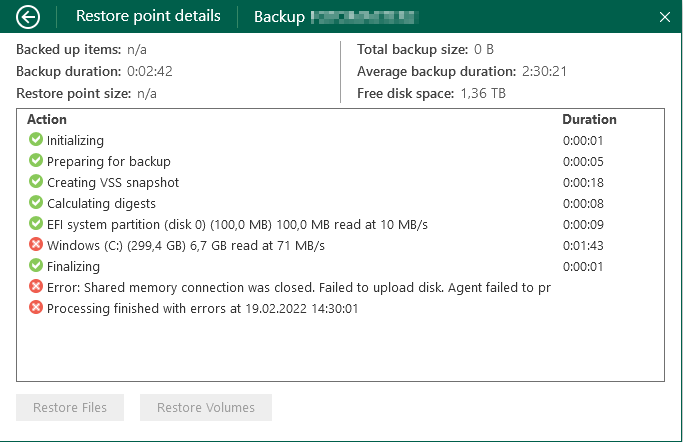
19.02.2022 14:29:59 :: Error: Shared memory connection was closed. Failed to upload disk. Agent failed to process method {DataTransfer.SyncDisk}. Exception from server: There is not enough storage space available on the data medium. Failed to write data to the file [S:\VeeamBackup\Backup PRIVATEMACHINE\Backup PRIVATEMACHINE2022-02-19T142723.vbk]. Failed to download disk.
Mhh, interesting, we had checked together the amount of data on the machine and that the space on the USB disk is sufficient for some backup versions….
I asked him to send the disk properties output of the USB disk.
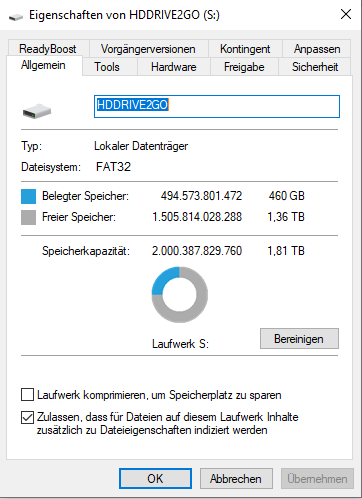
In review you can see the problem on this picture right away… But I was blind 
I connected to the machine and tried myself, same error. Monitored disk space of all disks and RAM, all had lot of free space, but same error.
Deleted the backup job and re-created it from scratch, same error.
Finally – after some time … “Oh my god, how long ago did you format this USB disk????” The machine owner answered “I don’t know. I think several years ago…. Why????”
OK, now the problem was solved, and the solution was clear. The USB disk was formatted with FAT32. This ancient filesystem has a restriction of maximum file size of 4 GB. Veeam writes of course files that are much bigger.
So, I reformatted the disk with a modern filesystem and tried the backup once again.
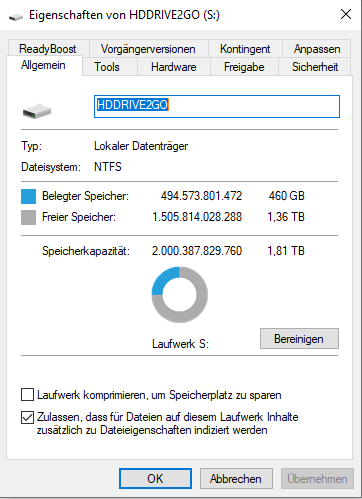
Now all is working fine. The backup files are written without problem and there is more than enough disk space to put several more restore points on this disk.
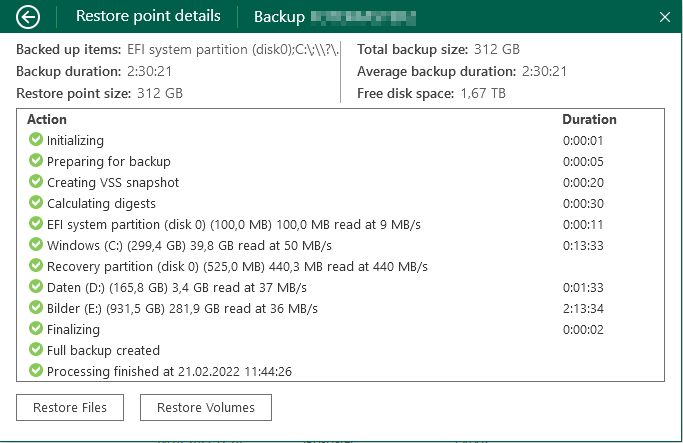
So, there were two lessons learned with this issue:
- Check everything – and really everything – which could be related to a backup, especially in a private environment.
- Forget your experience with professional environments when you work with a private environment. There are sources of error you would never think of…
I hope this little write-up will help someone to save some time when helping a friend to back up their data…
And shame on me for not thinking about how old a filesystem of a USB disk can be 



 A little explanation about FAt32 below.
A little explanation about FAt32 below.
