Since we launched Veeam Community Hub one year ago, 11,199 members joined and we are very happy to see new members engaging, sharing the knowledge and helping each other.
Community is rapidly growing, and I thought it would make sense to create a guide with the best practices on how to use community: what category to choose, what type of content to go with, what to do and what not to do.
Let’s look into that!
- Veeam Community Hub is owned by Veeam Legends and Veeam Community. It’s community driven property. If you would like to talk to Veeam PM or submit a support ticket, please reach out to Veeam Support or Veeam R&D Forums
- All content in all categories apart from User Groups is in English. If you feel more comfortable with your local language, you are welcome to create posts in local user groups
- Do not publish empty posts with external links only. Just do not, please. This type of content will be hidden. It is absolutely OK to use external link as a reference to something though. Example
- Do not copy paste whitepapers, blogs and other content from veeam.com and Help Center. We publish it there for reason

- Do not copy paste KBs articles from veeam.com. A few Examples: Content with linked KBs - no issues, please, keep it coming: Log4j Vulnerability - What do you need to know? Content that has no other content but link to KB and explanation of KB. This type of content will be hidden going further, as it has its home at veeam.com: DataCore Plug-In for Veeam Backup & Replication
-
Do not publish empty posts with links to your blog. We appreciate you are sharing your knowledge with community. But most community members prefer to stay here at Community Hub and have discussions about content you published. We want to keep this level of interactions, therefore all empty posts with links to your blog will be hidden
- All discussions and questions should be published in Discussion Boards
- Blogs and Podcasts serve as a section for blogs and podcasts created by you. For example, if you would like to share someone’s podcast as a great learning resource, please share it in Discussion Boards. If you wrote a how-to-guide on how to setup something, troubleshoot the error and etc. — go ahead and publish it in Blogs and Podcasts!
- Select Question type of content only if you want to get a solution for your issue. Select Content type of content if you would like to have a conversation about some topic, even if you have a question there as well: Example for question, Example for content
- Don’t forget to mark your favourite answer as the answer to this question to help the next person searching for this
- When publishing, make sure to upload pictures via 'Insert Image' (not via copy-paste from the word doc), otherwise pictures will be converted into characters and there might be issues with the blog length
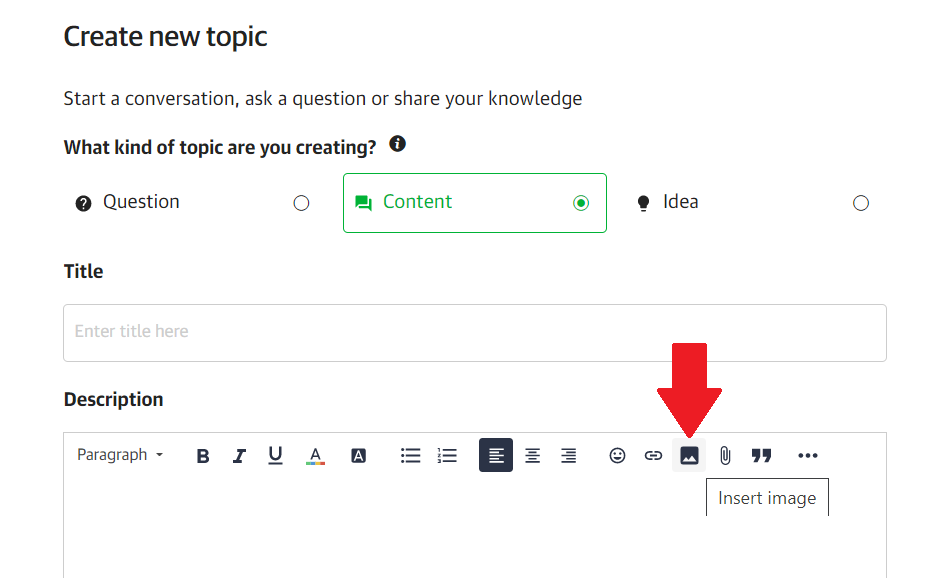
- Users may not post any offensive materials, share illegal or copyrighted content, attempt to distribute illegal substances or distribute viruses or other material
- Users may not use this place for commercial activities such as the advertising or sale of products or services
I will be updating this post with other tips further, so if there is anything I missed to address — please, let me know in comments below!




