On October 8, 2025, Synology released DiskStation Manager (DSM) 7.3. This ensures smarter storage management, improved security, and new productivity tools for businesses and home users alike.
This update addresses multiple security vulnerabilities. DSM 7.3 drops support for Node.js v14, Node.js v16, PHP 7.3, PHP 7.4, and PHP 8.0. To maintain compatibility, DSM automatically updates installed packages to supported versions. For packages that are no longer supported such as exFAT, you must manually remove them before updating.
This topic has been discussed extensively here ”Download and update Synology DiskStation NAS to DSM 7.3”. So kindly take a look to lean more about the new features. Here is the release note as well.
Download DSM 7.3
To download DSM 7.3-81180, kindly use the following Archive (link). Then from the official Synology Archive, download for your NAS model. In my case, it is DS923+ and this might be different for you.
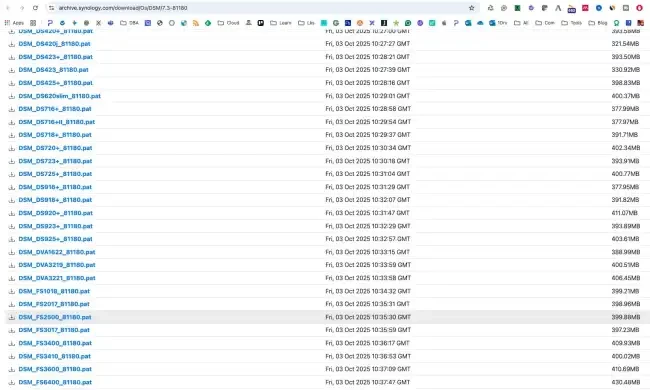
Update DiskStation to DSM 7.3-81180
Navigate to Control Panel and then to “Update & Restore”. Click on Manual DSM Update as sown below.
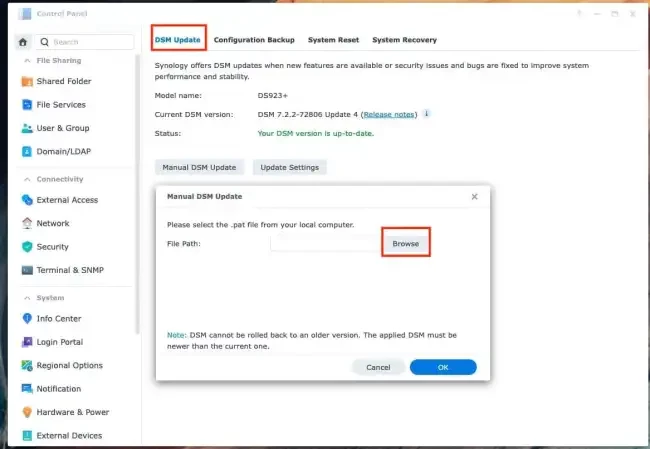
Browse and select the downloaded file above
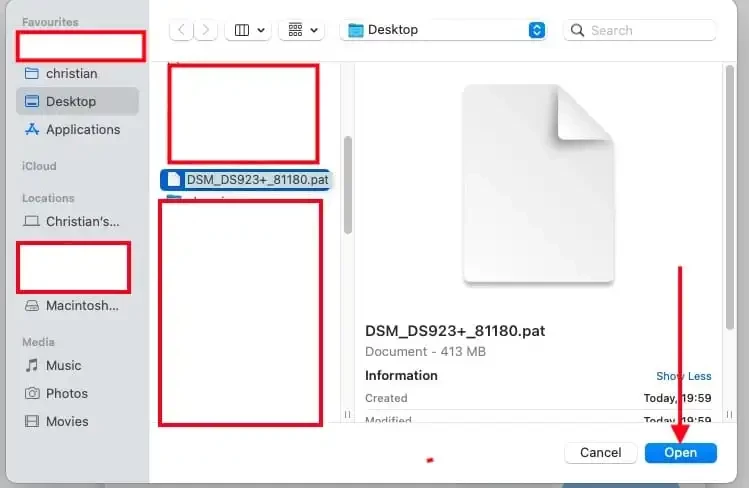
To proceed with the update, click on Ok.
Note: Roll back is not possible to an earlier version upon installing this update.
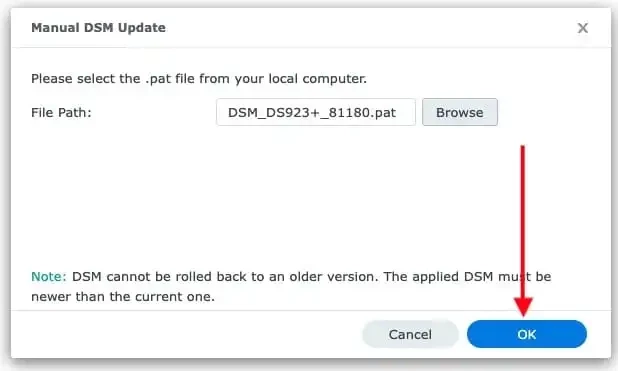
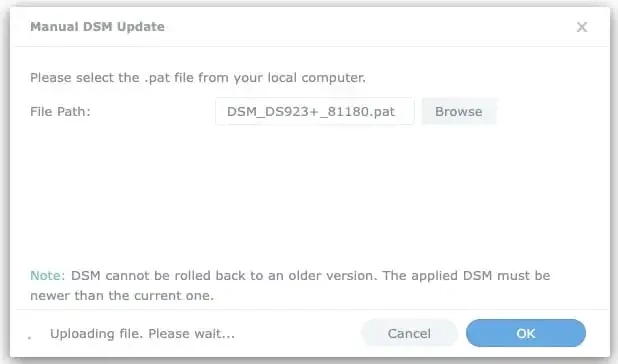
Accept End User License
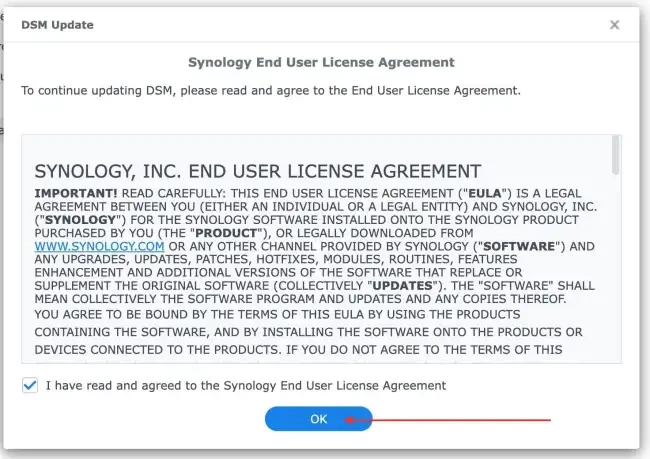
If you have SAN Manager installed, you will be prompted to disconnect the targets. Click on Ok and proceed to disconnect the iSCSI targets.
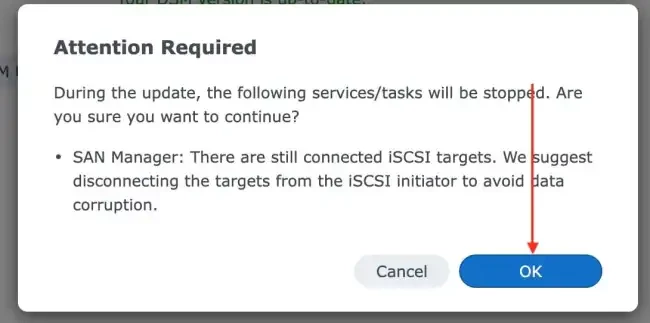
As you can see, I have proceeded to my Windows Server and have discounted the Targets. Do not forget to reconnect when the update is complete.
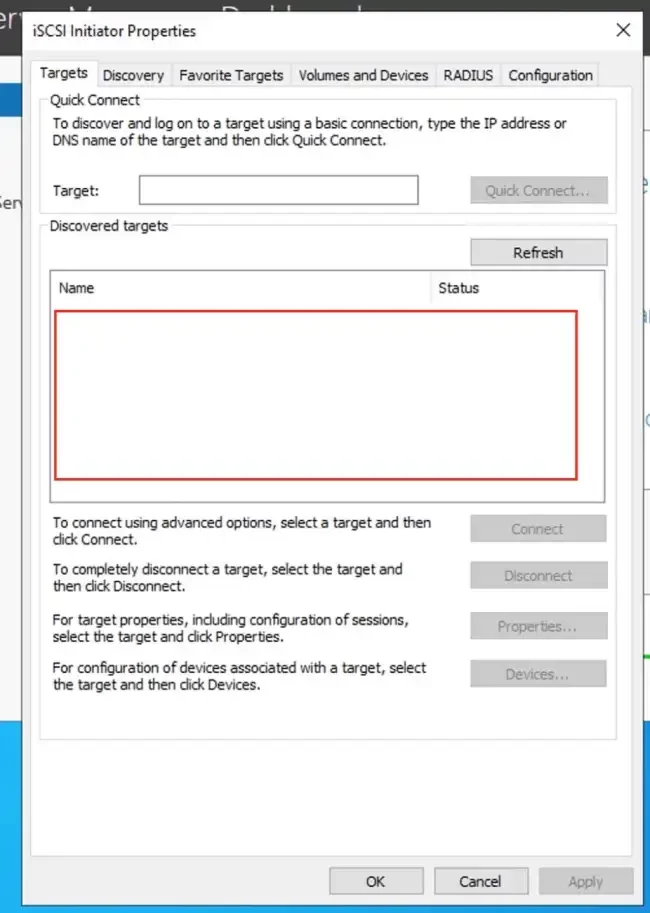
Select I understand and agree to update the system and click on “Update”
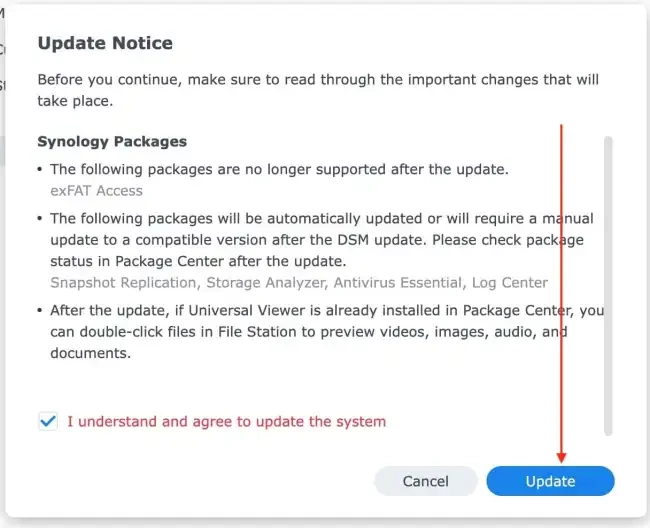
From another Synology NAS. As you can see, the update notice differs based on installed packages. Click on update to proceed.
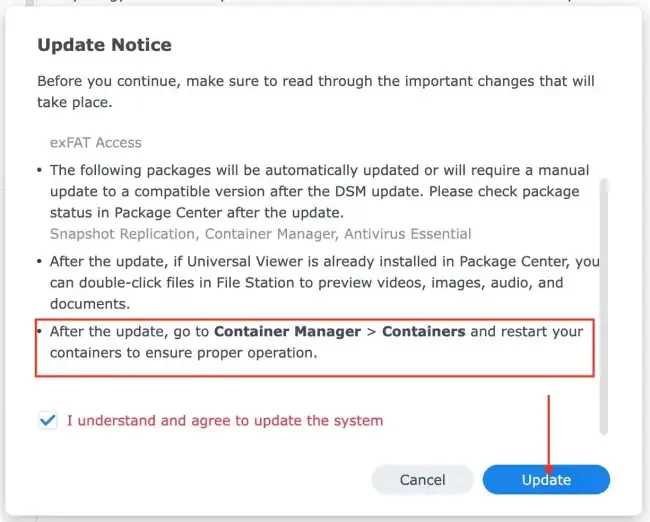
Click on Ok
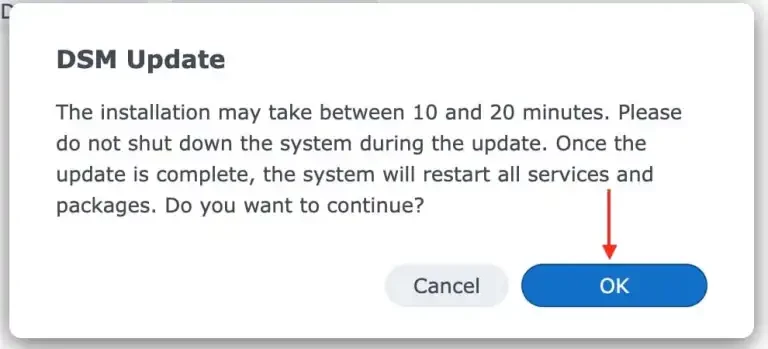
Update is 60 percent complete.
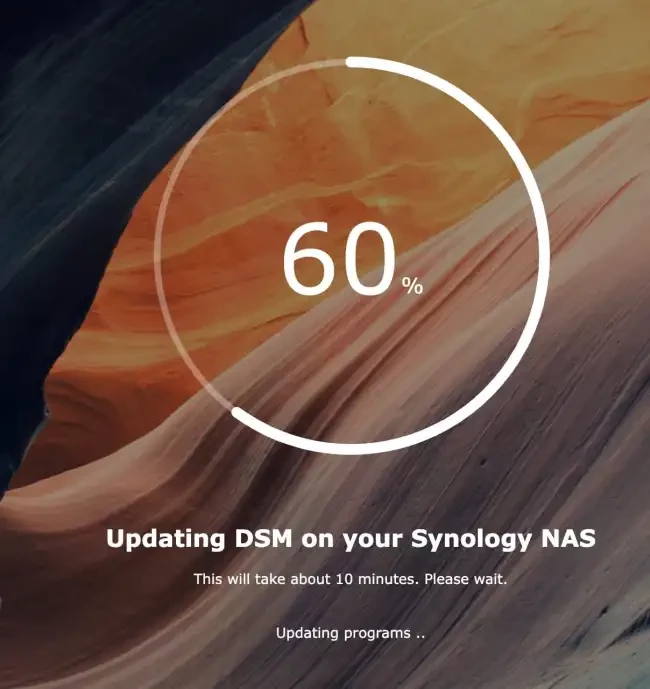
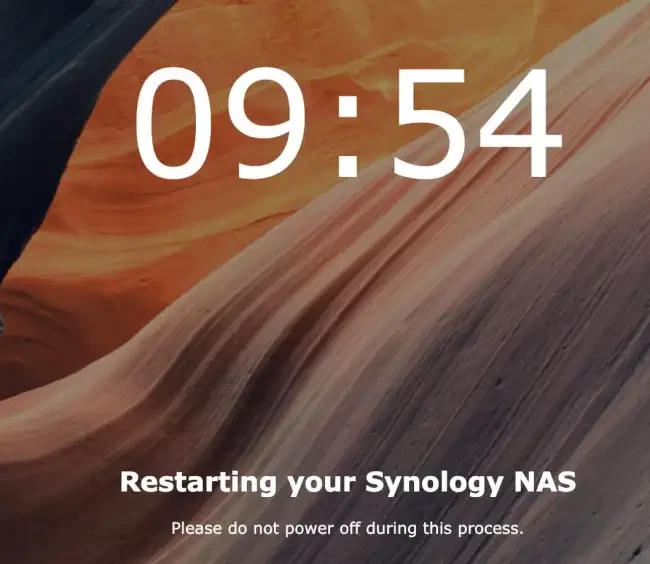
As mentioned above, to maintain compatibility. DSM automatically updates installed packages to supported versions.
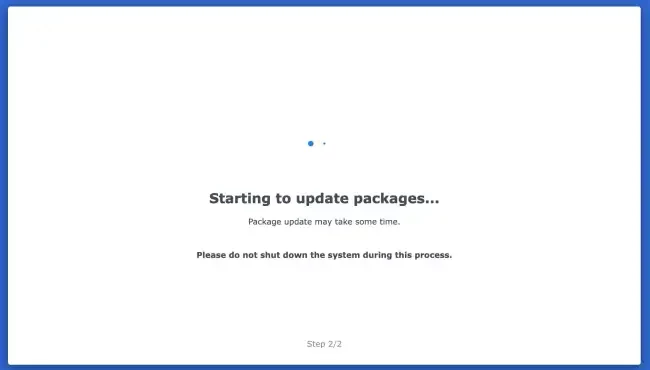
To verify that the DSM 7.3-81180 update is indeed installed on your Synology NAS device. You have to sign-in. You will be prompted to if you are using quick connect. Please, see how to fix Synology NAS Quick Connect is not enabled issue.
As you can see, we have successfully installed DSM 7.3-81180 on our Synology NAS System.
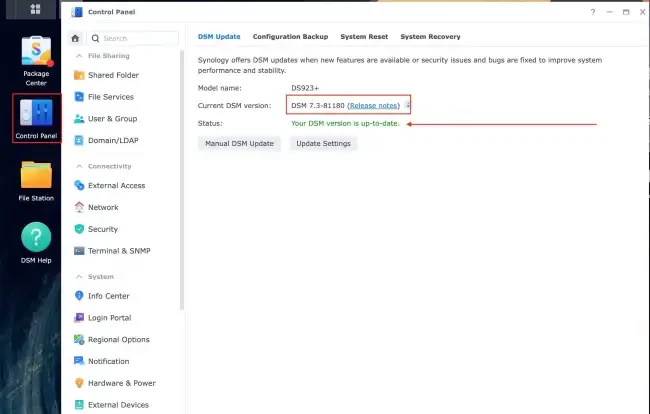
For more information, take a look at the referenced link above.



