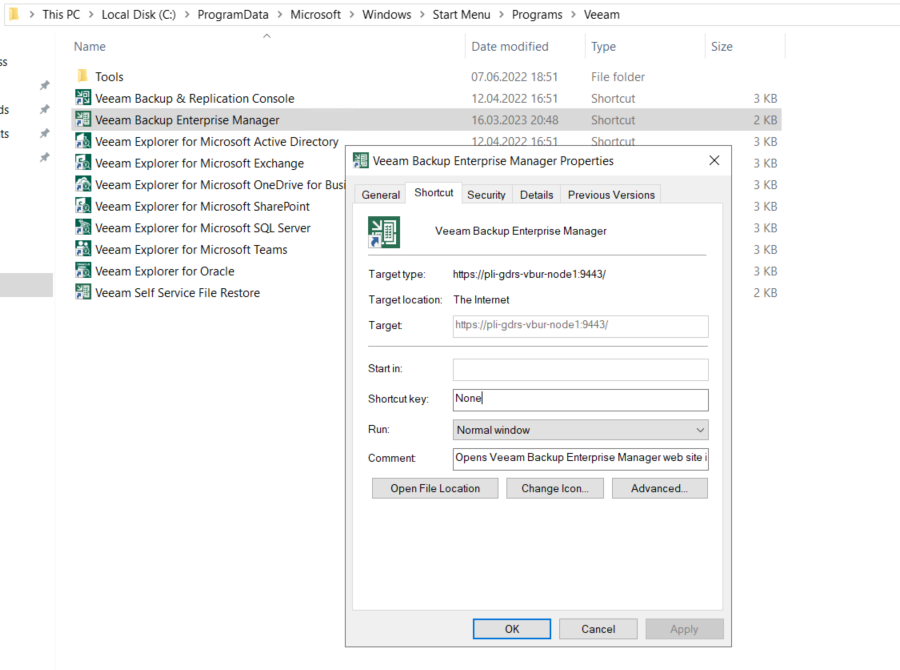Hello Everyone,
After renaming the server, Veeam Backup Enterprise Manager did not change the target patch, so when I click on the shortcut, it tries to open a web address through my old hostname, can I change my host without deleting anything?

It should be like this https://hostname:9443
I changed the IIS site bindings, but this did not change the shortcut, when I type the correct link, I can open it on the web