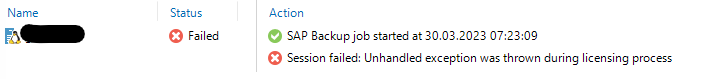These days I saw a strange error that makes every backup failed. I thought this would be interesting to share.
Situation
There were a few jobs running each day. From a point in time all jobs failed. Error that was shown in console was:
[Error Unhandled exception was thrown during licensing process]
I checked licensing of course. All hosts were licensed using perpetual licensing. No instances were licensed separately.
Solution
It turned out to be no license problem at all. What happened was, password of the user that was used for connecting to VMware vCenter was changed. After updating the new password in Veeam Manage Credentials too, everything works fine again.