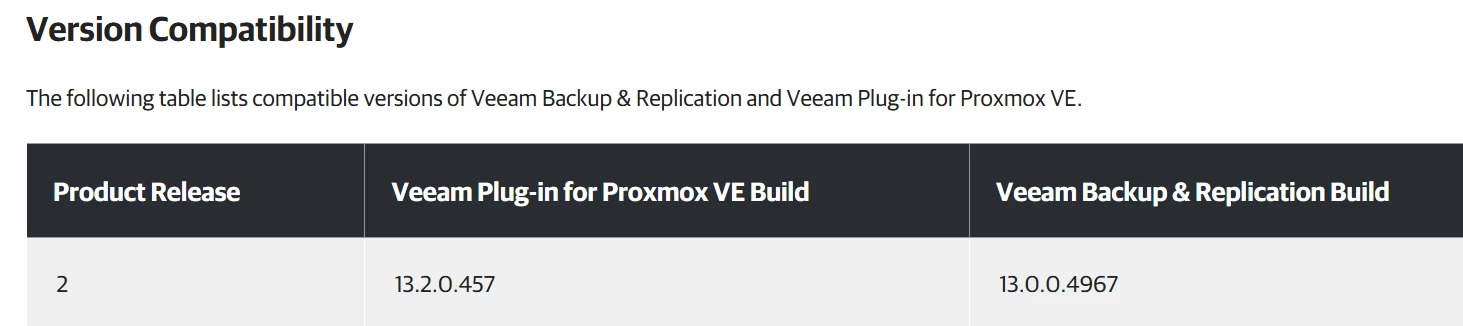If you have not upgraded your Promox node yet due to dependencies on Veeam Backup and Replication (VBR). The wait is over as Proxmox Virtual Environment (PVE) 9.0 is now fully supported. It is packed with powerful new capabilities for modern virtualisation and software-defined data centres. Whether you are running a home lab or managing enterprise-scale clusters, this release is a game-changer.
Recently, I created some blogposts on how to setup Proxmox VE and also how to Backup and Restore Proxmox VE virtual machines with Veeam.
So I had wanted to upgrade to Proxmox 9.0. But because this was not supported by Veeam yet, I ended up protecting the VMs only running on Proxmox 8-3-1.
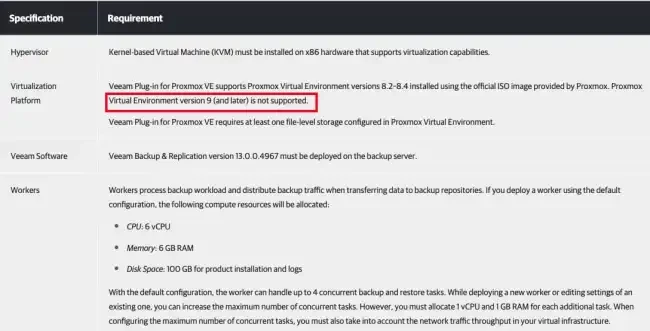
Now, with the release of the new Veeam Plug-in for Proxmox VE v12.1.5.17 It now support for Proxmox Virtual Environment versions 9.0
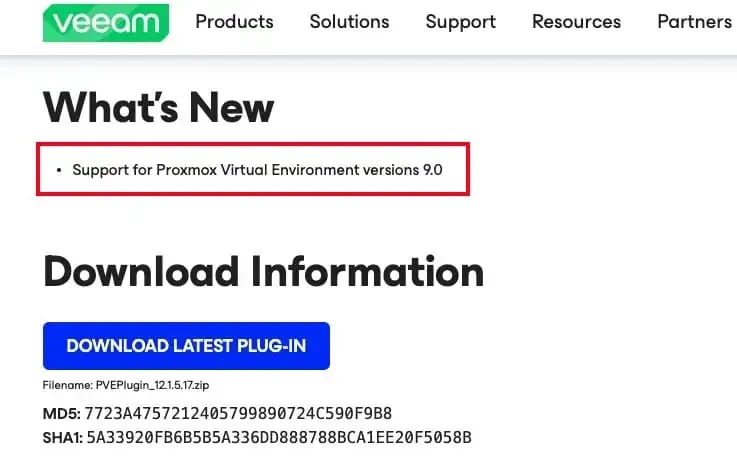
For what’s New in Proxmox 9.0 and other details not discussed extensively in this guide, please visit the following link.
Update Proxmox VE
To update Proxmox VE, you can use either the web interface or the command line. The recommended approach is to first update the configured APT repositories and then perform a full system upgrade. Regular updates are crucial for security and performance
First, lets ensure that the Proxmox VE 8 is correctly up to date . To do this, select the node and click on Update. Then select upgrade as shown below.
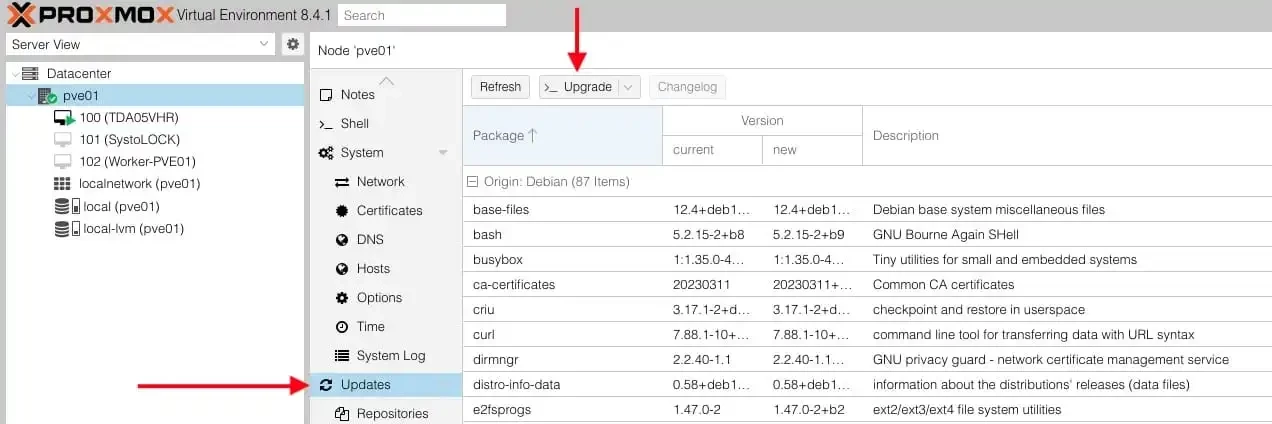
Click Yes to proceed
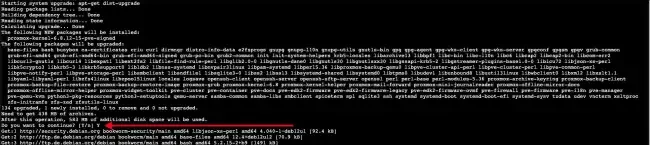
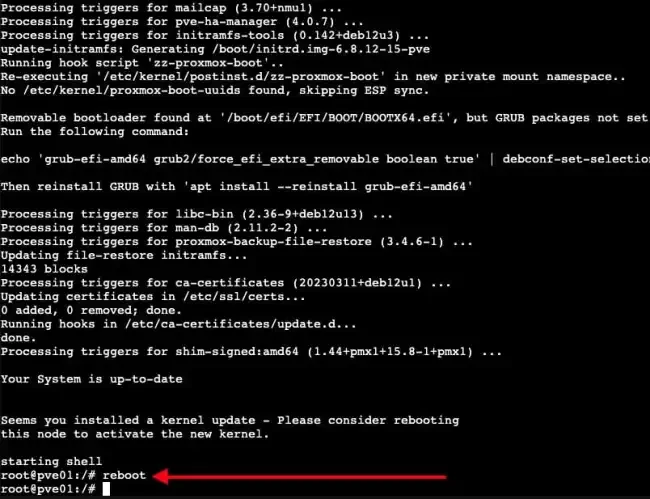
Next, When you run the following command “pve8to9”, the following checks will be performed.
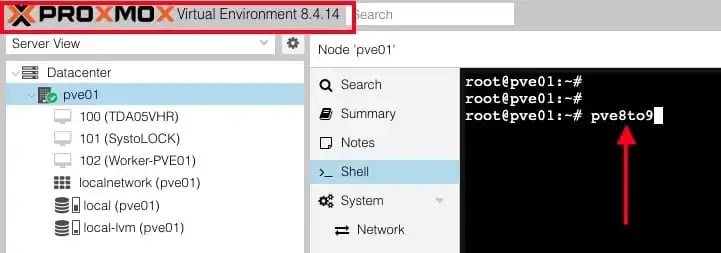
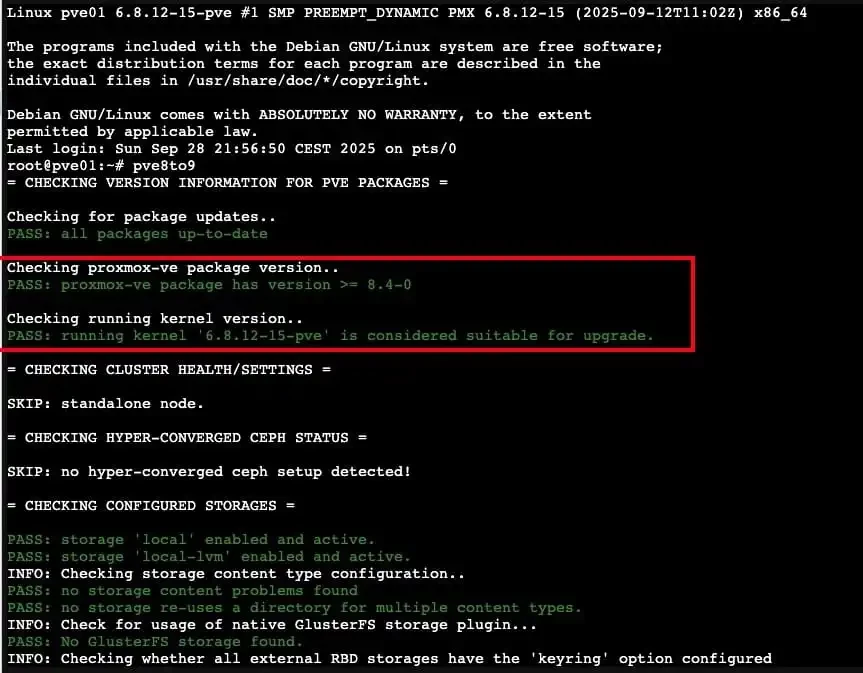
Errors and warnings will be identified
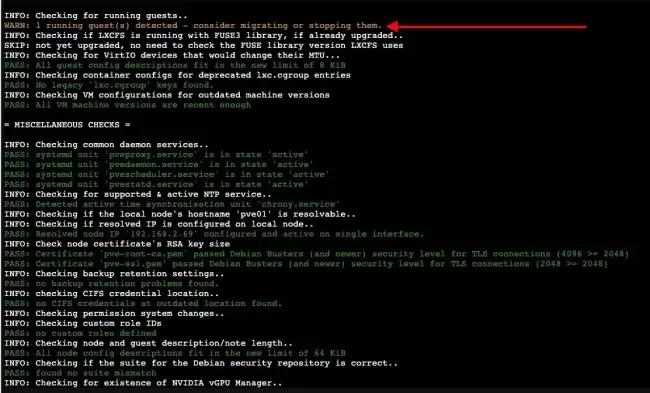
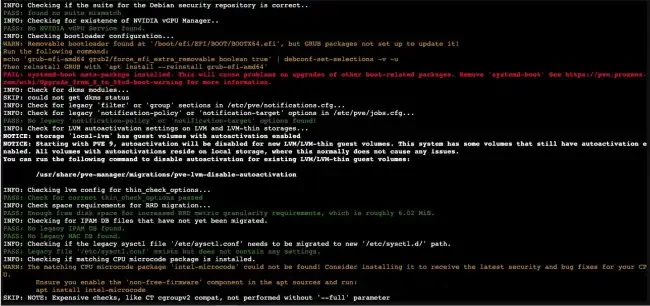
Below is a summary of all errors below
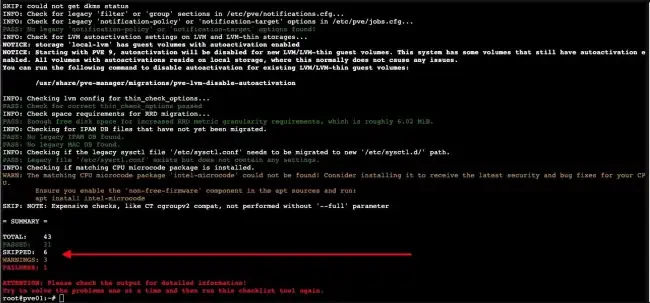
Error and Warning Fix
This command first tells Debian’s package configuration system (debconf-set-selections) to force installation of the GRUB EFI binary into the “removable media path” (so UEFI firmware without NVRAM entries can still boot it).
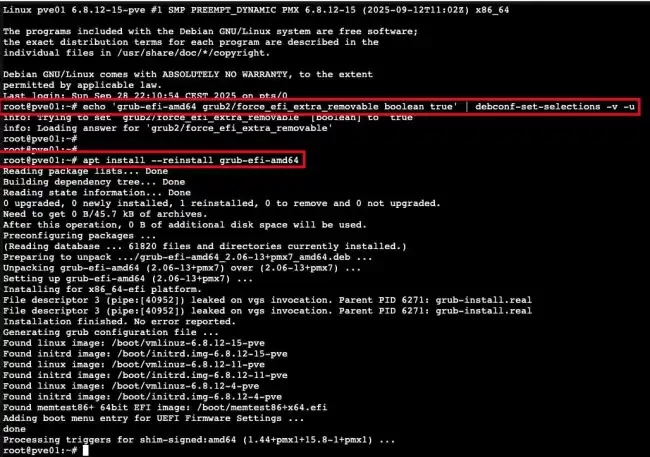
With Debian Trixie the systemd-boot package got split up a bit further into systemd-boot-efi (containing the EFI-binary used for booting), systemd-boot-tools (containing bootctl) and the systemd-boot meta-package (containing hooks which run upon upgrades of itself and other packages and install systemd-boot as bootloader).
As Proxmox Systems usually use systemd-boot for booting only in some configurations (ZFS on root and UEFI booted without secure boot), which are managed by proxmox-boot-tool, the meta-package systemd-boot should be removed. The package was automatically shipped for systems installed from the PVE 8.1 to PVE 8.4 ISOs, as it contained bootctl in bookworm.
Since the pve8to9 migration check script suggests removing the systemd-boot meta-package, you can safely remove it by running the command below.
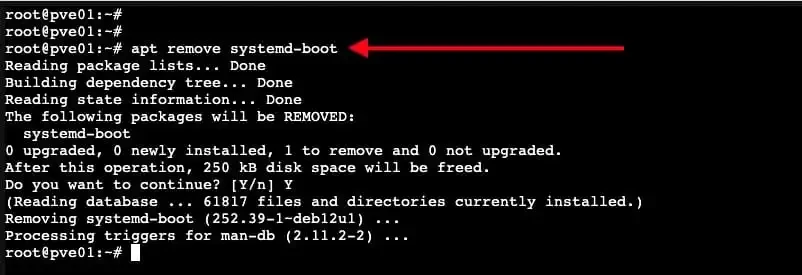
Fix the Microcode warning
If you try to run the command without modifying the sources list. You will get the following error “Package ‘intel-microcode’ has no installation candidate”.

Current APT source list
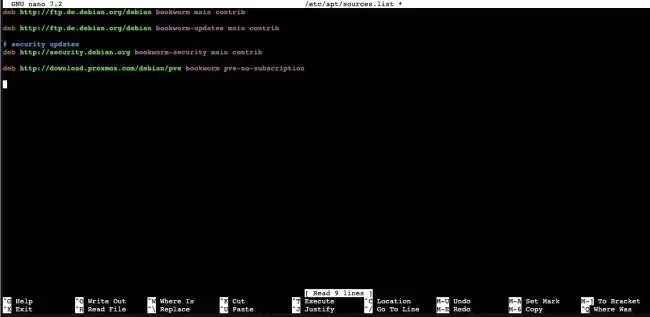
Add the following non-free firmware to the Debian repo lines for Debian13 and Trixie. Do not forget to save
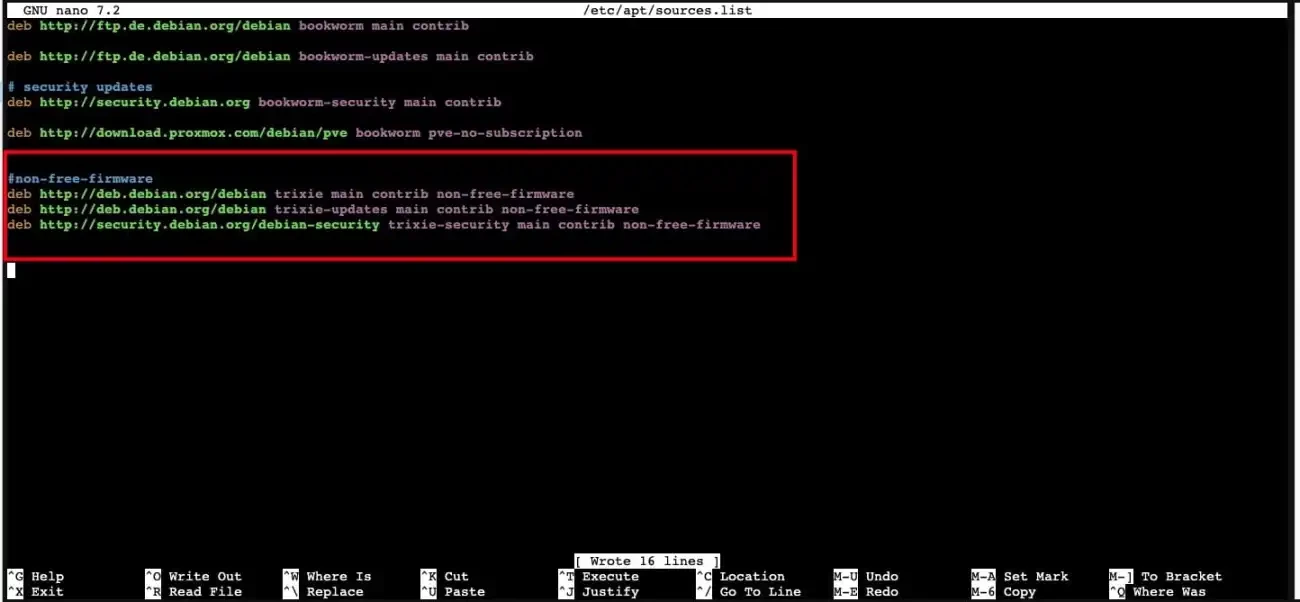
Note: The the new APT sources file, you will run into new issues. This is because “same base-suite for all Proxmox and Debian provided repos and ask original vendor for any third-party repos. E.g., for the upgrade to Proxmox VE 9 use the ‘trixie’ suite”. To fix this, I have decided to have the following in my source file.

Next, update the package list with the command below
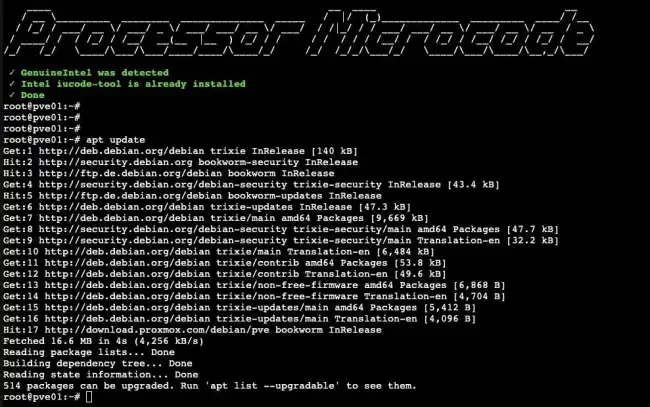
Install the Intel microcode package
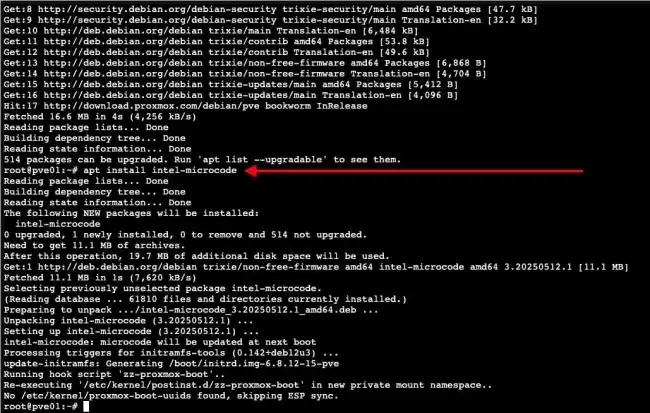
Reboot to apply microcode updates
Note: If there are pending updates as shown below from the upgrade script. Depending on how you install these updates and the right APT source list in place, you might already performed an in-place upgrade to PVE 9.0.
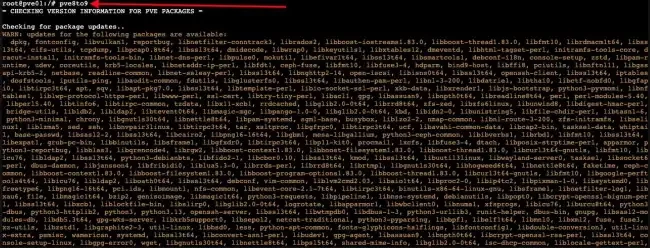
Run full Checks
Now, I would like to run it with all checks enabled with the command below. Proxmox recommends to run the full checks at least once before the upgrade. This script only checks and reports things. By default, no changes to the system are made and thus, none of the issues will be automatically fixed. You should keep in mind that Proxmox VE can be heavily customized, so the script may not recognize all the possible problems with a particular setup!
It is recommended to re-run the script after each attempt to fix an issue. This ensures that the actions taken actually fixed the respective warning.
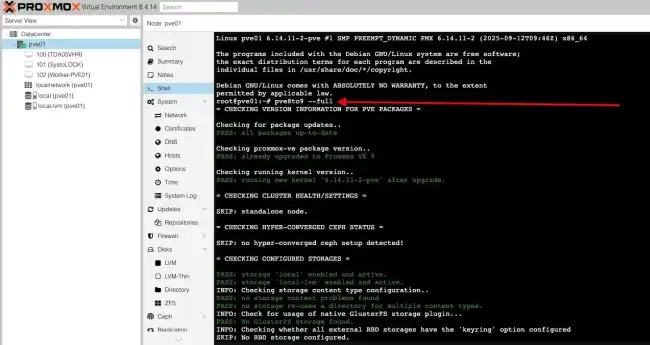
As you can see, no more errors
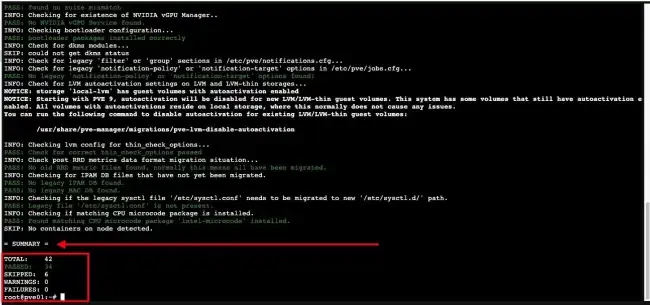
Upgrade to Proxmox VE 9.0
You will need to refresh the repo meta data and upgrade installed packages, dependencies, renames, removals, and kernel/initramfs updates. I will be using the modern APT equivalent to the below “apt dist-upgrade”.
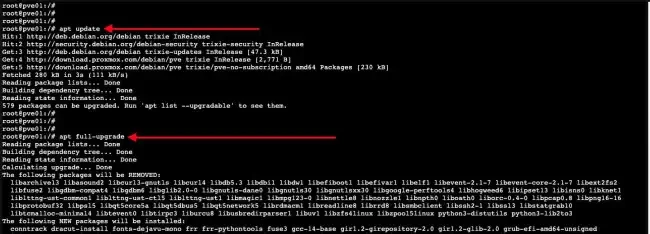
As you can see below, we have successfully upgraded to the latest release of Proxmox VE at the time of writing this guide.
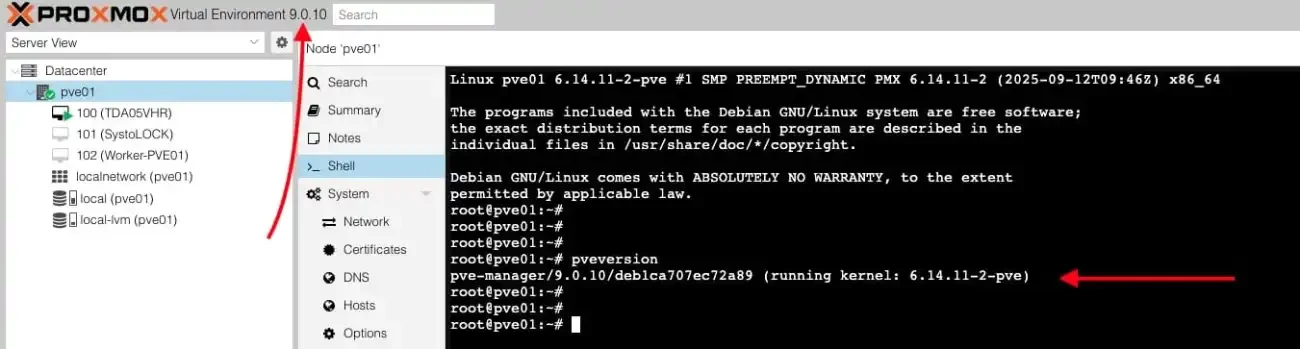
Proxmox VE 9.0 is a major leap forward, combining a modern foundation (Debian 13 + Kernel 6.14.8) with enterprise-grade features like vendor-agnostic snapshots, better HA rules, and advanced SDN fabrics. The polished mobile web interface makes it even easier to manage on the go.
In the next guide, I will show you how to update the Veeam Backup for Proxmox Plugin to support this version of Proxmox.