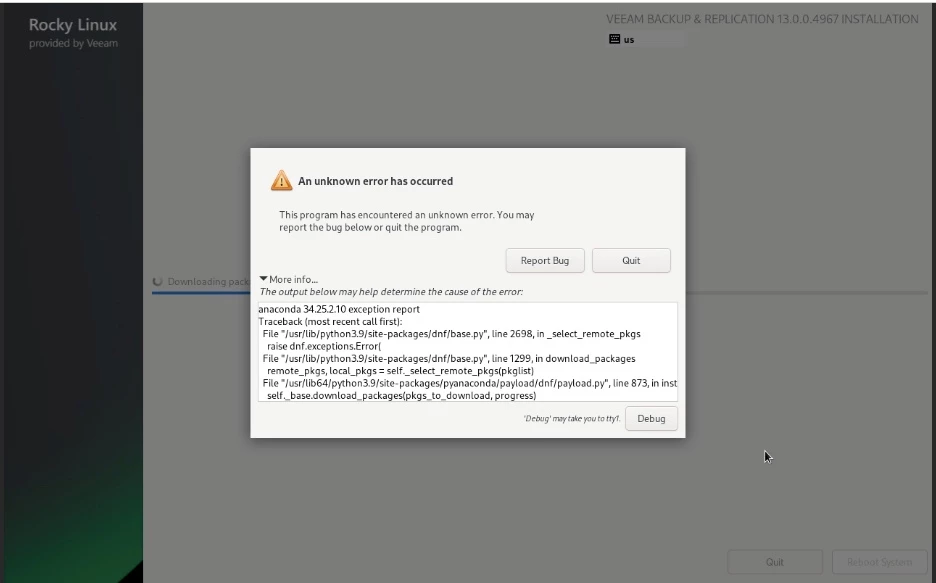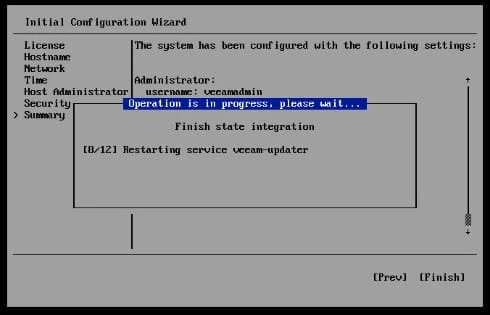While installing Veeam Backup & Replication v13.0.0.4967 from the ISO (Rocky Linux–based appliance), the installer stops mid-way with an “An unknown error has occurred” message from Anaconda.
The traceback points to dnf/base.py related to remote package selection or repository fetching.
This occurred during the “Downloading packages” stage. Who else has run into this error?