Greetings Community,
I have been working for a few weeks on parsing all things Veeam Logs, deep stuff that is for sure. On this specific Post I want to cover the Monitoring of the Capacity Tier Jobs and Tasks.
This is work in progress, so I am writing this post seeking help from you, to try it on your lab, or on your environments (always remembering it is Community Stuff and not supported)
System Requirements
- You should have Telegraf+InfluxDB+Grafana installed
- Grafana should be the version 8.0.2 - In case you have an inferior version, or superior, please just run this sudo apt-get install grafana=8.0.2
- You should have telegraf installed on the VBR, I hope properly configured sending metrics to your InfluxDB. Ping me if need anything. But it is really simple.
- The telegraf.conf at the end should contain this at the end of the file (this is the fairy dust that makes us fly :))
# Offload Job - ID and final status
[[inputs.tail]]
files = ["C:\\ProgramData\\Veeam\\Backup\\*\\Offload*.log"]
from_beginning = true
name_override = "veeam_capacitytier_offload"
watch_method = "poll"
grok_patterns = ['%{CAPACITYTIER_LOG}']
grok_custom_patterns = '''
DATESTAMP_VEEAM %{MONTHDAY}.%{MONTHNUM}.%{YEAR} %{TIME}
CAPACITYTIER_LOG \[%{DATESTAMP_VEEAM:timestamp:ts-"2.1.2006 15:04:05"}\] \<%{NUMBER:nrjob}\> %{WORD}%{SPACE}%{WORD}%{SPACE}%{WORD}%{SPACE} '%{DATA:jobid:tag}' has been completed, status: '%{DATA:status:tag}', '%{DATA:totaltransferred} %{DATA:valuetransferred:tag}' of '%{DATA:sourcetransferred} %{DATA:valuesource:tag}' bytes, '%{DATA:totaltasks}' of '%{DATA:sourcetasks}' tasks, '%{DATA:taskoverviewsuccess}' successful, '%{DATA:taskoverviewfailed}' failed
'''
data_format = "grok"
# Offload Job - Task ID and final status per VM
[[inputs.tail]]
files = ["C:\\ProgramData\\Veeam\\Backup\\SOBR_Offload_*\\*\\Task.*.log"]
from_beginning = true
name_override = "veeam_capacitytier_offload_vm"
watch_method = "poll"
grok_patterns = ['%{CAPACITYTIER_VM_JOBID_LOG}','%{CAPACITYTIER_VM_TASKID_LOG}','%{CAPACITYTIER_VM_BOTTLENECK_LOG}','%{CAPACITYTIER_VM_TASKSTATUS_LOG}'
]
grok_custom_patterns = '''
DATESTAMP_VEEAM %{MONTHDAY}.%{MONTHNUM}.%{YEAR} %{TIME}
CAPACITYTIER_VM_JOBID_LOG \[%{DATESTAMP_VEEAM:timestamp:ts-"2.1.2006 15:04:05"}\] \<%{NUMBER:nrjobid}\> %{WORD}%{SPACE}\[%{WORD}\]%{SPACE}%{WORD} '%{DATA:jobid:tag}'
CAPACITYTIER_VM_TASKID_LOG \[%{DATESTAMP_VEEAM:timestamp:ts-"2.1.2006 15:04:05"}\] \<%{NUMBER:nrtaskid}\> %{WORD}%{SPACE}Set status '%{WORD}' for task session '%{DATA:taskid:tag}', object name '%{DATA:protectedvm:tag}'
CAPACITYTIER_VM_BOTTLENECK_LOG \[%{DATESTAMP_VEEAM:timestamp:ts-"2.1.2006 15:04:05"}\] \<%{NUMBER:nrbottleneck}\> %{WORD}%{SPACE} Busy: Source %{NUMBER:source}% > Proxy %{NUMBER:proxy}% > Network %{NUMBER:network}% > Target %{NUMBER:target}%
CAPACITYTIER_VM_TASKSTATUS_LOG \[%{DATESTAMP_VEEAM:timestamp:ts-"2.1.2006 15:04:05"}\] \<%{NUMBER:nrvmtask}\> %{WORD}%{SPACE}Task session \[%{DATA:taskid:tag}] has been completed, status: %{DATA:status:tag}, %{DATA:totaltransferred} of %{DATA:sourcetransferred} bytes
'''
data_format = "grok"After this, just restart telegraf service and it should start parsing everything, in real-time and without impacting VBR, even if parsing years of logs.
Grafana Dashboard
I will not give you something without the proper Dashboard to follow, just download the next .json and import it on your Grafana as per usual - Download now If all is as it should be, you should see something cool like this:
Dark theme
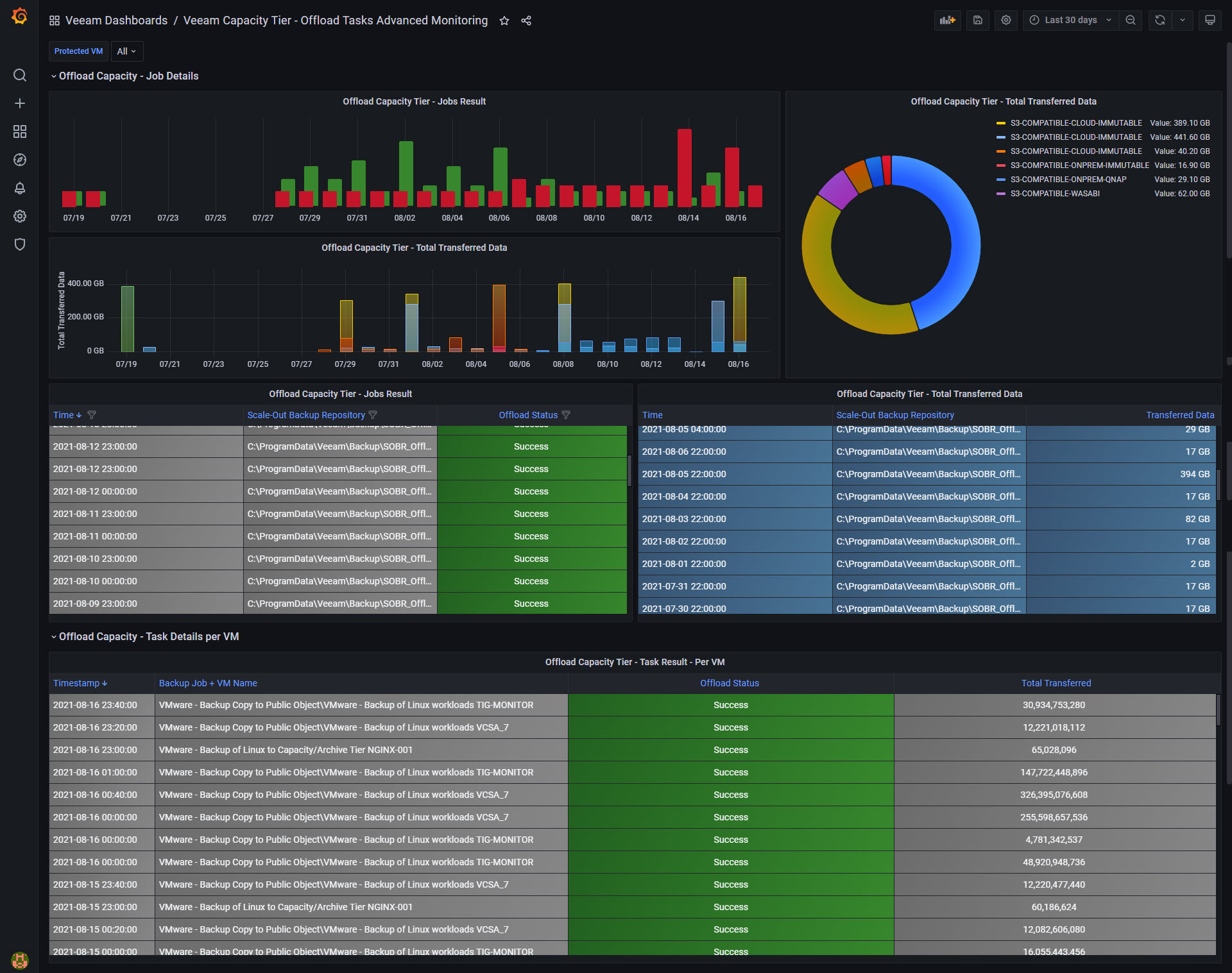
Light theme
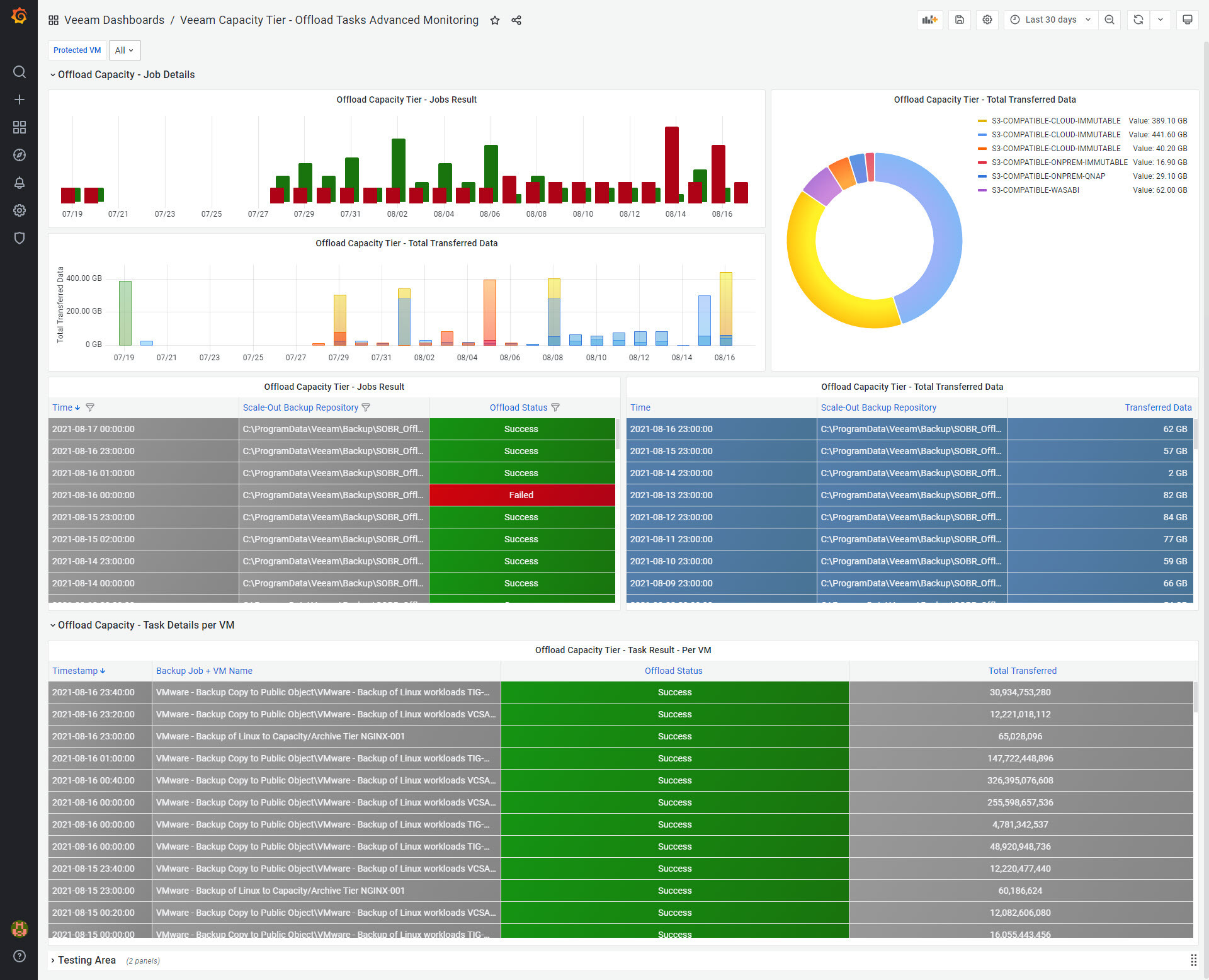
As said at the start of the post, your help would be welcome, feedback, ideas, etc. Still work in progress, and better parsing is needed, etc. Thanks guys!






