If the backup jobs fail and show an error message is “Unable to allocate processing resources. Error: Unable to find Hyper-V hosts where VM 'xxxx-xxxx-xxxx-xxxx-xxxx' is registered: Failed to connect to Hyper-V Integration Service on host, port 6163”.
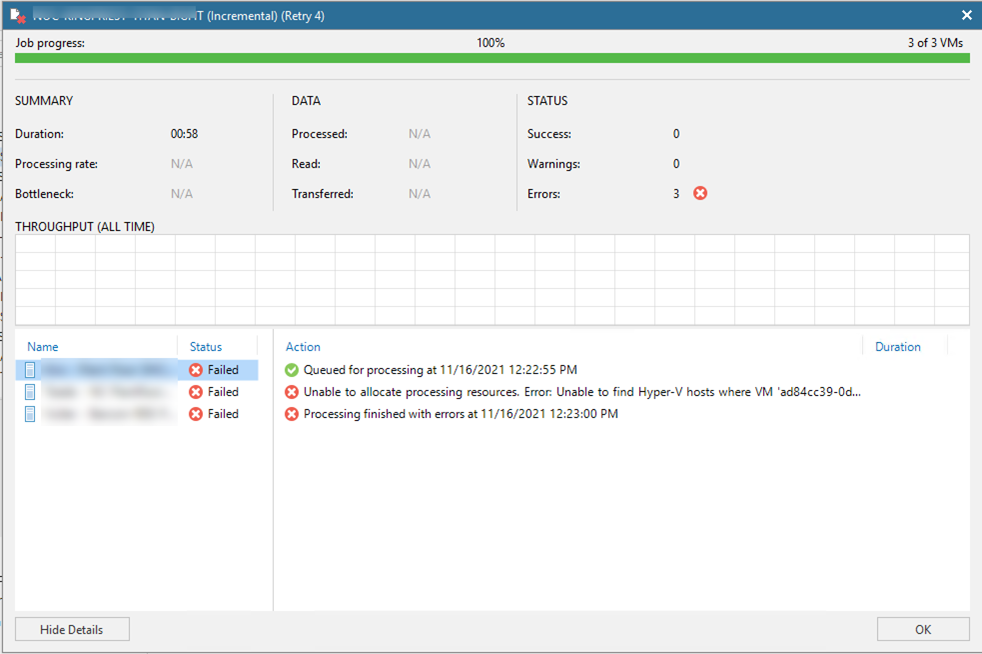
I tried to review the settings, and all of them look fine, but the backup jobs failed always. I have run into these issues sometimes, it’s easy to solve, you just need to reboot the Veeam management server or restart the Veeam services of the Veeam management server.



