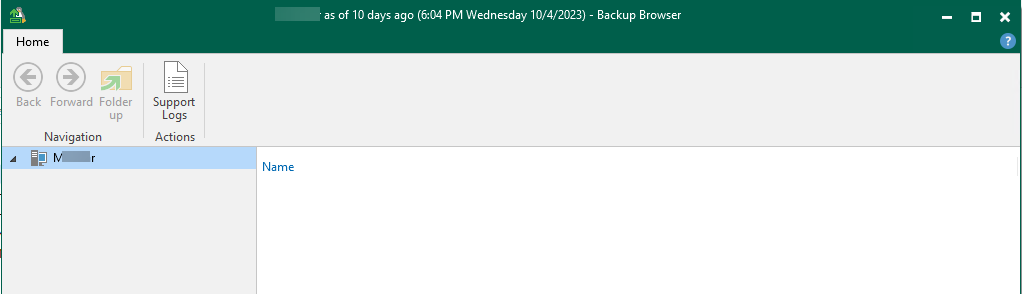This error happened to one of our clients. The backup chains’ status is good without any issues.
VBR v12 guest file restore---happen error message is as below:
Secondary GPT header LBA 209715199 exceeds the size of the disk (86401630720)
Agent failed to process method {Mount.GenericMount)
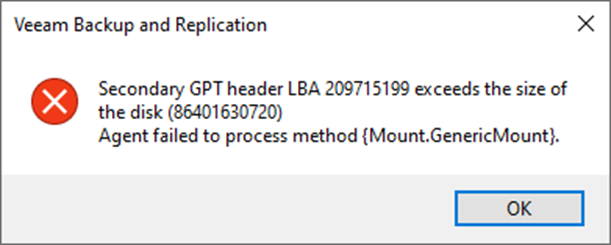
I tried to change the mount server of the repository, but I still had no luck.
This VM has only one virtual disk (C:) with 9GB of free space. I cannot restore files from any existing restore points. (actually, I cannot mount any restore point to the mount server).
I tried to create a new test backup job to back up the VM and tried to restore the guest file from the first restore point (full backup chain) but got the same error. So, I expend the C drive to add 10GB more storage space to it, then rerun the backup job.
Now, I can mount the incremental restore point, but I still cannot mount the full backup restore point.
This issue is solved, but all the existing restore points cannot be mounted before expanding the C drive of the VM.
If you need to restore a file from those existing restore points, you can use the instant recovery or restore VM file to mount it to the existing VM and then copy a file from the mounted disk.
I hope you enjoy this post.