This is the second part of my SQL Instant Recovery posts. First part:
I would like to list some of the software’s behaviors here.
- Veeam Explorer for Microsoft SQL Server is closed. One could gain the impression from the documentation Veeam Explorer does the whole work. This is not the case, if Explorer gets closed, just start it again.
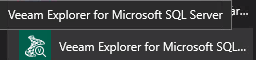
- Mount Server, proxy or repository Server is offline. This is a problem, because these components are necessary for keeping your Instant Recovery database alive. Fortunately Veeam took this into account. So the system checks periodically (every 5 minutes) if needed components are online again and re-establish all connections.
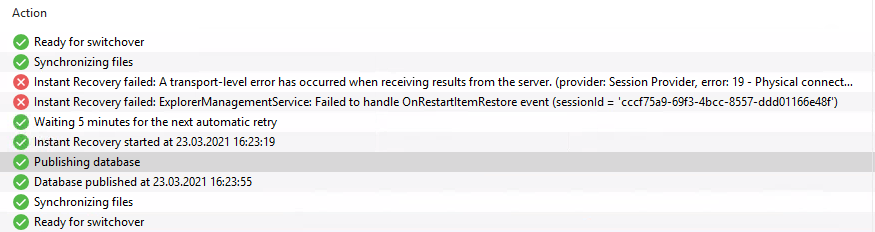
If you fixed the problem before next scheduled retry, you can trigger the retry manually by pressing the Retry button.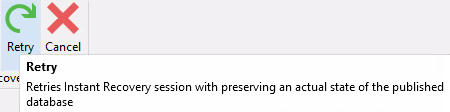
- Restoring to original locating with original database still in place. The Explorer wants to have your decision confirmed.
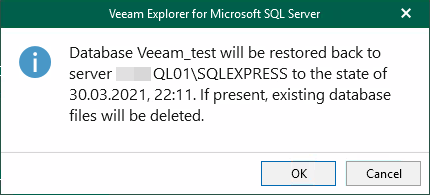
- Veeam VBR Server uses older SQL Server version than source Server. This is generally not a problem. If you want to choose marked transactions to restore to, DB must get mounted temporary. If you have such a version mismatch here, you get a error like this:
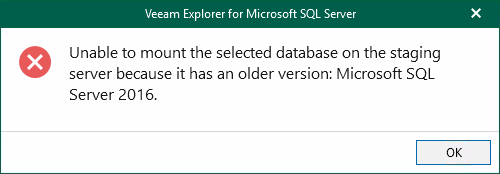
To get around this, select another helper SQL Server in Explorer – for example your target SQL Server. To do so, select General Options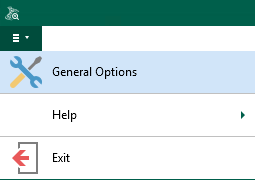
and choose a suitable SQL instance.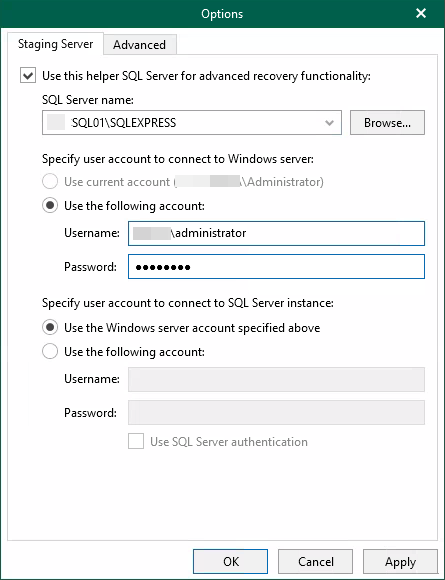
- Canceling Instant Recovery task before switchover, when choosing to overwrite source DB. If you do so, your original DB is gone!

