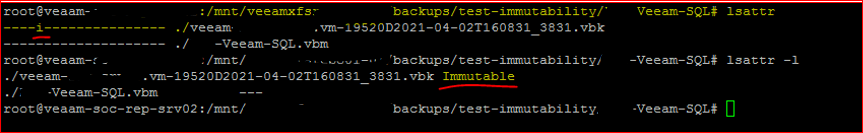If you do no know much about Hardened Repository in Veeam VBR v11, read here to learn more about:
I was asked, if a hardened repository can be a extent of a Scale Out Repository (SOBR). Good news: yes it can! But you have to take some facts into account.
- Hardened repositories can be Performance Tiers of SOBR.
- A SOBR can contain a mix of repositories: ReFS, XFS, Immutable and mutable.
- Even in mixed SOBR, Performance Placement Policy can be set. That leads to, for example, immutable increments and mutable fulls.
- When you mix, for example, ReFS with immutable extents, you can use Evacuate backups to free an extent.
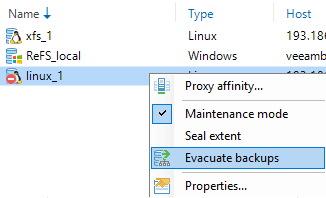
I would not recommend any points 1 - 3!
In my opinion the point 4 is the most important. With evacuating an extent you can easily migrate from ReFS to XFS with immutability.
Notice:
- If you evacuate an immutable repository, Veeam performs a copy, not a move operation! Which makes perfect sense!
- When backups are evacuated to a hardened repository, files will be immutable as long as defined in repository.
- During evacuation operation backups may fail because backup files are locked by the operation.