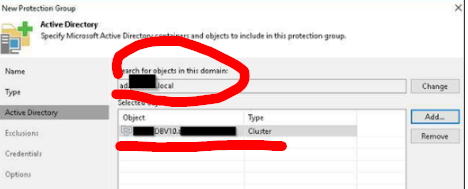How To deploy Veeam Agent Protection Group
Are two physical nodes of an MS cluster and MSSQL instance in the cluster
Reference:
Installing Veeam Agent for Microsoft Windows - Veeam Agent for Microsoft Windows Guide
Getting Started - Veeam Agent for Microsoft Windows Guide
Installation and Configuration - Veeam Agent for Microsoft Windows Guide
- Create new Protection Group
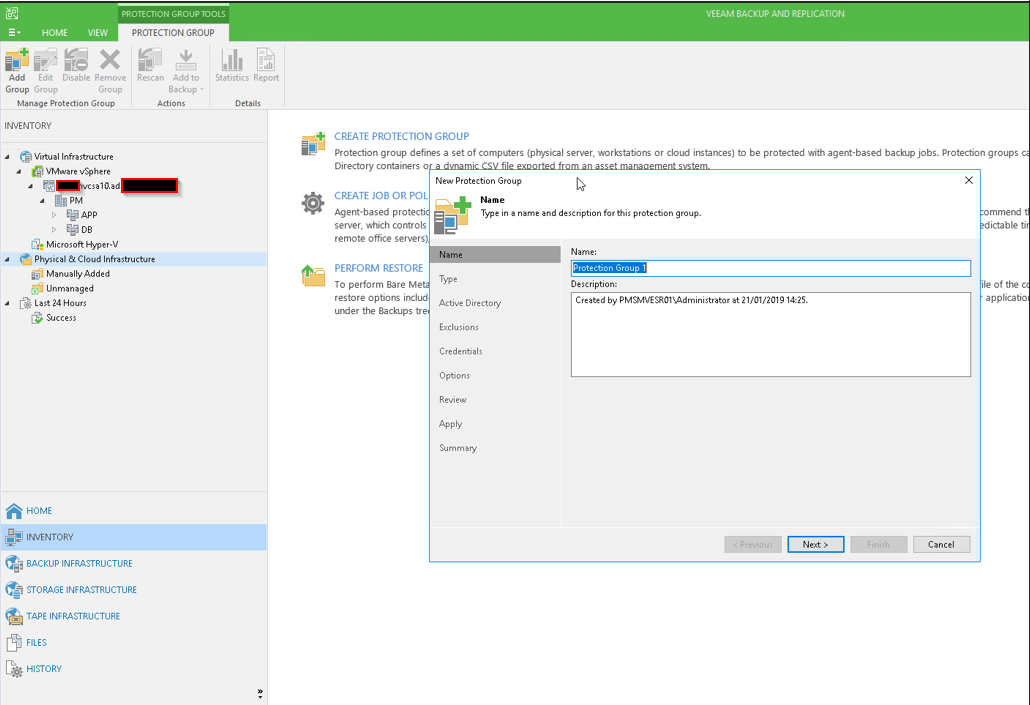
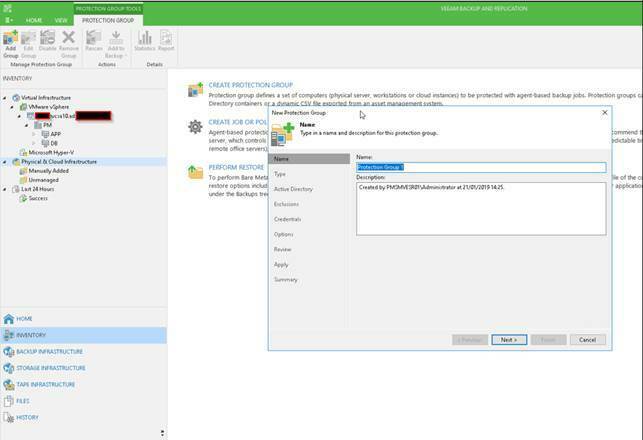
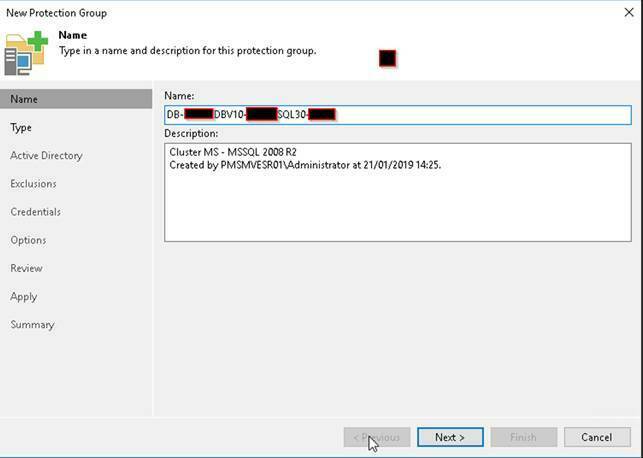
The account used to perform a consistent backup of an MSSQL DB must be entered either in the Local group Administrators or enter the user side MSSQL studio with permissions of DBA Admin\Owner.
You require different sets of Microsoft SQL permissions in the following cases:
Installation (remote or local): current account needs CREATE ANY DATABASE permission on the SQL server level. After database creation this account automatically gets a db_owner role and can perform all operations with the database. If the current account does not have this permission, a Database Administrator may create an empty database in advance and grant the db_owner role to the account that will be used for installing Veeam Backup & Replication.
Upgrade: current account should have sufficient permissions for that database. To grant these permissions through role assignment, it is recommended that you use the account with db_owner role.
Operation: the account used to run Veeam Backup Service requires db_datareader and db_datawriter roles as well as permissions to execute stored procedures for the configuration database on the Microsoft SQL Server. Alternatively, you can assign db_owner role for this database to the service account.
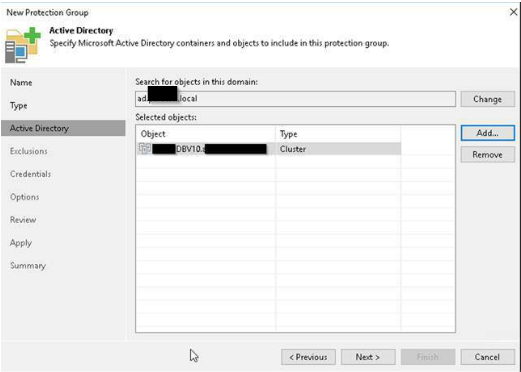
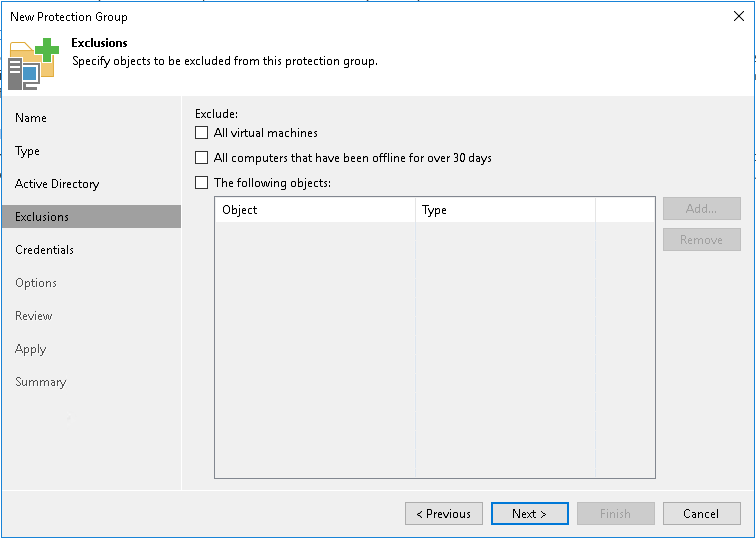
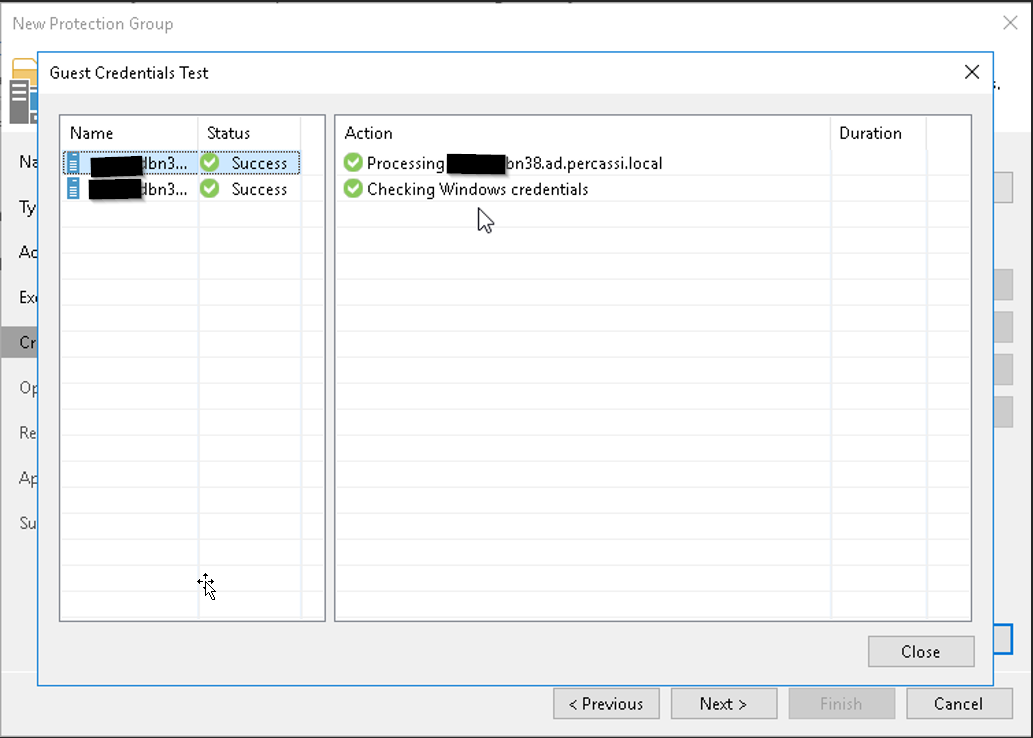
- I prefer check only Install backup Agent & Install driver CBT.
- I don’t use “Auto-update agent” for unexpected event.
- I don’t use “Perform reboot automatically” for unexpected reboot or pending reboot on production servers.
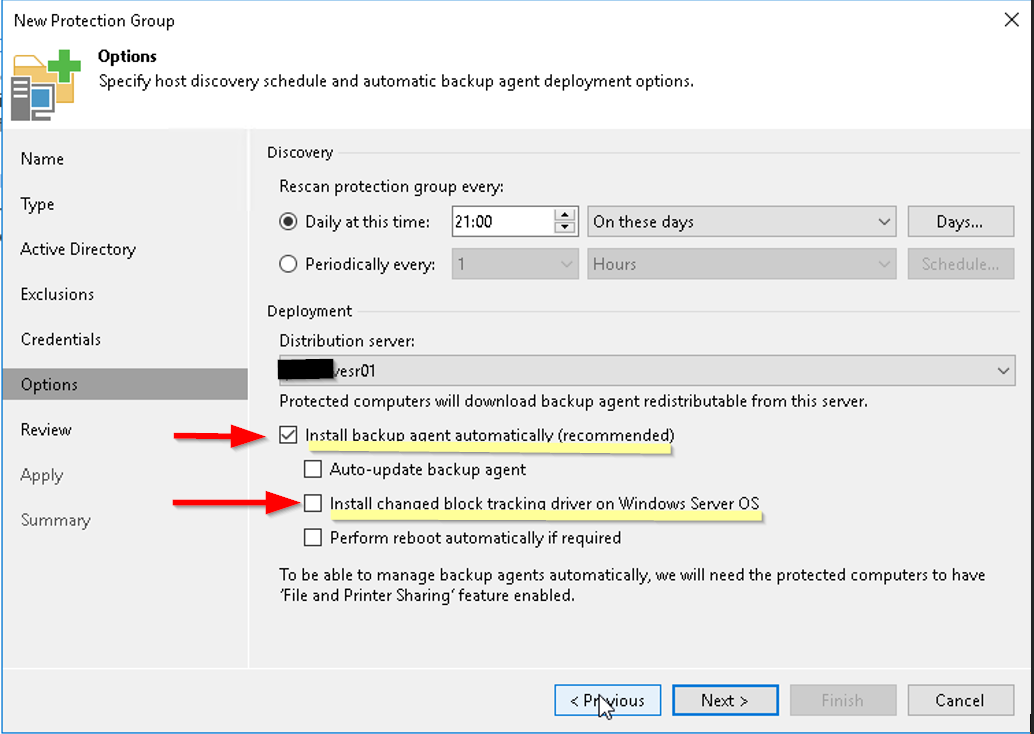
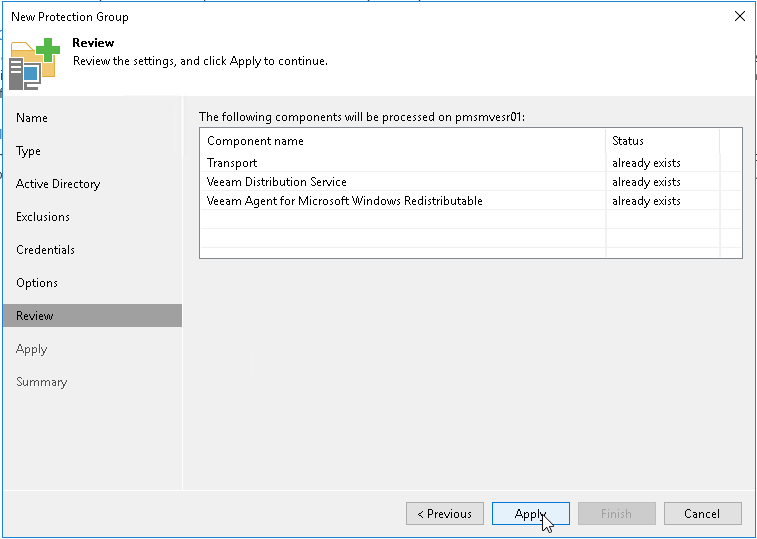
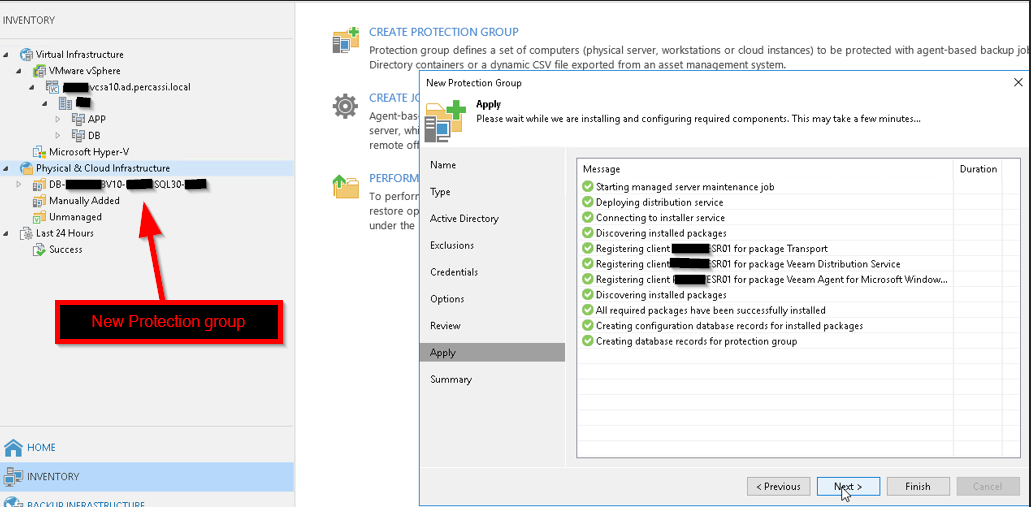
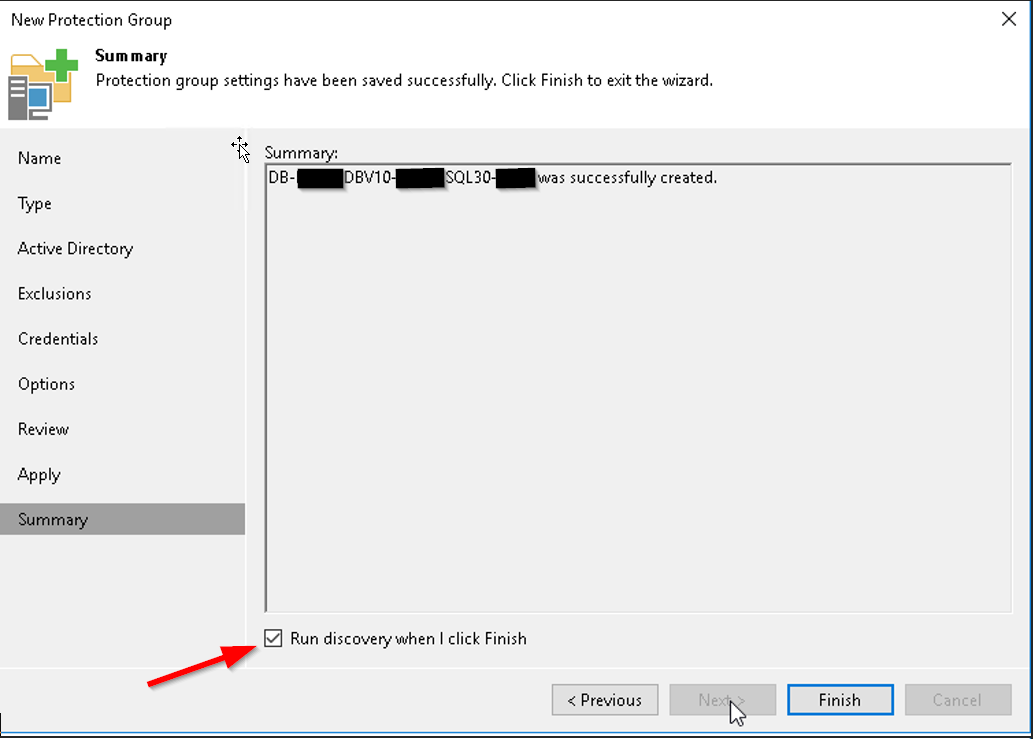
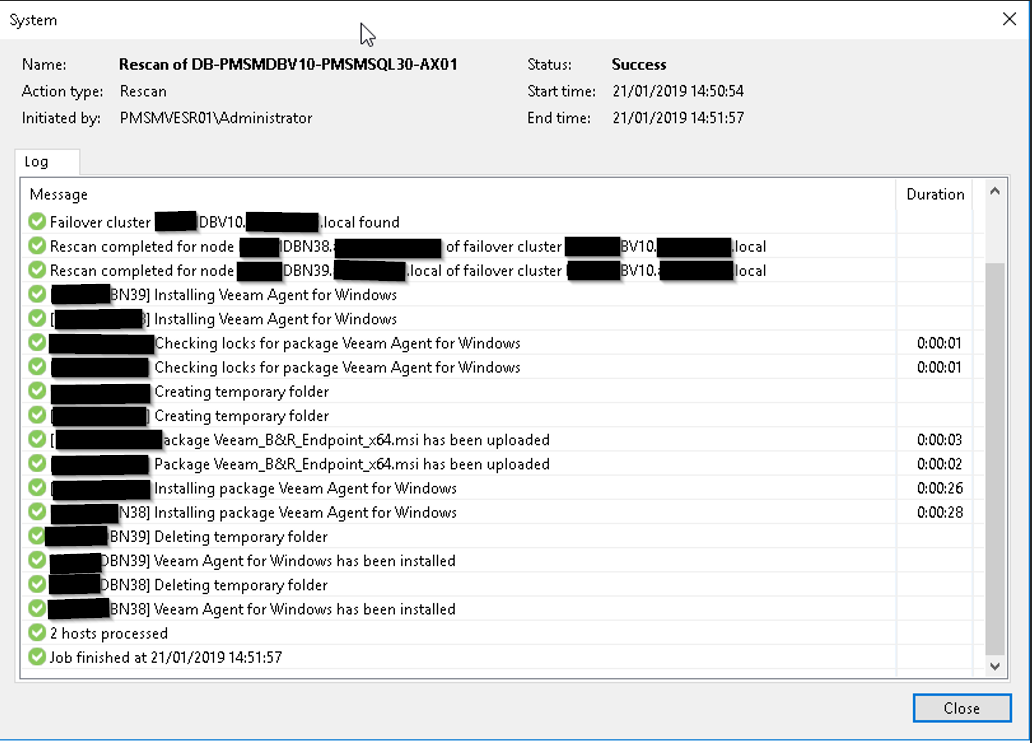
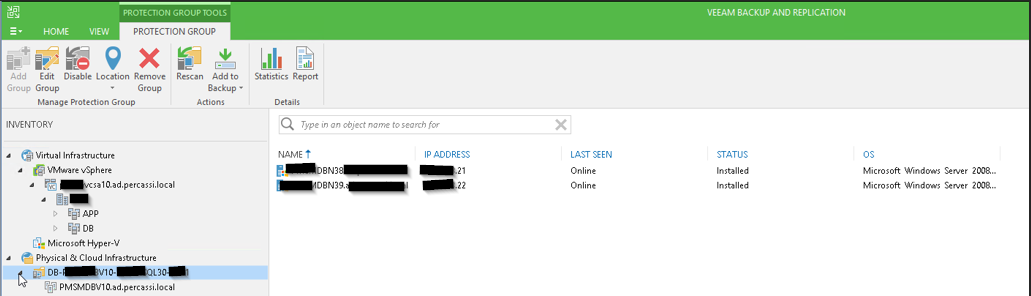
- Create New Job Windows Agent
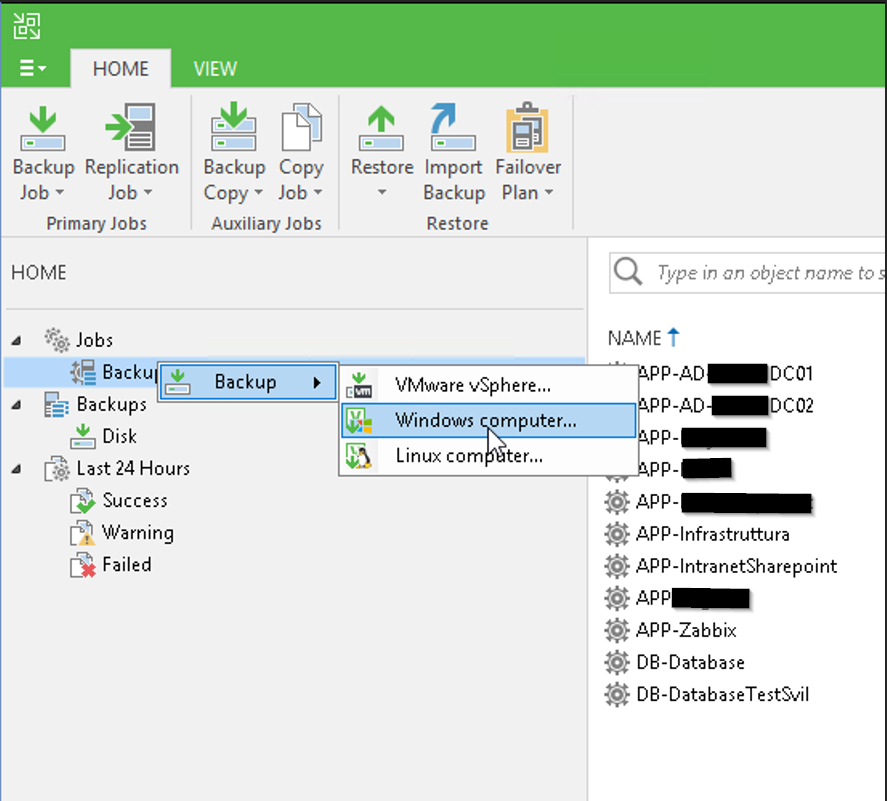
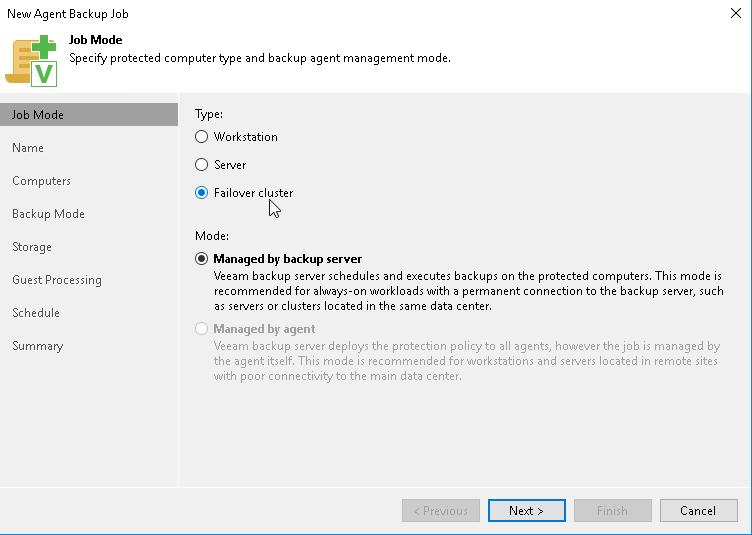
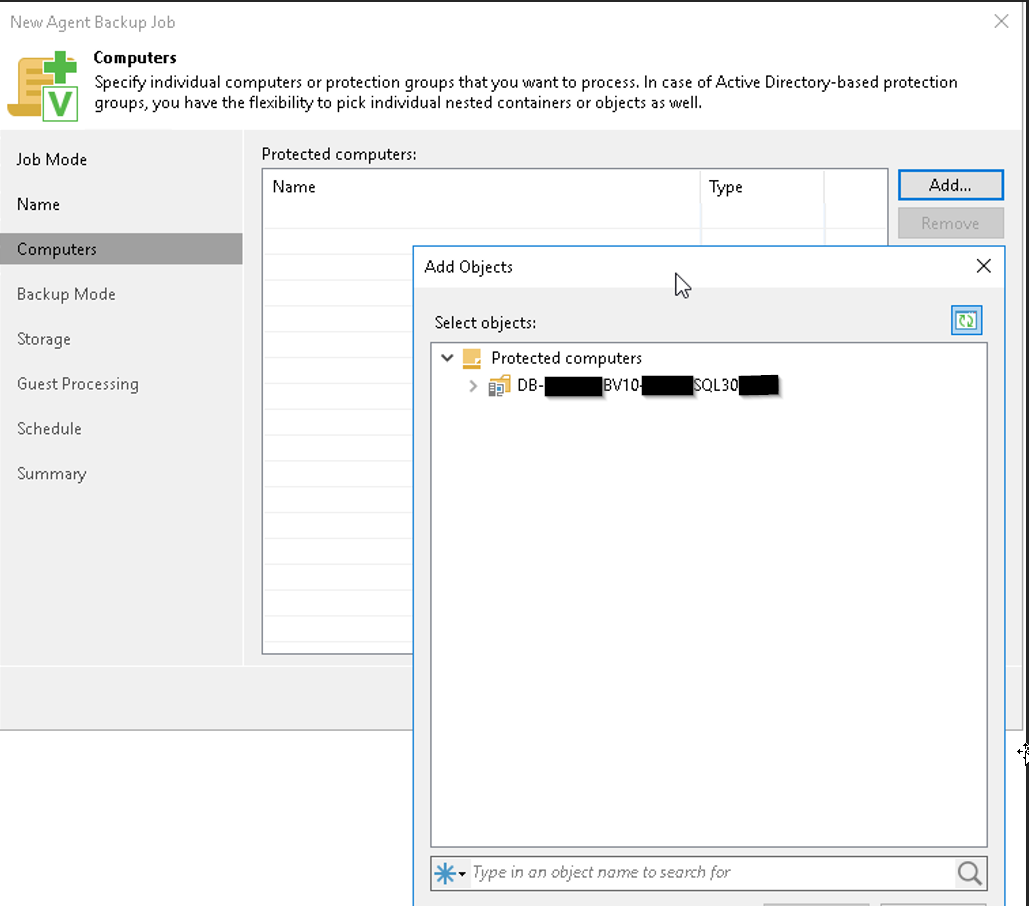
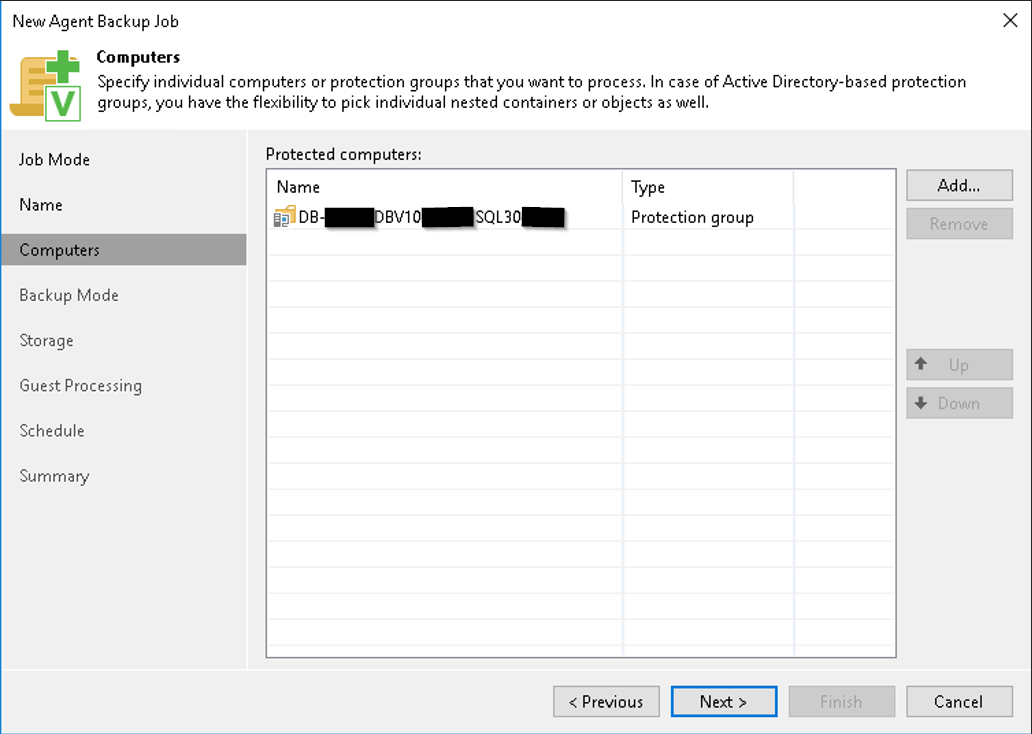
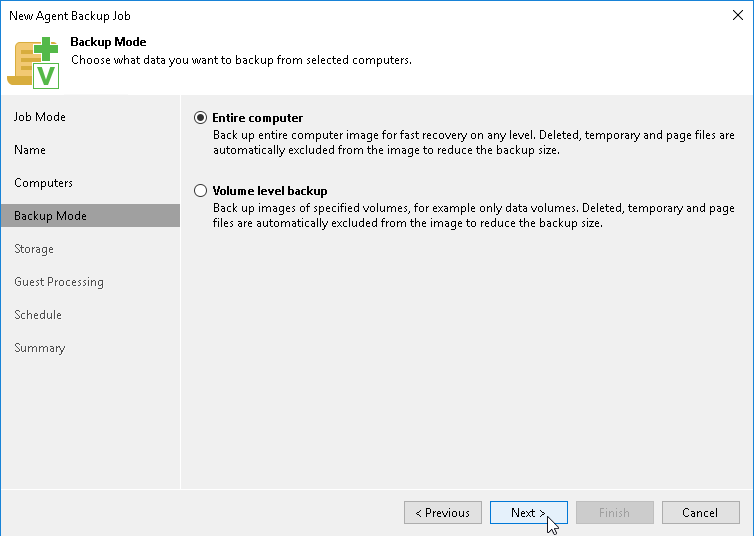
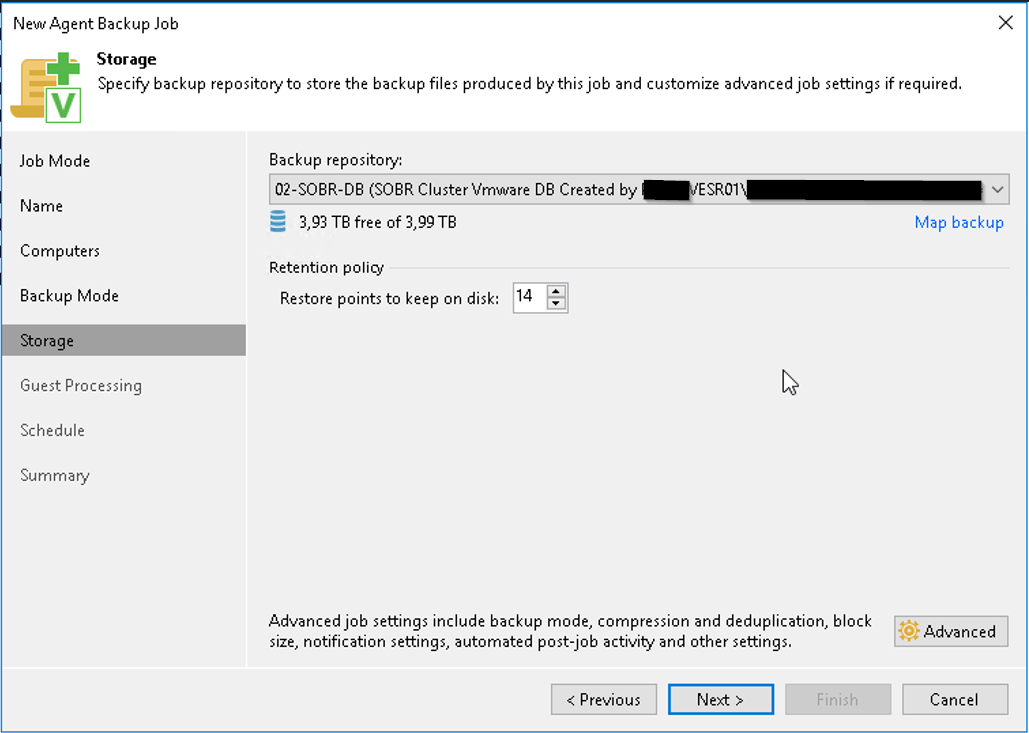
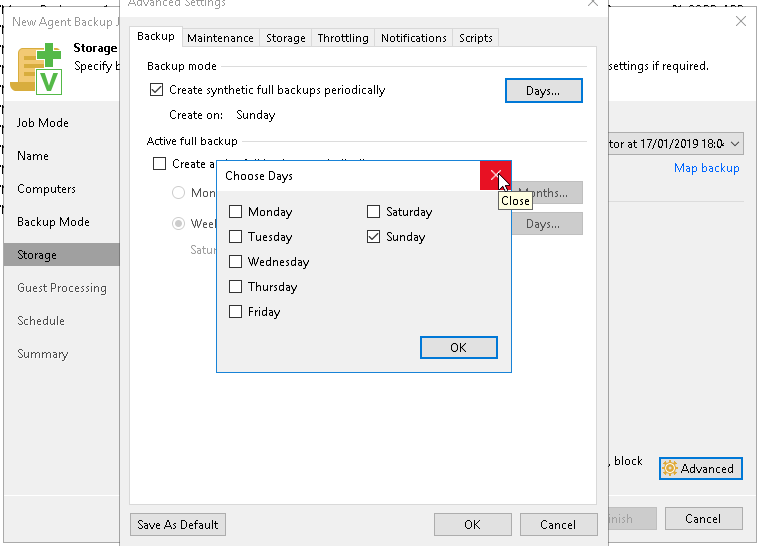
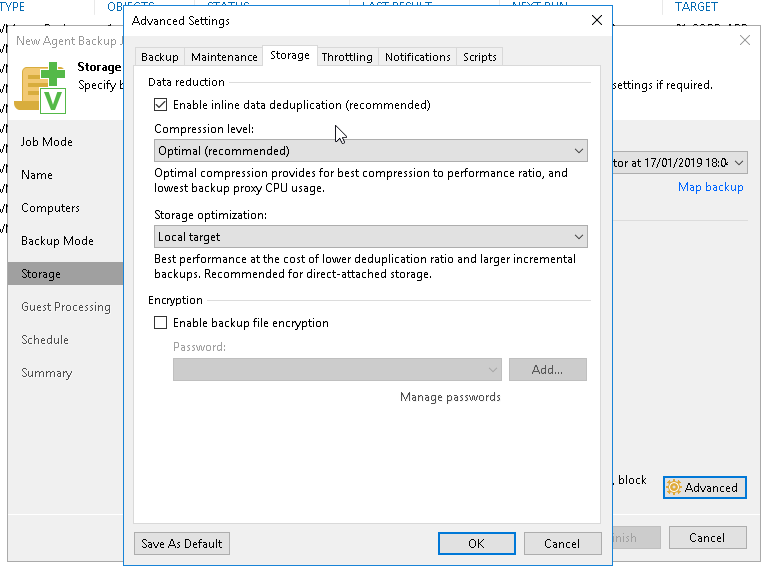
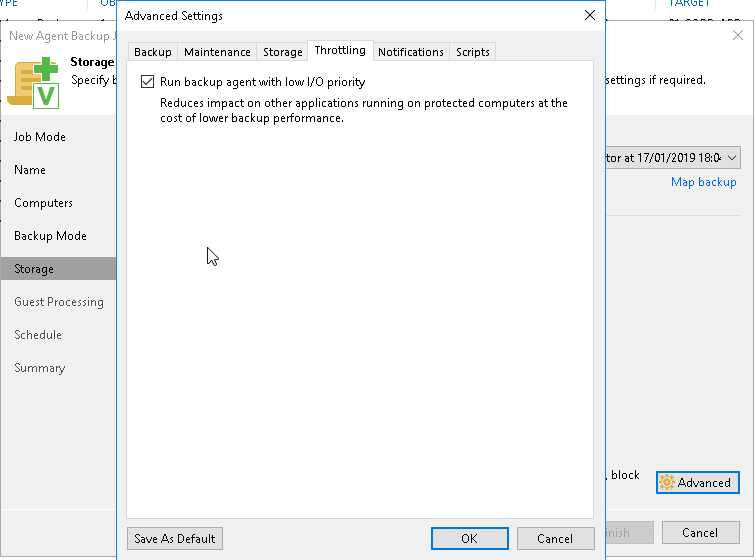
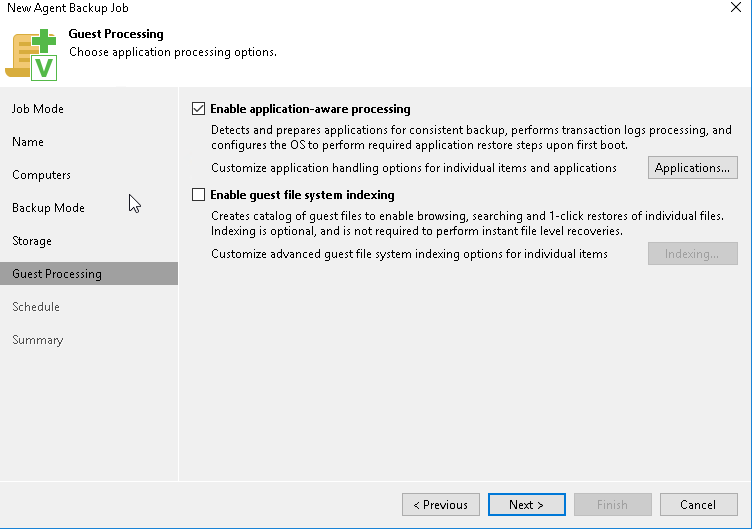
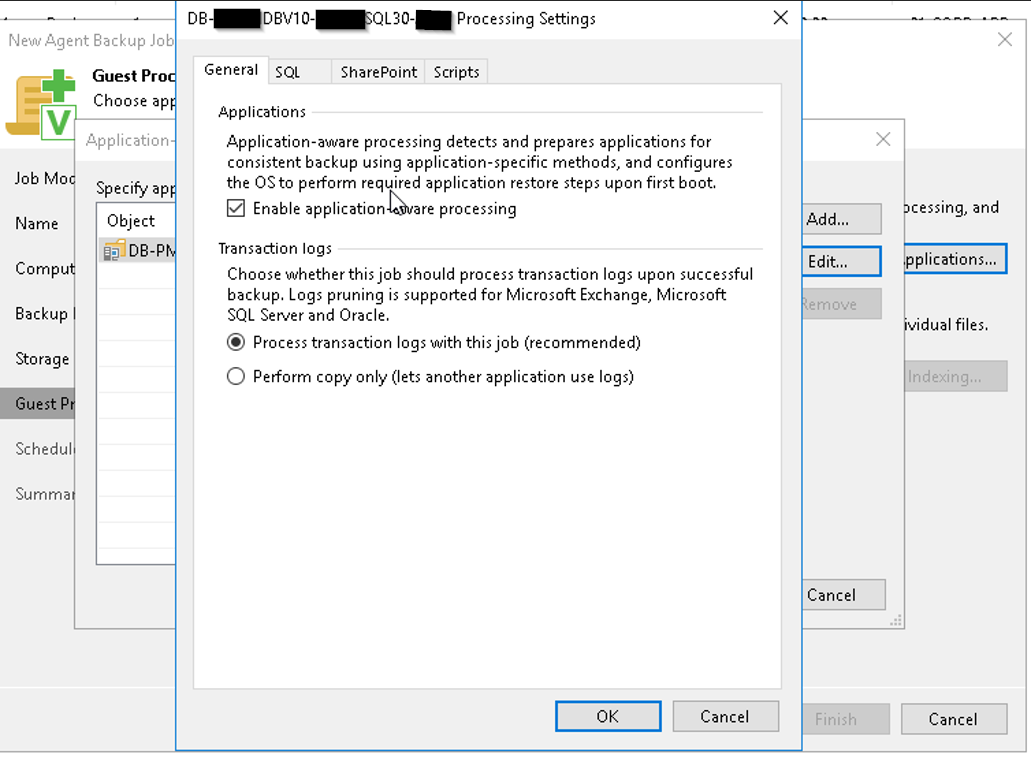
- Check first your recovery model:
How to back up a SQL Server transaction log (veeam.com)
- Only databases in Full or Bulk-logged recovery models have their changes recorded to a SQL transaction log file, making recovery to a specific point-in-time possible. Make sure your database is in a Full or Bulk-logged recovery mode.
Set database recovery model - SQL Server | Microsoft Docs
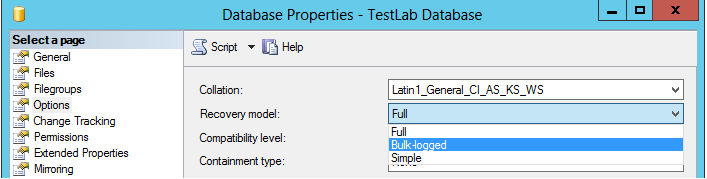
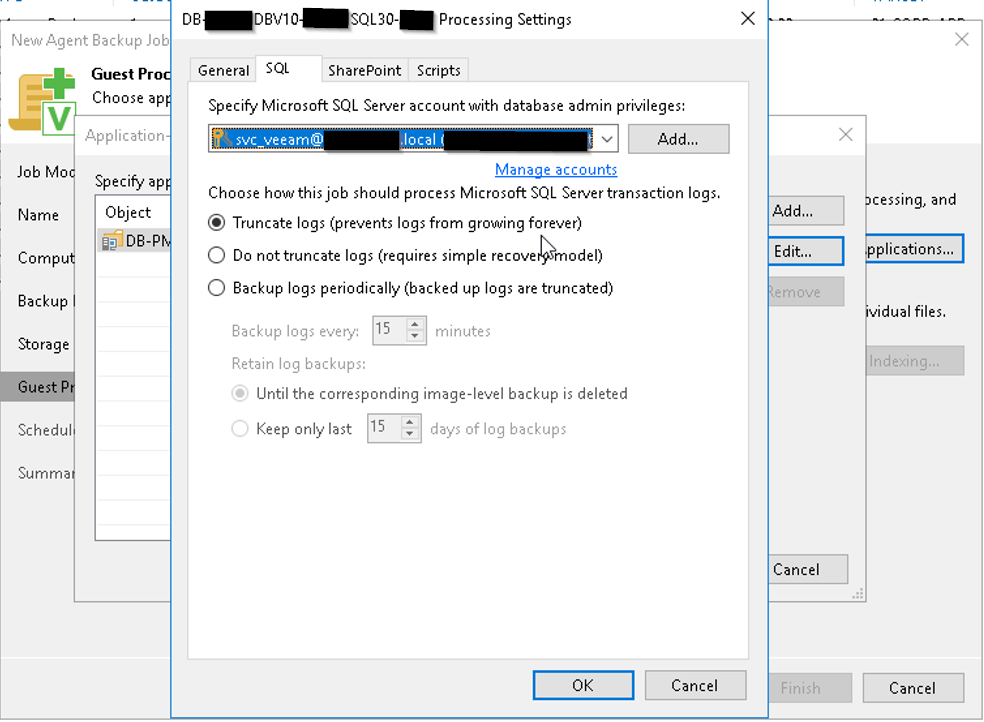
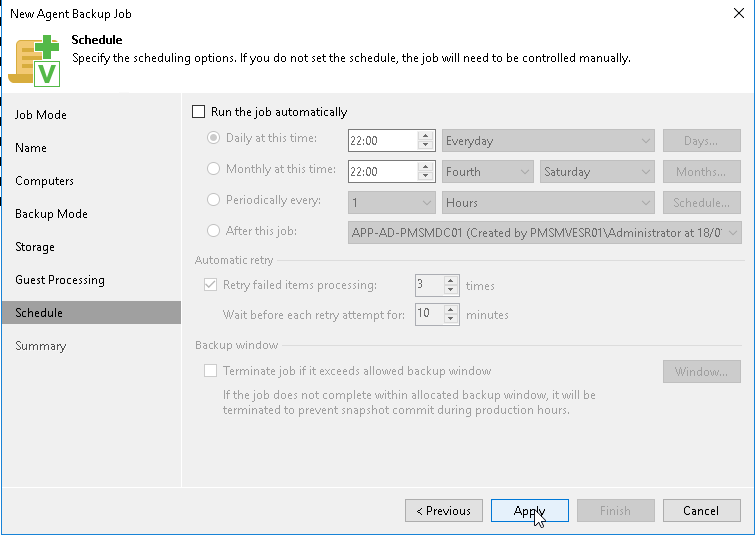
Lunch your new Agent job and check it
enjoy