One of the products I spend a lot of time working with is Veeam ONE. If you are unfamiliar, Veeam ONE provides data protection monitoring for all Veeam operations. After implementing Veeam ONE, customers gain real-time monitoring, issue resolution and reporting capabilities that help with analysis and decision making. As companies drive innovation, they are transforming their data center, not only running applications traditionally, but also utilizing the cloud to take advantage of the many benefits it has to offer. I have been working more and more in the public cloud, whether it be utilizing object storage to store my backup data or getting more familiar with running workloads and resources there.
Veeam ONE is essential for any installation because you gain visibility into your backups, the infrastructure and how machines are running. Veeam ONE was built for Veeam Backup & Replication, so as businesses are moving workloads to the cloud, or storing data in object storage, ONE is going to be able to monitor these resources.
I wanted to learn more about the monitoring capabilities Veeam ONE has for the public cloud, and more specifically the Veeam Backup for Cloud products. To do this, I decided to deploy a Windows machine running in Microsoft Azure, as well as Veeam Backup for Microsoft Azure. However, when I deployed Veeam Backup for Microsoft Azure, and created a backup job to run, my backup job failed.
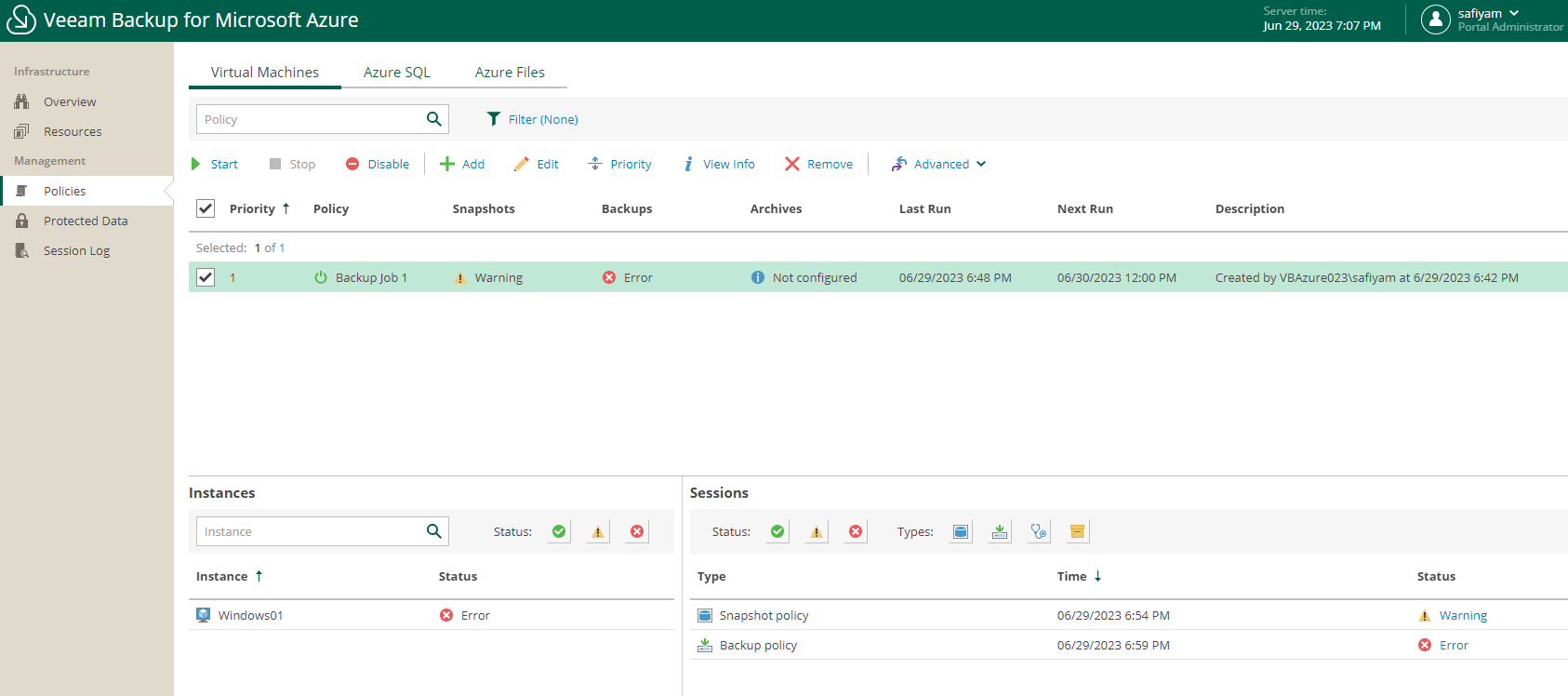
When I scrolled down to look at why the backup failed, I received this message.
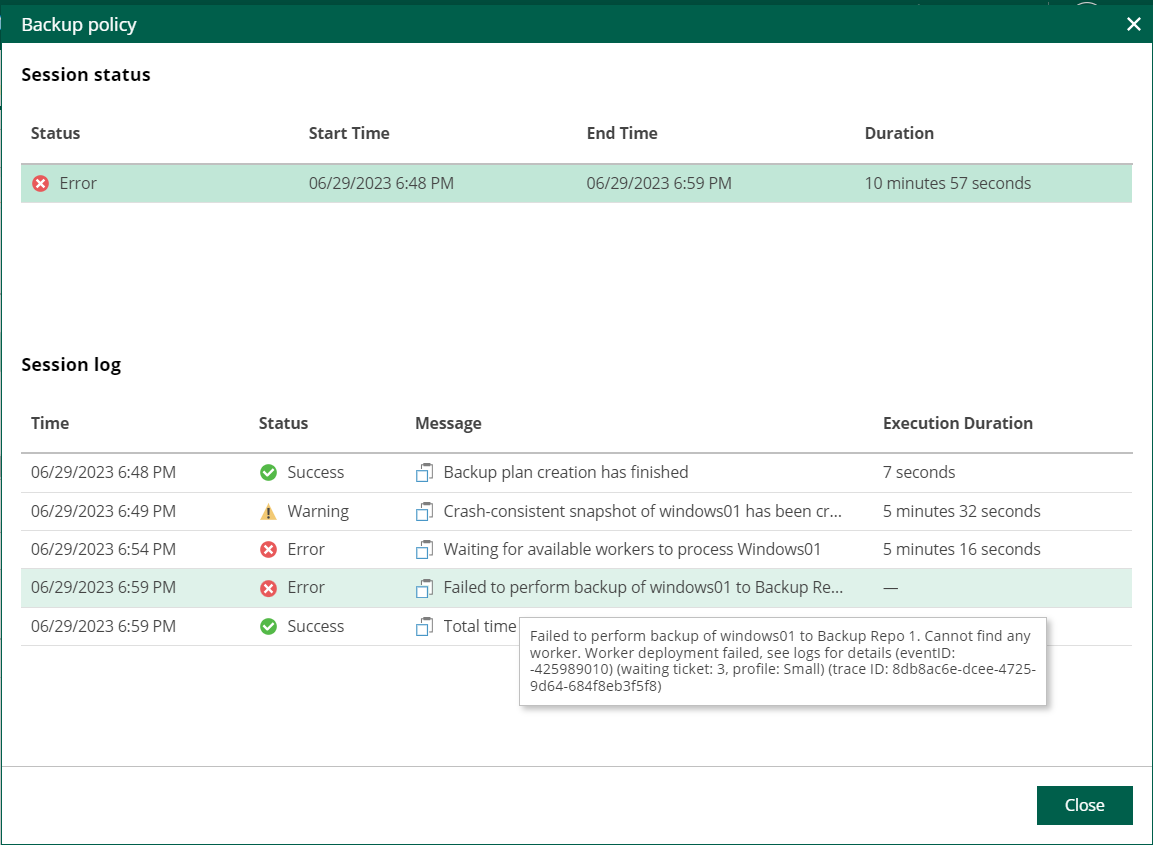
After further investigation and discussion with some of my team members, we came up with a plan to resolve this issue to have a successful backup. The first area that I checked to see if it was configured was Azure Service Bus. A namespace needs to be created to have a successful backup.
What is Azure Service Bus?
To put it simply, Azure Service Bus is a software that enables applications, systems, and services to communicate with each other. This allows for interdependent services to “talk” with one another directly.
Why do we need Azure Service Bus?
There are many reasons, but if you are using Veeam Backup for Azure, Azure Service Bus helps create transactionally consistent backups. Azure Service Bus is important because it communicates with workers. Workers are used by Veeam Backup for Azure to process backup workload and allocate backup traffic when transferring data to backup repositories. To be able to perform successful backup, you need to have Azure Service Bus namespace created.
Enabling Azure Service Bus
If you are first getting started with Veeam Backup for Microsoft Azure, and you find on the first run of your backup job, you receive a failed error message, navigate to Azure Service Bus and see if it has been created. If it hasn’t yet, it’s easy to get started.
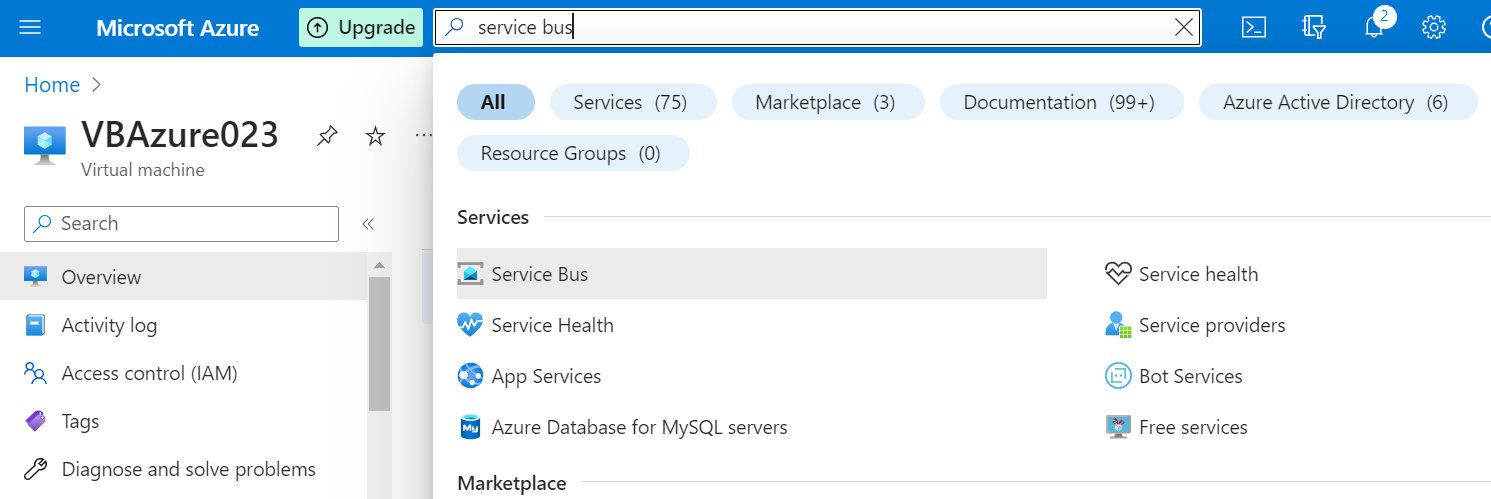
Simply search for Service Bus, and you will be directed to where you can configure a namespace.
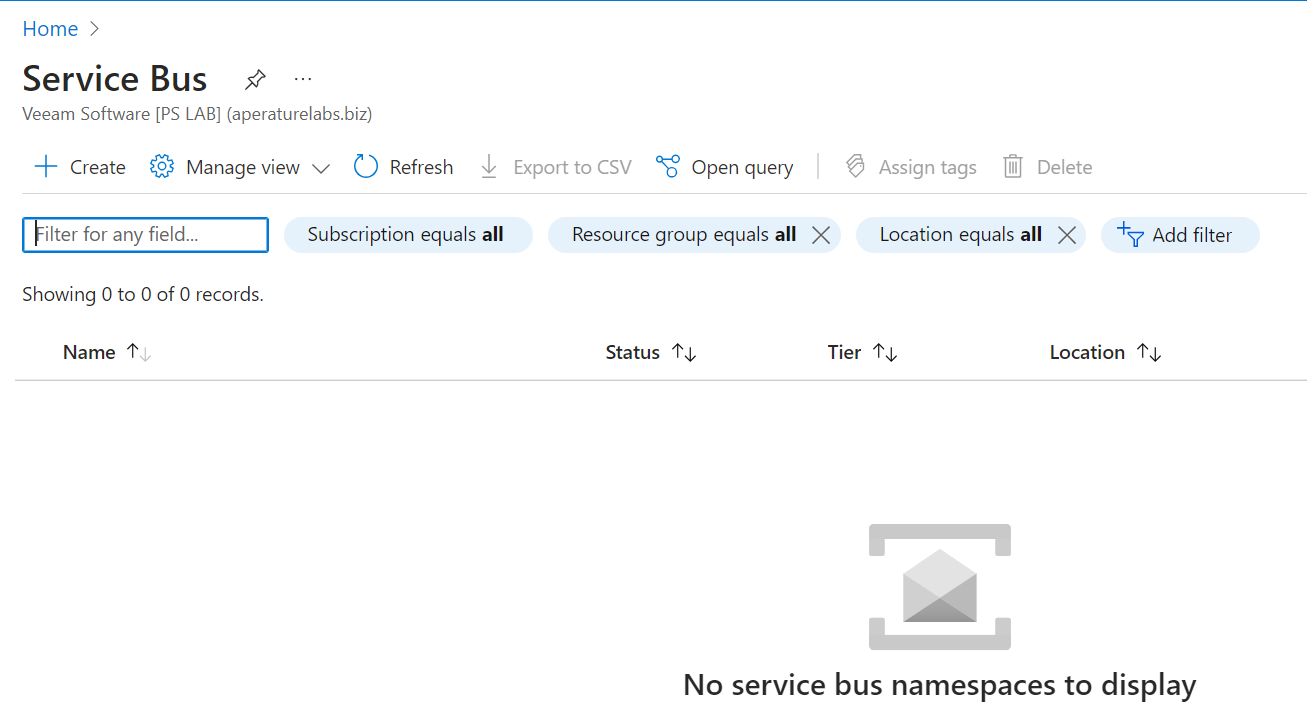
Similar to configuring other Azure components, I simply made a namespace and it was ready in just a few moments. As you continue to run backup policies, you may see more namespaces generated in this view. This is because the Veeam Backup for Azure appliance may create additional namespaces to communicate with Azure.
However, there was STILL one other aspect of the error message that I needed to check to have a successful backup and that was worker deployment. To make sure a worker was deployed, I navigated to configuration pane. Then I selected ‘Workers’ under the administration section.
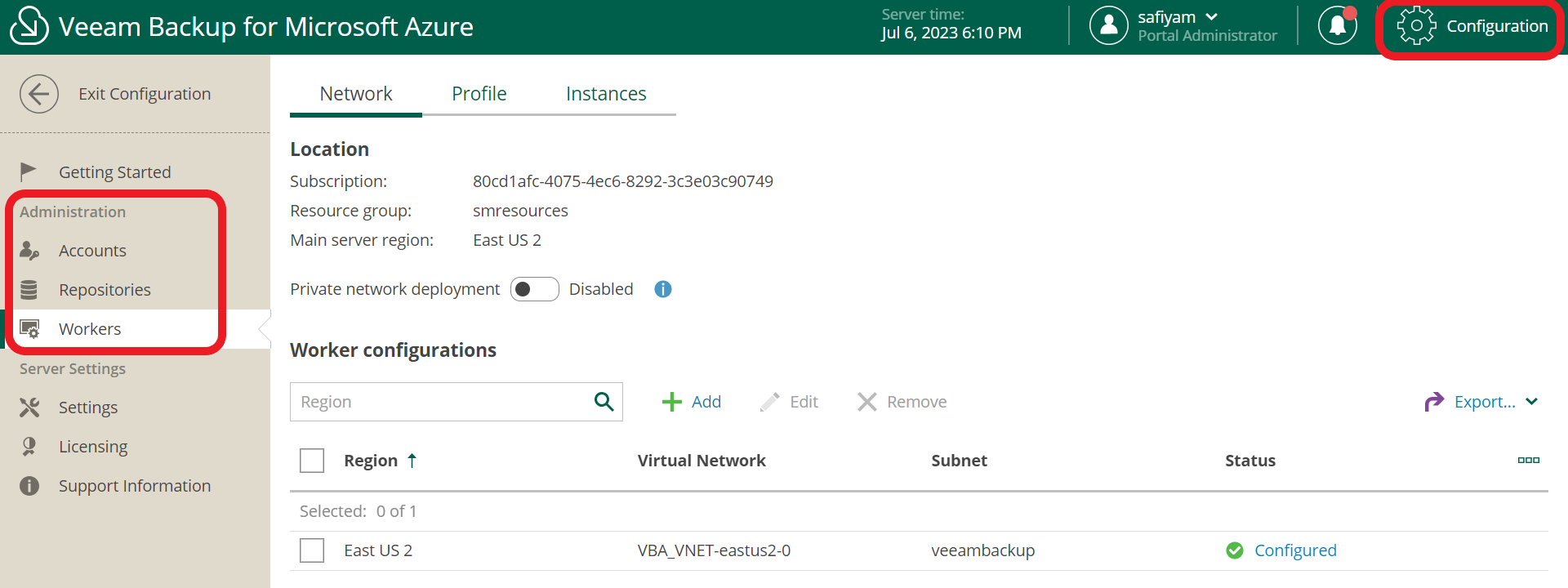
Then, under the profile tab, I was able to add and edit workers to fit my needs.
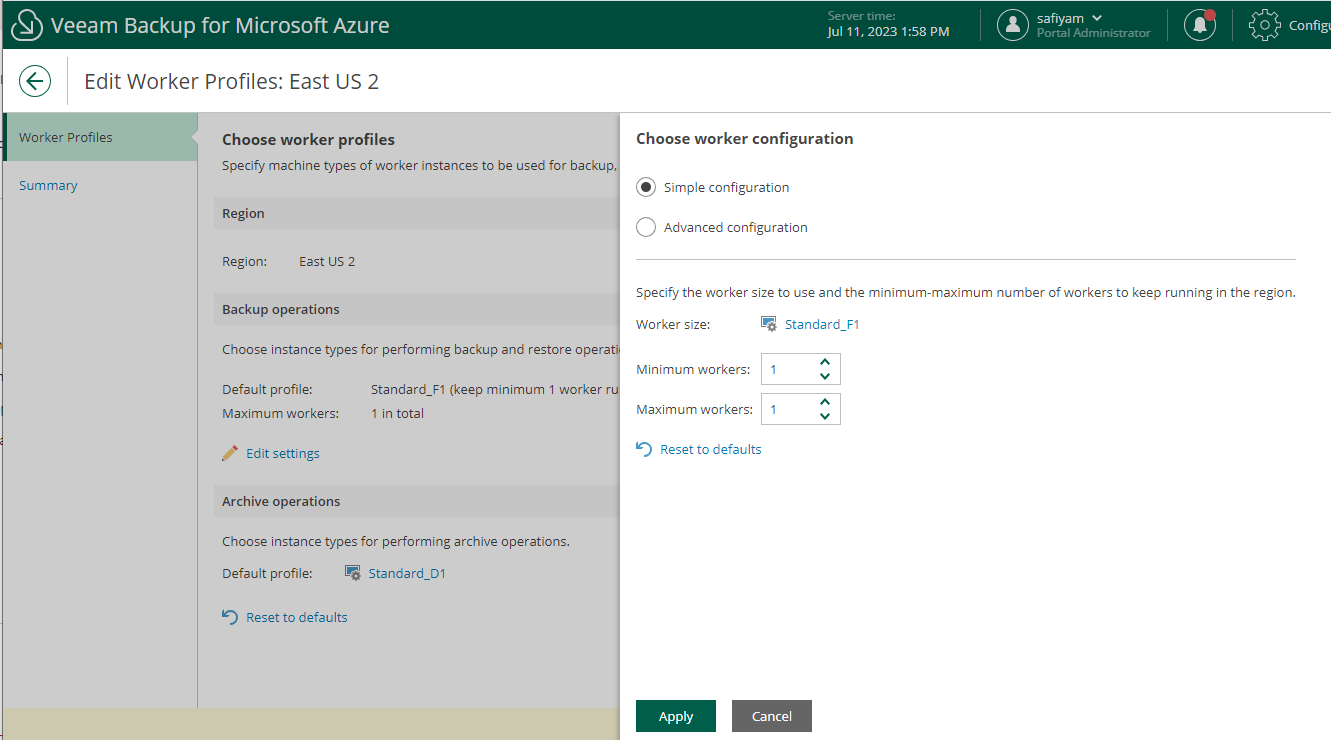
Once completed, I reran the backup policy and — SUCCESS!
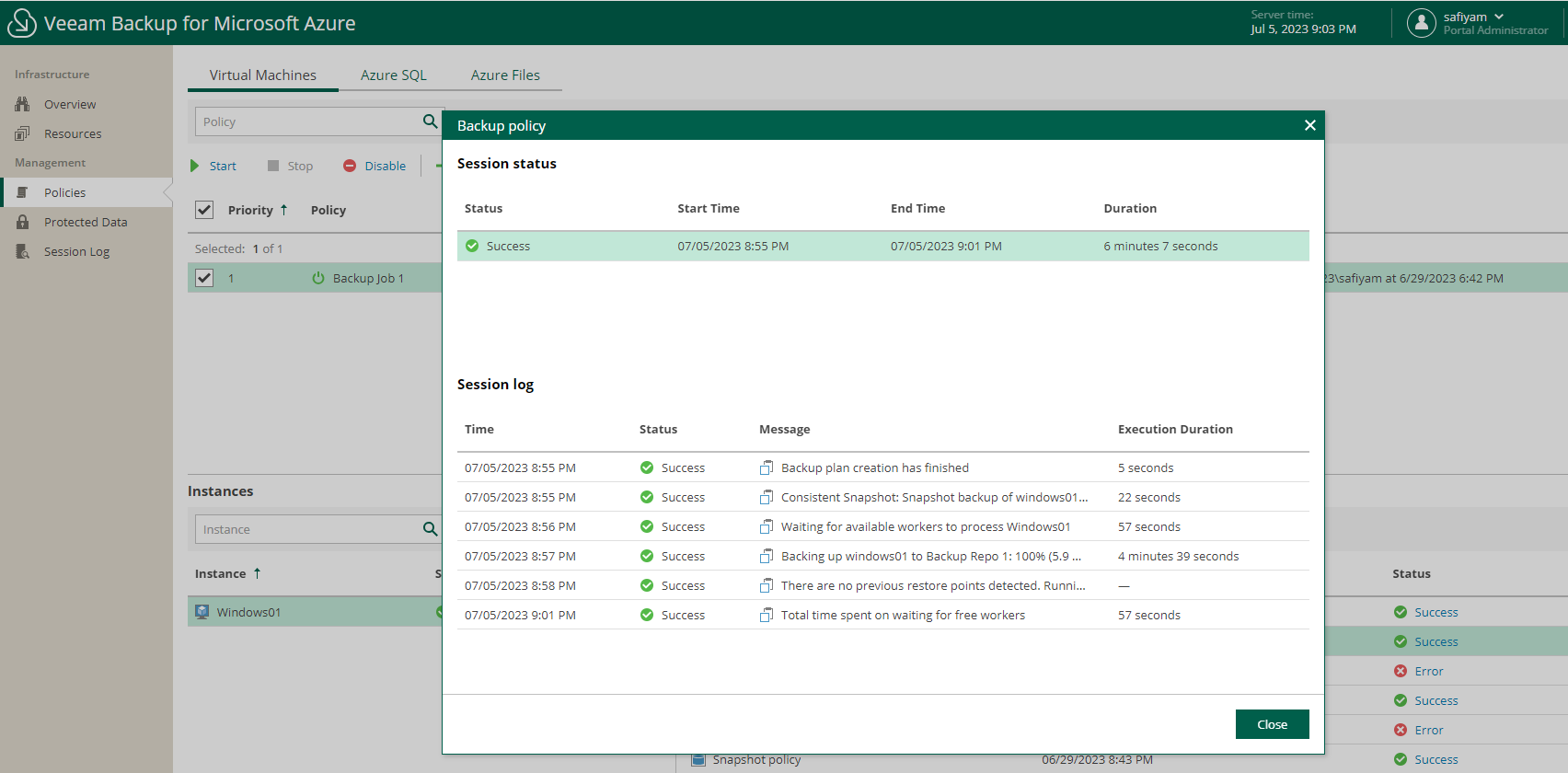
Time to monitor with Veeam ONE
Now that I had successfully setup my first backup policy in Microsoft Azure, I was able to connect my Azure environment to Veeam Backup & Replication to monitor with Veeam ONE. After adding this in for Veeam Backup & Replication, Veeam ONE can monitor the success of all my backup policies running in Azure! Not only that but you gain alarms and reports to help monitor backup state.
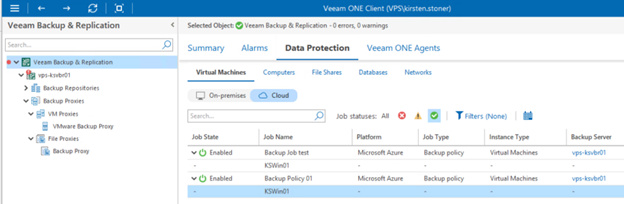
To learn more about the capabilities Veeam ONE has for public cloud workloads, be sure to check out Jorge’s blog: https://www.veeam.com/blog/veeam-one-v12-multi-cloud-navigation.html
If you are first getting started with Veeam Backup for Microsoft Azure and are running into similar issues, I hope you found this post helpful. While I was researching my error to try and fix it, I found some guidance from these similar posts. You can find them here:
- https://community.veeam.com/blogs-and-podcasts-57/veeam-backup-for-microsoft-azure-register-resource-provider-microsoft-servicebus-4151
- https://bp.veeam.com/vbcloud/guide/azure/sizing/workers.html
Has anyone started monitoring cloud backup policies with Veeam ONE yet?

