If you missed the first part of this 3-part series, you can read it here.
In this post, I’ll be discussing the Backup Copy Job Short-Term Retention Policy. The main purpose of Short-Term Retention is to create additional copies of your Backups, whether on- or off-site, meeting at least the “3” part of the “3-2-1 Rule”.
In previous Veeam versions, the Short-Term Retention Policy was referred to as the Simple Retention Policy. As with previous Veeam versions, the Short-Term Policy will retain using the Forever Forward Incremental method to copy the data to target, as long as Long-Term Retention (GFS) Policy is not enabled. What this means is this: during the initial run of the Copy job, a Full backup restore point (.vbk ) will be created, either 1 file or multiple files. For per-VM, a Full file will be created of every VM copied. If not enabled, one Full is created containing all VM data in a single file. Subsequent Copy Job runs will consist of Incremental restore point files ( .vib ) containing only the changes since the previous job run, again...either 1 .vib or multiple. This will continue until the configured Retention is met.
So for example, if you configure a Copy Job with a Retention of 7 Restore Points (no GFS):
- The first run = Full ( .vbk )
- The next 6 runs = Increments ( .vib )
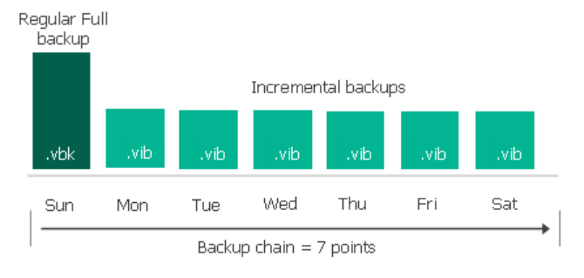
- On the 8th day, an Increment is created and after it is copied, the earliest Increment will be merged into the Full and the Full will be “moved up” one day; in this example from Sun > Mon
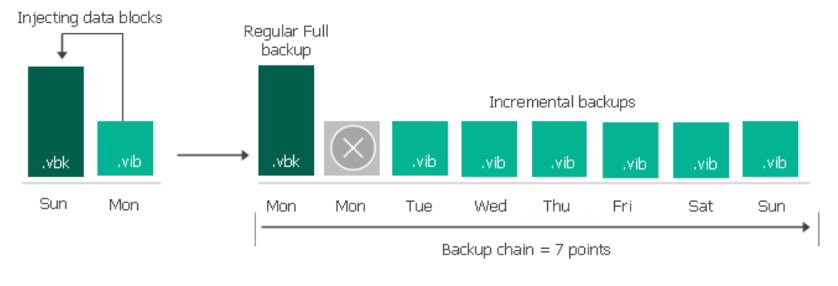
Each next job run will continue the process noted in the 2nd screenshot above – the Copy Job will create a new Increment, and the earliest Increment will be merged into the Full and the Full will “move forward” one day, retaining the configured Retention of 7 Restore Points.
And that pretty much covers Simple Retention Policy. Pretty simple (so far), isn’t it? And you may be asking why this series of posts? Well, the answer is Long-Term Retention (GFS) Policy. The Copy Job behavior when enabling GFS Retention is, in my opinion and experience, very confusing. There are a lot of things to be aware of when enabling GFS, some of which I covered in Part I, and some of which I’ll cover in Part III…so stay tuned!
As mentioned in my previous post, if you have any questions, please don’t hesitate to leave comments below.
Cheers!




