Regardless of industry type, meeting compliance standards is an important part of every business. Compliance consists of people, processes and technology as well as the need to train people and having the correct processes and technology in place to enforce that. Meeting compliance requirements helps avoid security violations, penalty cost and data loss. Compliance can serve as a baseline that needs to be followed to protect your business while identifying where gaps lie, especially when you consider security. Having a strong security strategy, monitoring how your IT systems perform and how your data is protected can contribute to meeting and maintaining compliance. Depending on what industry the business resides in, compliance requirements can consist of laws and regulations that are strictly enforced (consider GDPR or HIPAA) or one or more corporate rules or guidance. Whatever it may be in your situation, this blog will further discuss compliance, monitoring and security, and how Veeam can help.
Control compliance and governance
When it comes to performing compliance related activities, it takes time for organizations to prepare, report and demonstrate that they meet these requirements. Making sure your data is protected is one portion of compliance but being able to test recoveries is critical as well. When we think about backup, it’s important to make sure they completed successfully, are encrypted and immutable. Veeam can ensure that no machines are missing from backups by building jobs based on tags. When you create the machine, tag the machine upon creation and Veeam will automatically detect that tag and add the machine into the next backup run. If you are not using tags and want to find machines that are not backed up, a great tool to use is Veeam ONE. Not only is there an alarm you can set to find virtual machines (VMs) with no backup, but you can also automate these machines to be added to a backup job once an alarm is triggered.
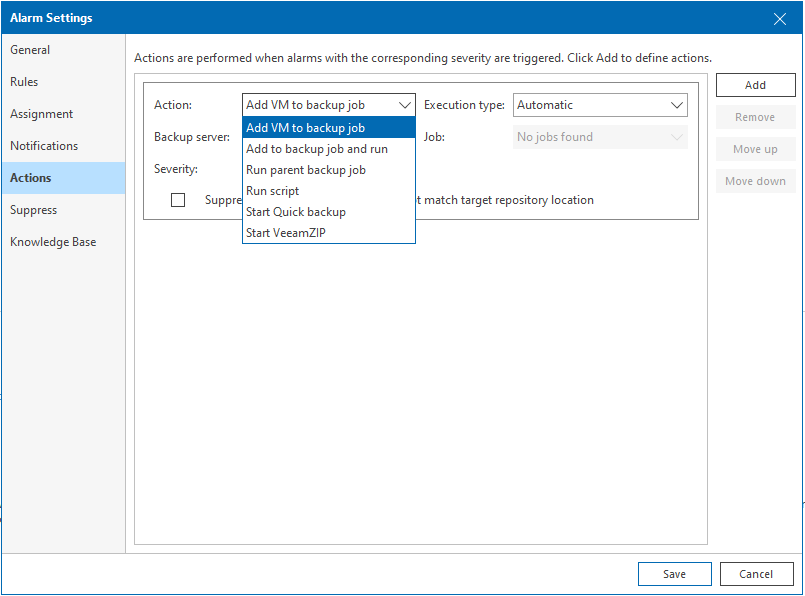
Protecting data is just one part of meeting compliance, but you need to make sure you can recover, and that that process has been tested. Veeam Backup & Replication provides users with the ability to test backups through virtual lab and SureBackup. SureBackup is a Veeam technology that ensures that the VMs being backed up or replicated are safely recoverable from backup storage. This is all done within a virtual lab, which is an isolated environment separated from production. To add to recovery verification, you can configure the job to perform an antivirus scan on your backed up data to ensure that it isn’t infected with malware.
Once your recovery has been verified, how do you prove that this was actually done? Well, you can look to Veeam ONE’s Recovery Verification Report. This report validates the completion of SureBackup jobs and displays the results of recovery verification tests.
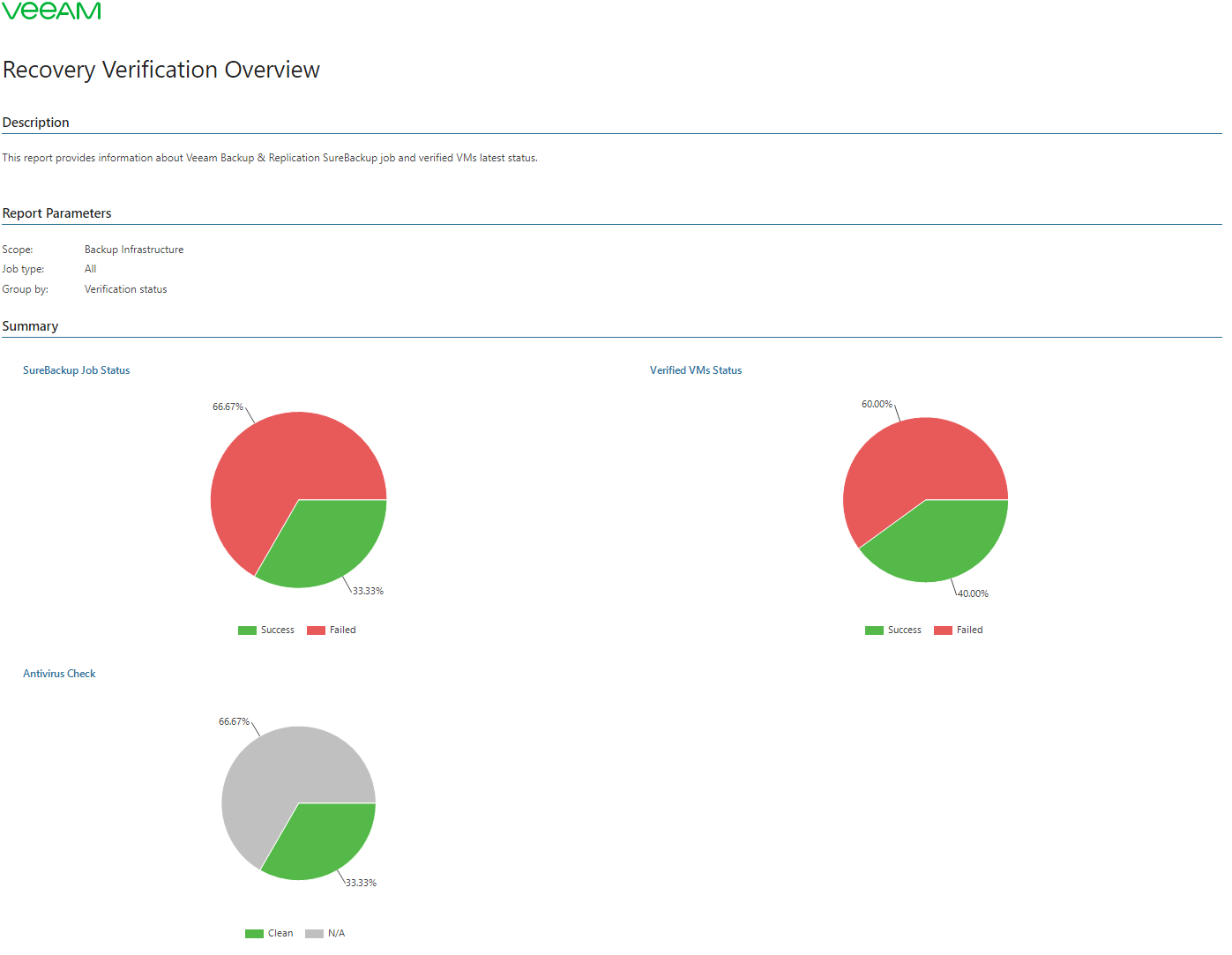
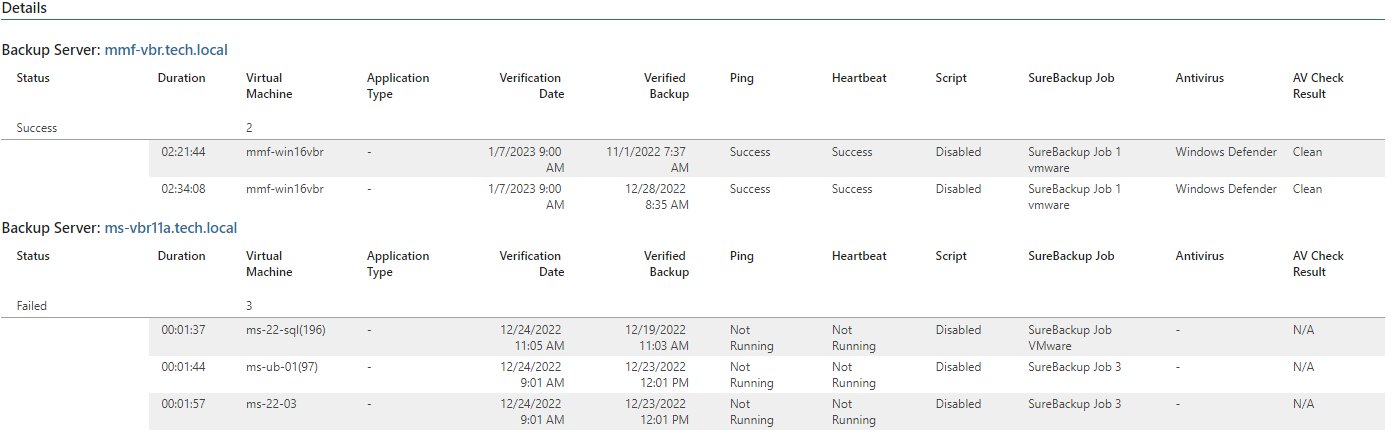
This report provides details on when the verification was done and if it was successful. Along with this report, other reports that confirm that your backups are meeting recovery point objectives (RPOs) and that your data is protected and meeting requirements. These reports are based on workloads, so they are available for VMs, machines that run Veeam Agents, cloud-based workloads and Microsoft 365 objects.
Gaining visibility to help with compliance
Monitoring data center operations is important not only to help maintain compliance, but to identify problem areas and resolve them before business disruption as well. By monitoring how a machine operates and consumes resources, you can ensure that it is performing efficiently. This allows you to be proactive with issue resolution and help identify any anomalies that occur in your data center. When an issue is detected, receiving a notification can identify where the problem is and allow you to act fast and troubleshoot.
Monitoring can also help with observability. While these terms encompass different things, monitoring your data protection operations, infrastructure and performance can help alert you to a problem. The notification serves as a first step when you’re trying to trouble shoot. By identifying and fixing issues in real time you can ensure that your data center is operating efficiently and effectively to meet your business needs.
Compliant and ready for disaster
One of the aspects of meeting compliance is having a disaster recovery (DR) plan established for your business. DR planning is important because disasters happen all the time and come in various forms. DR planning not only helps meet compliance but keeps businesses running as well. After establishing a DR plan that meets business needs and concerns, you need to make sure you test the plan to know if it meets requirements. This can be done easily with Veeam Recovery Orchestrator (Orchestrator). Veeam Recovery Orchestrator uses both Veeam Backup & Replication and Veeam ONE to create, test and execute application recovery. I mentioned earlier that Veeam has the technology to create a virtual lab to test backup recovery, but this feature is also what powers the ability to test DR plans in Orchestrator. This reliable testing reduces compliance risk for your business, helps save valuable time and ensures that RPOS and recovery time objectives (RTOs) are met.
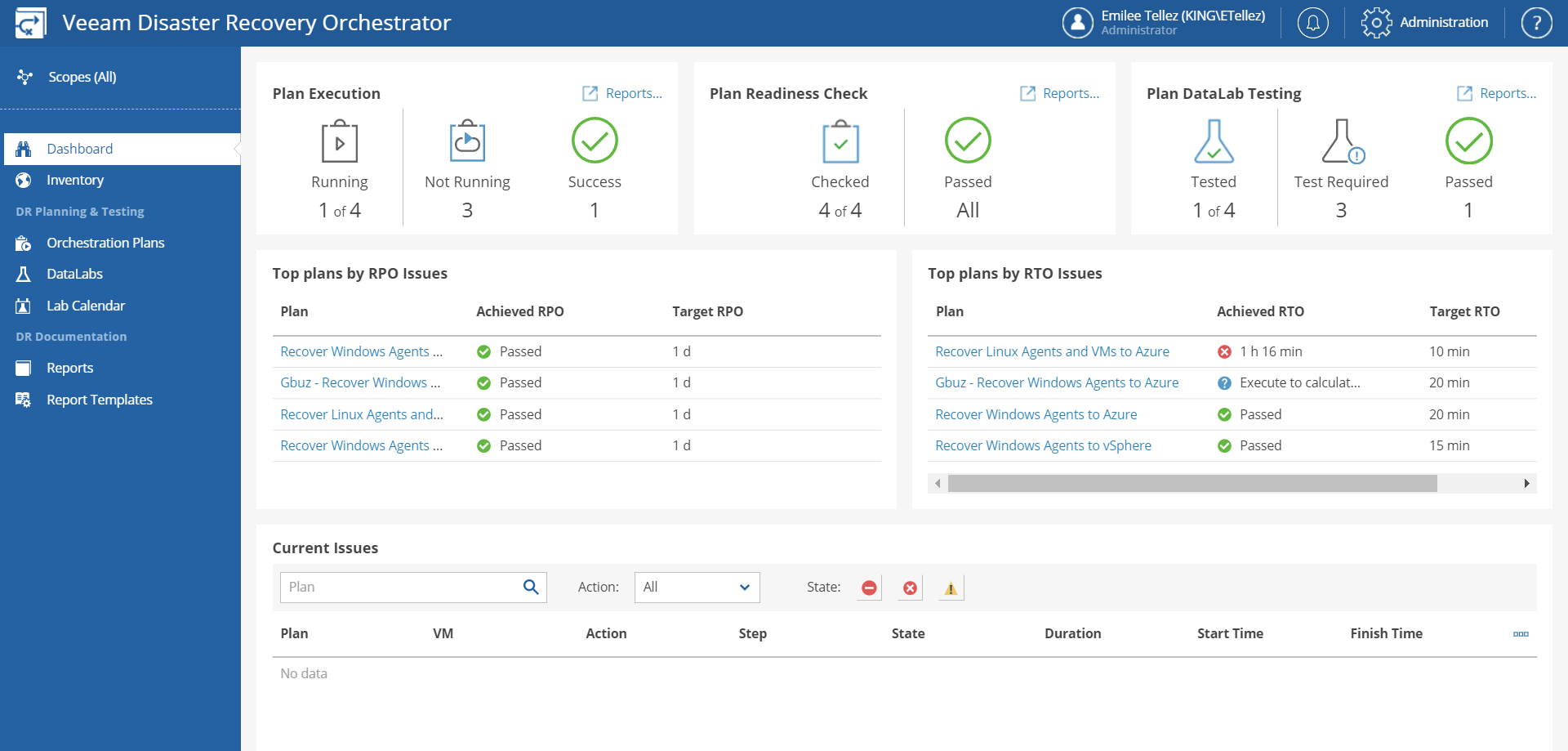
With an at-a-glance dashboard, you can easily check on plan readiness and DataLab testing. This allows you to identify if your tests were successful or if there were any violations. This lets you return to the configured plan and adjust as needed.
Compliance is part of every business
Businesses today have many concerns when operating and protecting their data. As technology grows and evolves, there are more tools available to help you remain in compliance and meet industry regulations. Data protection is just one step, but it’s more than just backup. Having a backup is important for a variety of reasons, but being able to monitor your data operations and orchestrate DR when needed adds to every business data management strategy. To learn more about how you can remain compliant in today’s IT landscape check out some of these resources:




