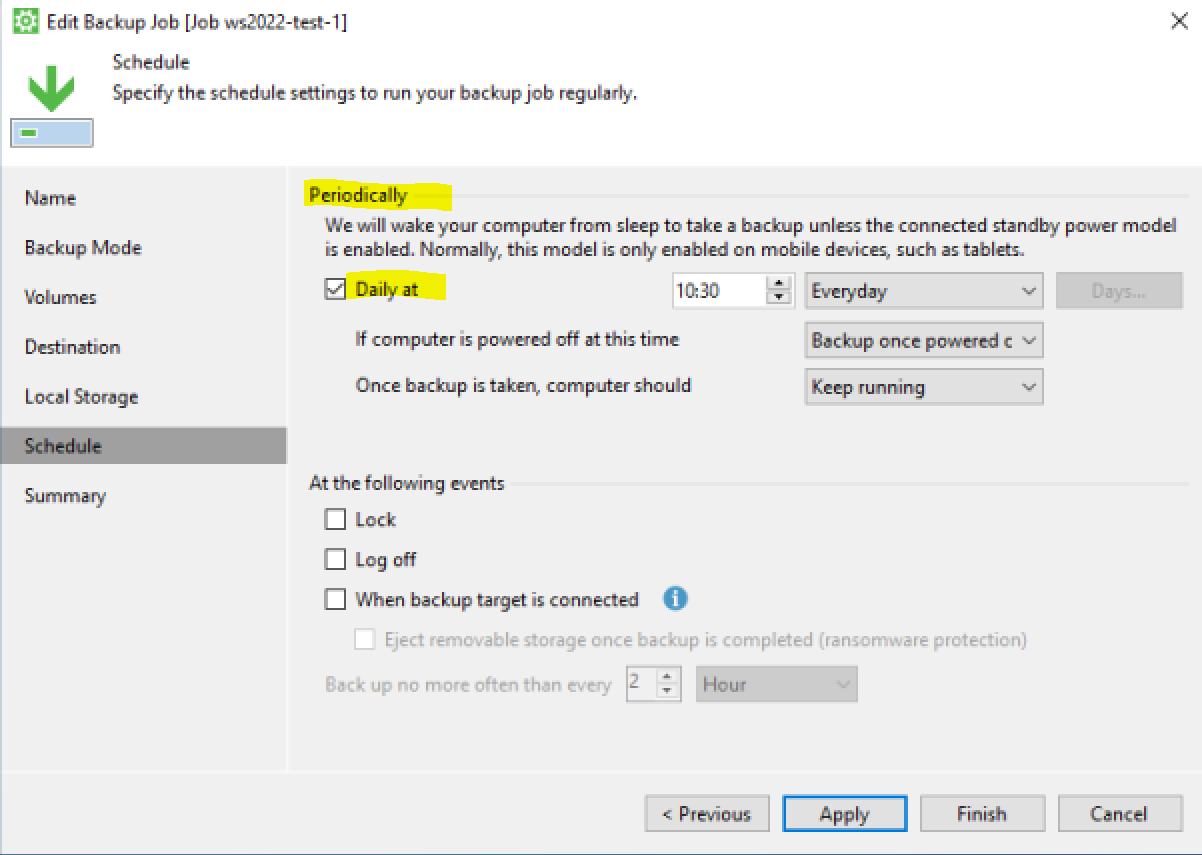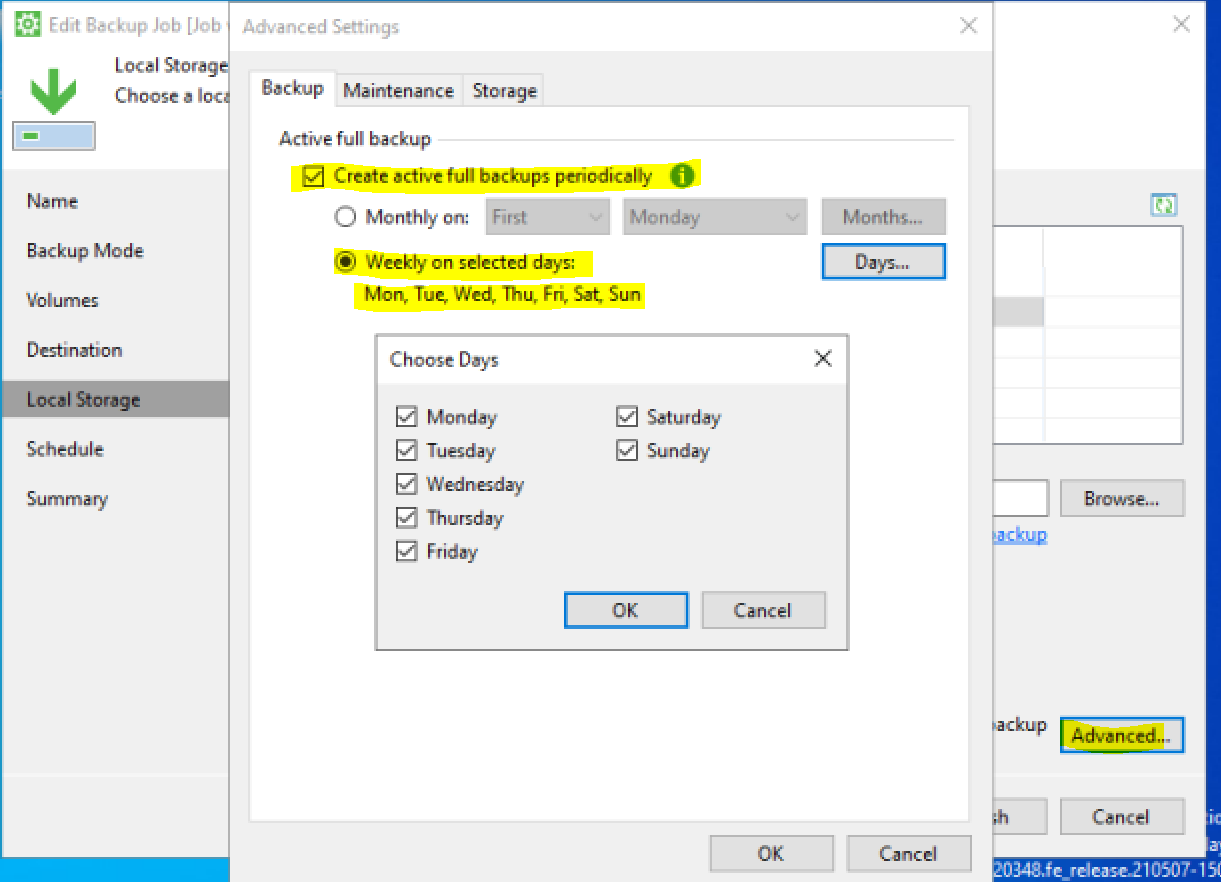Hello,
I’m a new Veeam Agent for Windows user and so far I loved it, just used it to backup and restore my system, went like a breeze!
So I set up weekly system drive backups and what I noticed is that the first backup was full, and the 2nd backup is incremental.
Can I set up the backup task so it will take weekly FULL backups and keep the last 2 full backups, deleting older ones?