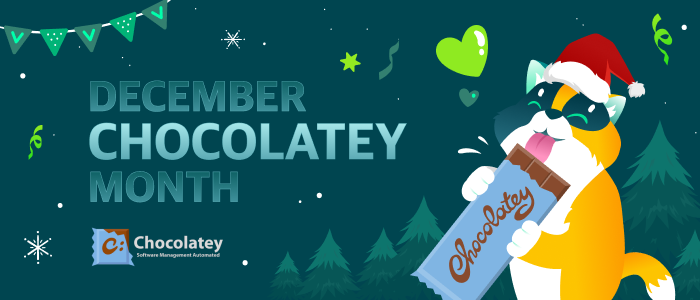
Can I only install Chocolatey packages when I have local Administrator permissions?
a) Yes
b) No
Submissions should be in a spoiler and accepted until December 20th 11:45 CET
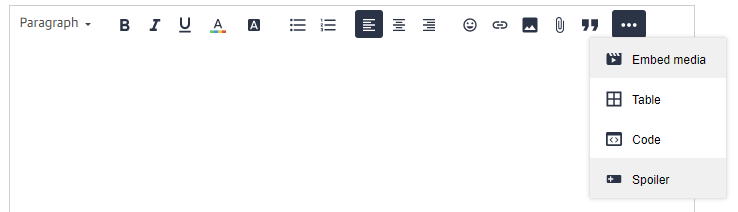
More info and rules:
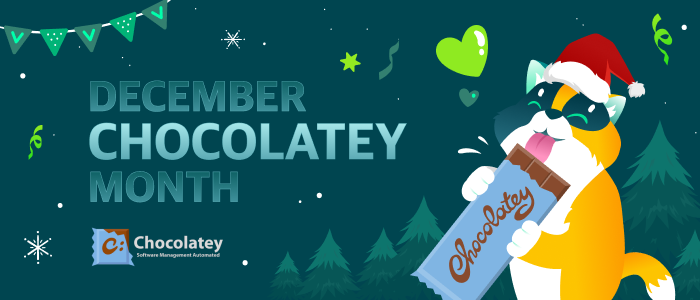
a) Yes
b) No
Submissions should be in a spoiler and accepted until December 20th 11:45 CET
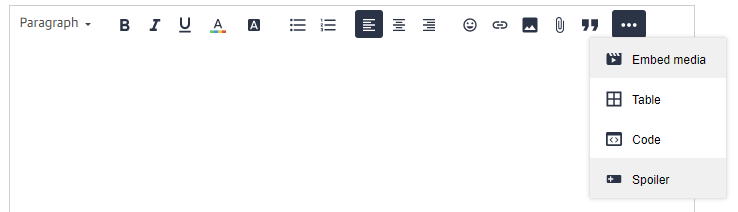
More info and rules:
Best answer by HangTen416
b) No
Enter your E-mail address. We'll send you an e-mail with instructions to reset your password.