I’ve been searching and trying different commands to set the flag to “enable backup file encryption” within the VBR “Configuration Backup Settings”.
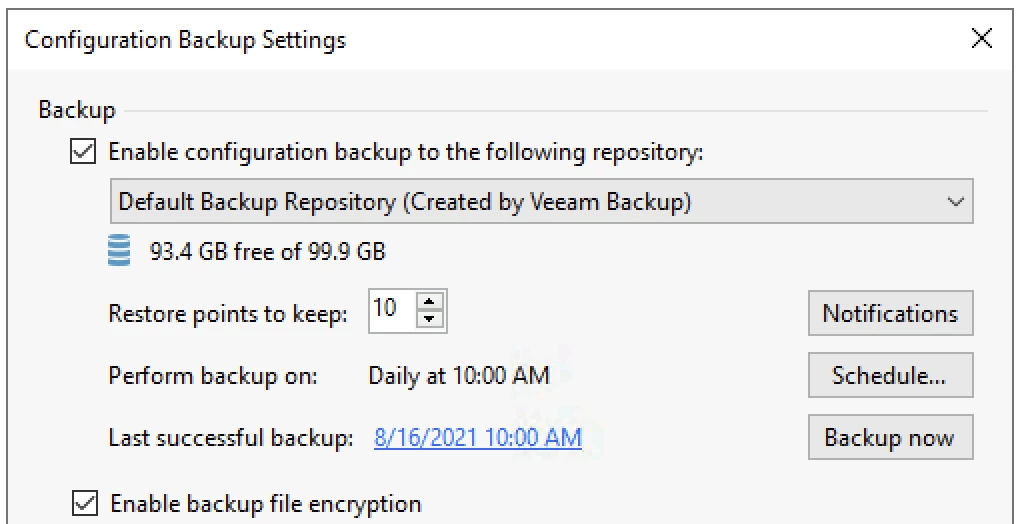
While I can see how to create the password with the API with the Add-VRBEncryptionKey shown below, I don’t see a command to set the flag above.
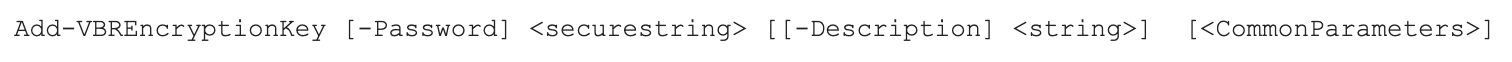
Any help would be greatly appreciated...


