In a customer project I just stumbled across the requirement to do SQL log-shipping with VMs. A simple task, I thought at first. But this time the request included a so-called division by zero - at least from a VBR perspective.
With VBR (at least until V12), it is not possible to restrict log-shipping to certain days of the week. You can only set the overall frequency of log backups: Microsoft SQL Server Transaction Log Settings - User Guide for VMware vSphere (veeam.com)
You can set a schedule for image-level backups of course. But in between, log backups are performed continuously as defined by the above setting.
It came in very handy that
The script has to be run as a pre-script from inside a VBR backup job. It has to be the pre- and not the post-script, because you always need a full backup after having enabled log-shipping to define the starting point for the logs. Make sure not to use pre-freeze or post-thaw scripting inside AAP.
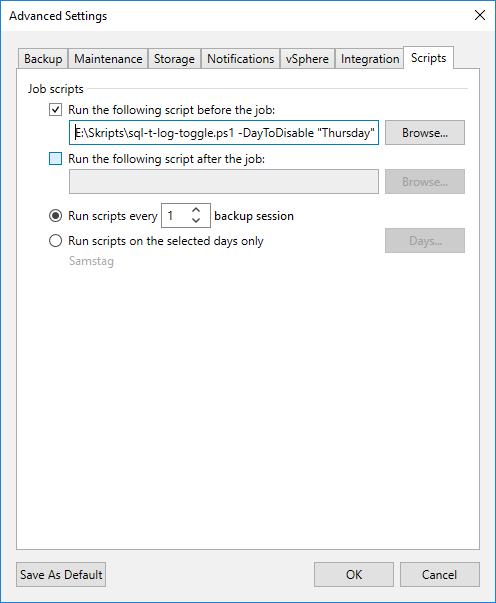
The days of the week to switch on or off at can be defined by two parameters in the command line.
So the full command might e.g. look like this:
E:\Scripts\sql-t-log-toggle.ps1 -DayToDisable "Thursday" -DayToEnable "Monday"
Make sure to run the script after every backup session. It’ll then determine the day of the week and toggle log-shipping as needed.

I tested it on vSphere only so far, but I would expect it to work with Hyper-V as well.
Finally for the code:
<#
.NAME
Veeam Backup & Replication - SQL Log-Shipping (T-Log) Toggle
.DESCRIPTION
This script enables or disables SQL log-shipping depending on the day of the week
Days to switch them on or off can be configured via mandatory parameters.
This script is for use as a pre-job script within a backup job. A message is generated in the corresponding backup job
about the action taken.
.NOTES
File Name : sql-t-log-toggle.ps1
Author : Michael Melter
Requires : PowerShell, Veeam Backup & Replication v11+
.VERSION
0.9
#>
Param(
[Parameter(Mandatory=$true)]
[string]$DayToEnable,
[Parameter(Mandatory=$true)]
[string]$DayToDisable
)
# Function to get Process ID - Credits to Tom Sightler
function Get-VbrJobSessionFromPID {
$parentpid = (Get-WmiObject Win32_Process -Filter "processid='$pid'").parentprocessid.ToString()
$parentcmd = (Get-WmiObject Win32_Process -Filter "processid='$parentpid'").CommandLine
$job = Get-VBRJob -WarningAction SilentlyContinue | ?{$parentcmd -like "*"+$_.Id.ToString()+"*"}
$session = Get-VBRBackupSession | ?{($_.OrigJobName -eq $job.Name) -and ($parentcmd -like "*"+$_.Id.ToString()+"*")}
return $session
}
# Function to get JobName from running process
function Get-VbrJobNameFromPID {
$parentPid = (Get-WmiObject Win32_Process -Filter "processid='$pid'").parentprocessid.ToString()
$parentCmd = (Get-WmiObject Win32_Process -Filter "processid='$parentPid'").CommandLine
$cmdArgs = $parentCmd.Replace('" "','","').Replace('"','').Split(',')
$jobName = (Get-VBRJob | ? {$cmdArgs[4] -eq $_.Id.ToString()}).Name
return $jobName
}
#Variables
$finalResult = @()
$bkpJobName = Get-VbrJobNameFromPID
$bkpJob = Get-VBRJob -Name $bkpJobName -WarningAction SilentlyContinue
$bkpSession = Get-VBRBackupSession| Where-Object {$_.jobId -eq $bkpJob.Id.Guid} | Where-Object {$_.sessioninfo.SessionAlgorithm -eq "Increment"} | Sort-Object EndTimeUTC -Descending
$bkpJobObject = Get-VBRJobObject -Job $bkpJob
# Get Backup Session
$BackupSession = Get-VbrJobSessionFromPID
# Determine if day to be toggled is the case
if ((Get-Date).DayOfWeek -eq $DayToEnable) {
foreach ($JobObject in $bkpJobObject) {
$JobObjectVss = Get-VBRJobObjectVssOptions -ObjectInJob $JobObject
$JobObjectVss.SqlBackupOptions.TransactionLogsProcessing ="Backup"
Set-VBRJobObjectVssOptions -Object $JobObject -Options $JobObjectVss
$message = "T-Log activated for VM: "+$JobObject.Name
$BackupSession.Logger.AddSuccess($message)
}
}
elseif ((Get-Date).DayOfWeek -eq $DayToDisable) {
foreach ($JobObject in $bkpJobObject) {
$JobObjectVss = Get-VBRJobObjectVssOptions -ObjectInJob $JobObject
$JobObjectVss.SqlBackupOptions.TransactionLogsProcessing ="TruncateOnlyOnSuccessJob"
Set-VBRJobObjectVssOptions -Object $JobObject -Options $JobObjectVss
$message = "T-Log de-activated for VM: "+$JobObject.Name
$BackupSession.Logger.AddSuccess($message)
}
}
else {
$BackupSession.Logger.AddSuccess("Not a day to switch T-Log status")
}I shall maybe put it on github one day… 😎


