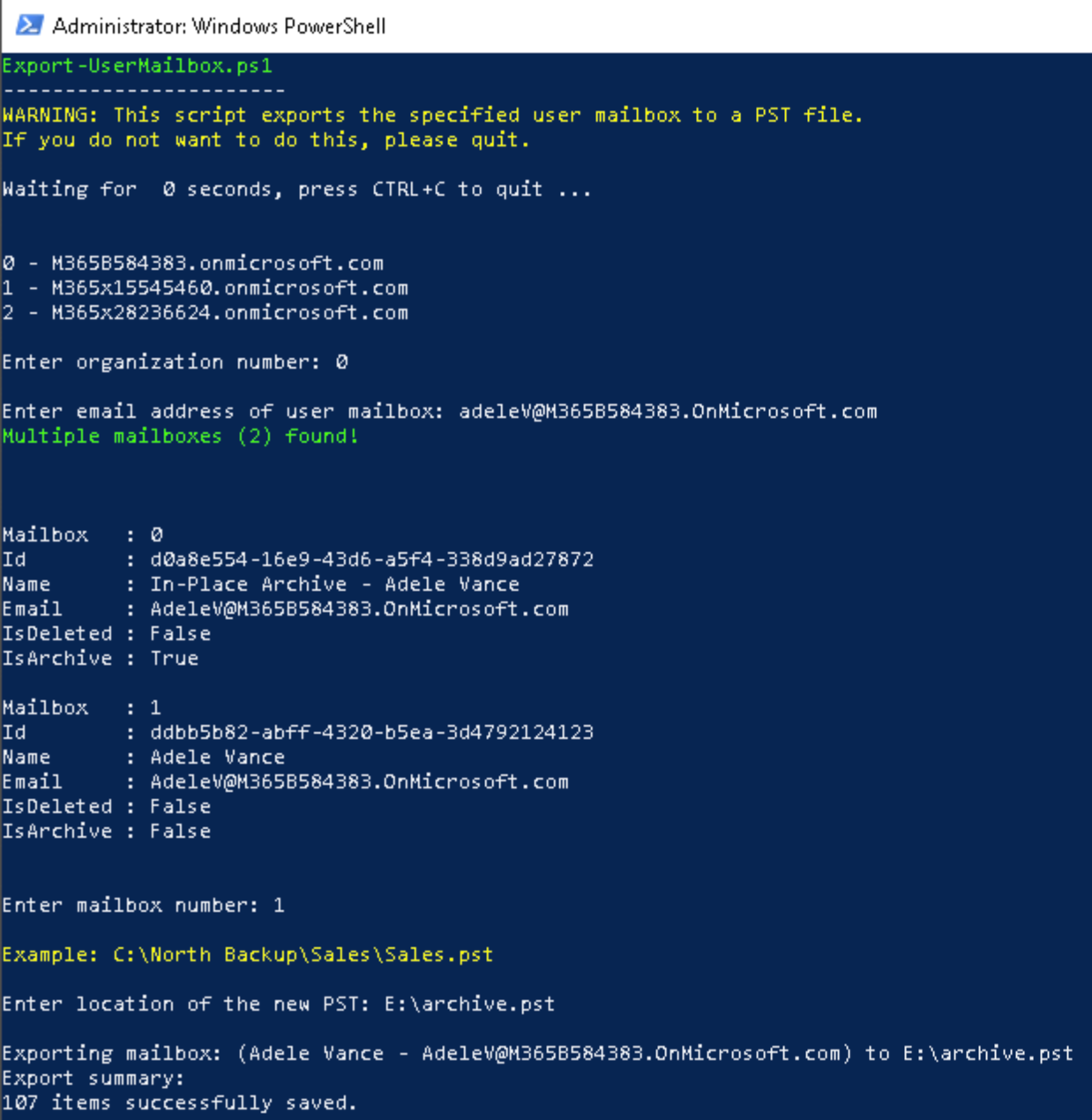This script showcases just how easy it is to use Veeam PowerShell cmdlets to export an M365 mailbox. This script is designed to be executed on a Veeam Backup for Microsoft 365 (VB365) v6 server and it's interactive so no parameters are required. Upon execution, the script polls for information which culminates in the specified user mailbox being exported to a PST file.
The code in this script could also be referenced to create a script to fully automate the mailbox export process.
For more detailed information, please follow the VeeamHub link:
https://github.com/VeeamHub/powershell/tree/master/VB365-ExportMailboxToPST
Here’s a screenshot of what it looks like in action: