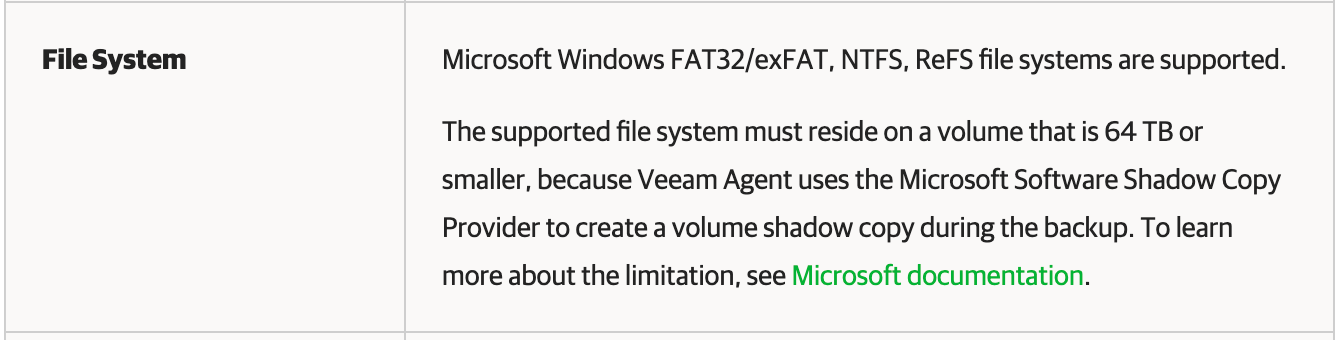An error occurs when installing veeam agent for backup on 1 file server with a volumes capacity of more than 64 TB, the error reads Cannot create a shadow copy of the volumes containing writer's data.
VSS asynchronous operation did not complete. Action: [shadow copy commit]. Code: [0x80042306]. Failed to create snapshot: Backup job failed.
Please ask how to solve
Question
windows agent backup error vss [0x80042306]
Enter your E-mail address. We'll send you an e-mail with instructions to reset your password.