This is the demonstration of Veeam Recovery Plan Test.
Demo Environment
1x Veeam Backup & Replication v12.2
1x Veeam Recovery Orchestrator v7.1
1x VMware vCenter Appliance 8 Update 3
1x VMware ESXi 8 Update 3
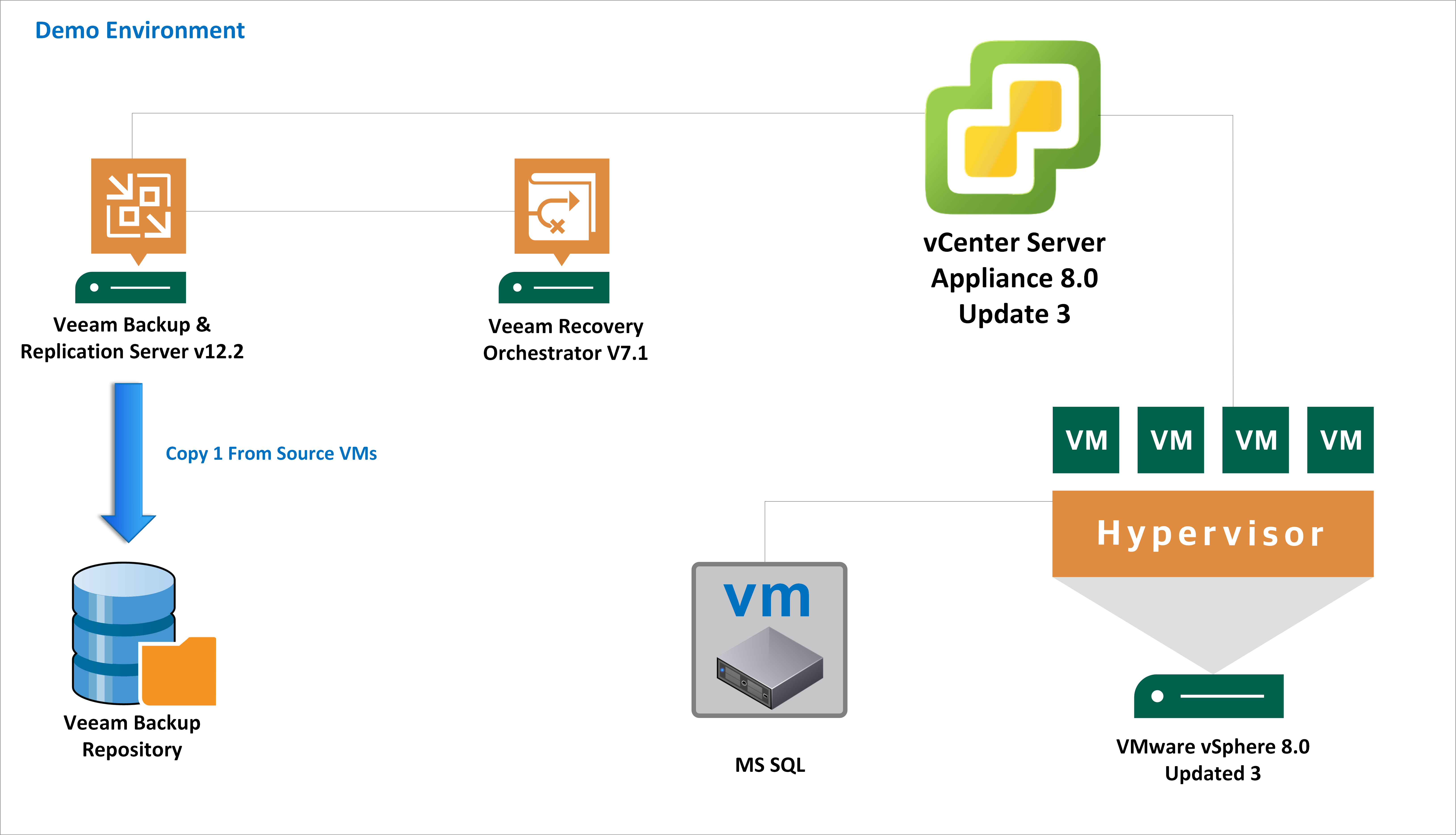
Requirements
- Setup a VM replication session to protect the source virtual machine (MSSQL VM).
- Create a Virtual Lab on Veeam Backup and Replication (VBR) Server.
- Enable Veeam Recovery Orchestrator (VRO) agent on VRO and VBR.
- Create a Recovery Plan to recover the source virtual machine.
Recovery Test
Execute a Recovery Plan to simulate a protected VM can power on the recovery host and verify the status of SQL service.
Demonstration


