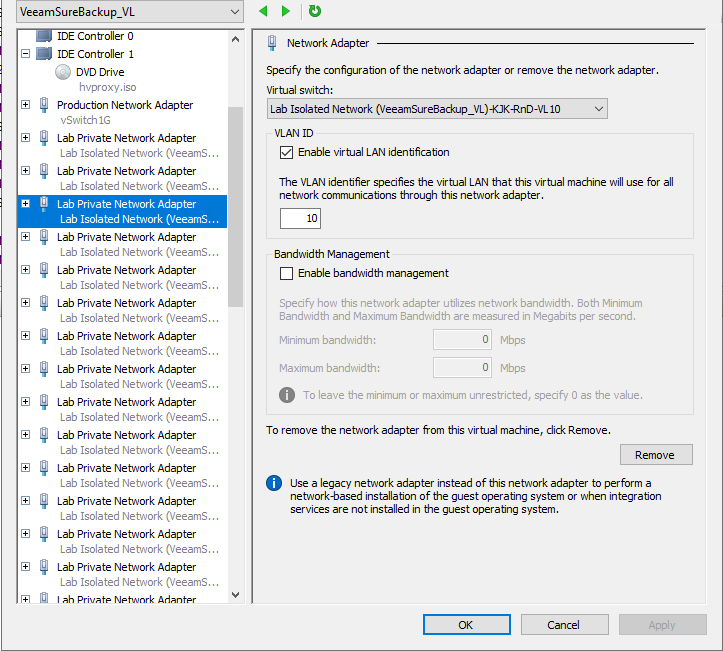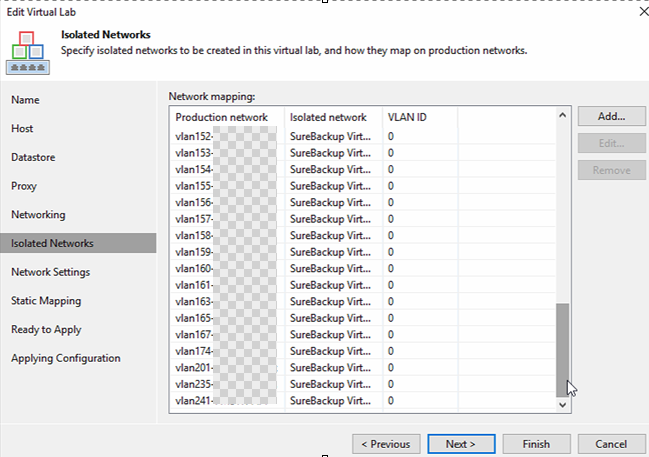Hi All,
Last week on the VUG Belux event I brought up the Virtual lab supports maximum of 9 networks.
For Surebackup. What is also described in this kb
https://www.veeam.com/kb4353
There they state there is no way to bypass this limit.
On the location somebody told there is via Powershell.
Do we have an example of this and is it then also shown in the GUI?
Thanks,
Benny
Solved
Virtual lab supports maximum of 9 networks
Best answer by MicoolPaul
Hi, the 10 vNIC limit is on VMware due to vSphere limitations: VMware Configuration Maximum tool
I’m not aware of any PowerShell that would leave you in a supported state and also exceeding the maximum number of vNICs supported by VMware.
Hyper-V does not have the same limitations, instead from Windows Server 2019 it’s up to 68: Plan for Hyper-V scalability in Windows Server | Microsoft Learn
Comment
Rich Text Editor, editor1
Editor toolbars
Press ALT 0 for help
Enter your E-mail address. We'll send you an e-mail with instructions to reset your password.