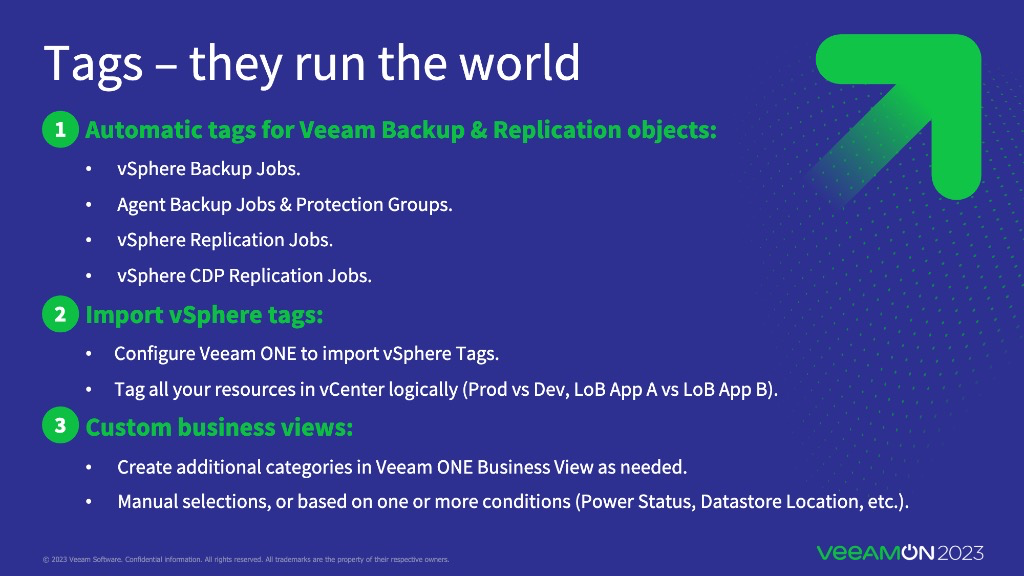We recently purchased Veeam Orchestrator, and I’m going through creating a plan.
Is there a course or class that goes over how to configure it? I’m not sure what type of Plan (CDP Replica/Replica/Storage/Restore) I should be choosing. I didn’t find a way to choose the individual servers or exclude VMs from the plan. From what it seems, I need to create new backup jobs of the critical VMs I want included on the plan.
For some background I am backing up from VSphere to a local repository and wanting to test whether we can restore to a DR site vSphere using the latest backups.
I also noticed that during the install of Orchestrator it installs ONE and B&R. Does that seem right? I don’t recall seeing an option to not install those. From what I’ve read it installs a lite version, but I’m not sure if I should configure anything in them.
Thanks!