Veeam Backup & Replication on Linux
Veeam provides the following deployment options:
- Veeam Software Appliance ISO/OVA
- Veeam LiveOS ISO
- Veeam Infrastructure Appliance ISO
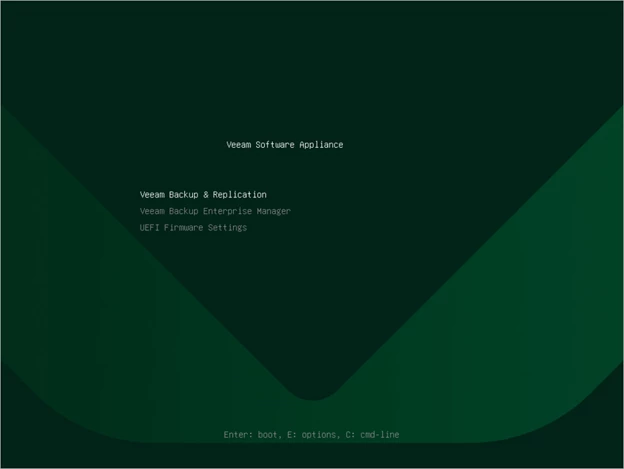
Veeam Backup & Replication on Windows
Veeam provides a Veeam Backup & Replication ISO file to deploy or upgrade the following components:
- Veeam Backup & Replication server.
- Veeam Backup & Replication console.
- Veeam Backup Enterprise Manager server.
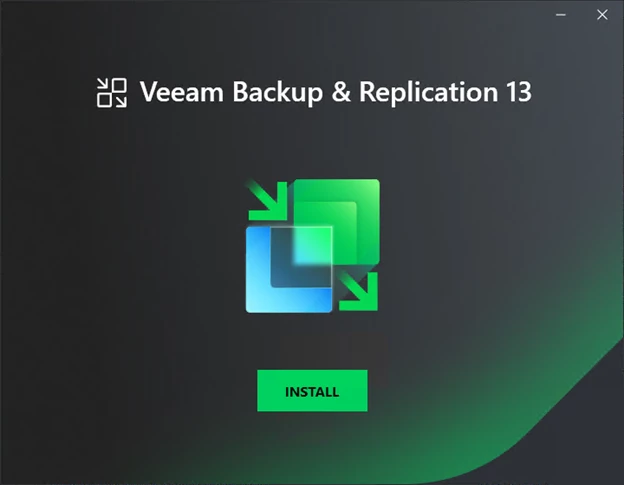
You can download the Veeam Backup & Replication installation package from MyAccount Customer Portal or from the official Veeam website.
If you need more help getting started, you can post your question in the comments section below or contact us at any time and someone from the Customer Success team will be there to assist you.
Continue to Step 3.3 Configure components and create a backup job
