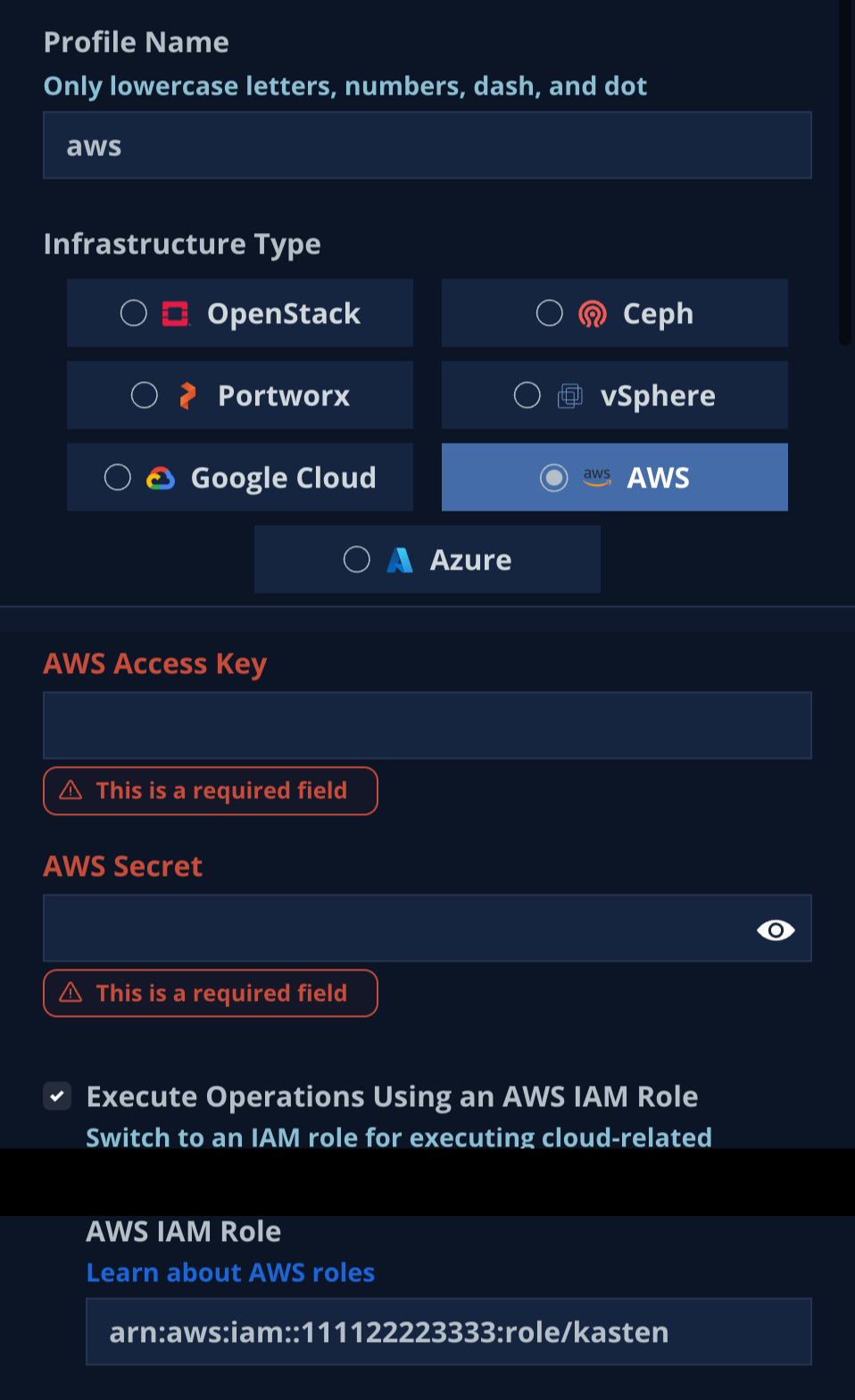I have configured an AWS IAM role for the Kasten K10 service account in my AWS EKS cluster, as described in Using IAM Role With a Kubernetes Service Account (EKS). However, when I try to create an infrastructure profile as described in AWS Infrastructure Profile, the “Authenticate With AWS IAM Role” checkbox is missing.
I guess it might show up if I install Kasten by providing the AWS IAM role as a parameter to the helm install command, but I prefer to avoid doing that. Moreover, the documentation also avoids this helm install param if using IRSA.
As a workaround, I tried enabling the “Execute Operations Using an AWS IAM Role” checkbox but that too mandates AWS access keys. Providing access keys isn’t an option for us. How can I proceed creating the infra profile using the IRSA role?