After upgrade kasten 10 i received the next errors in pods:

And deployments
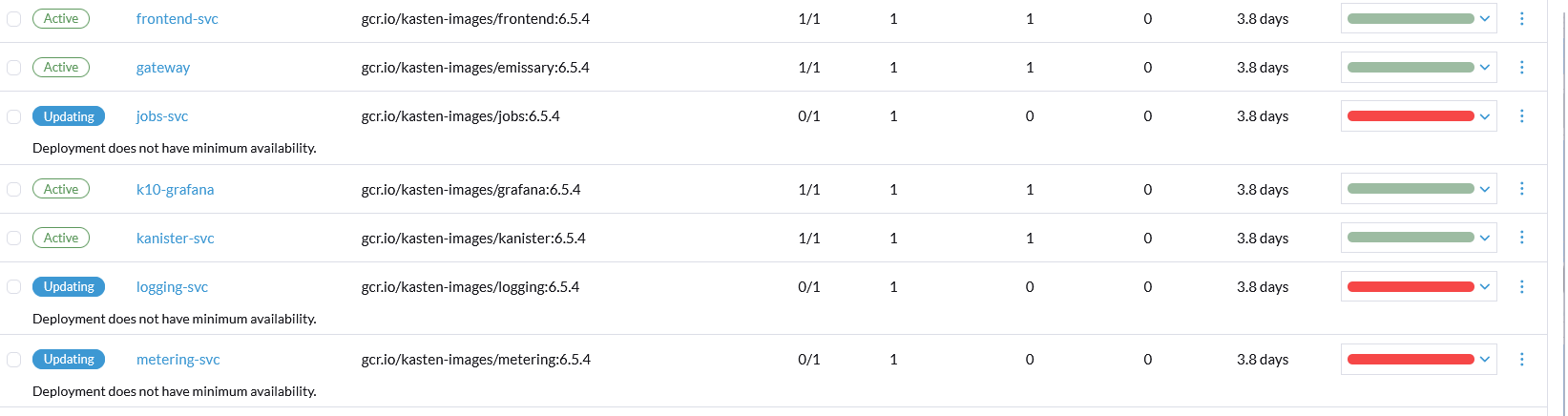
The console show me this:
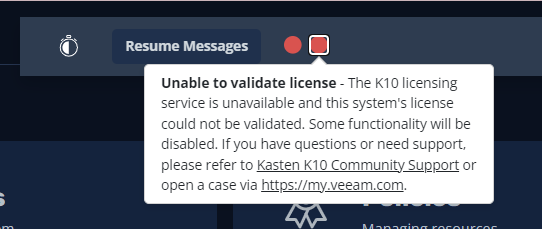
Other upgrade show me this:
root@SIPC09074:~/kasten10# helm repo update && helm upgrade k10 kasten/k10 --namespace=kasten-io -f k10_val.yaml --version=6.5.4
WARNING: Kubernetes configuration file is group-readable. This is insecure. Location: /root/.kube/config
WARNING: Kubernetes configuration file is world-readable. This is insecure. Location: /root/.kube/config
Hang tight while we grab the latest from your chart repositories...
...Successfully got an update from the "kasten" chart repository
Update Complete. ⎈Happy Helming!⎈
WARNING: Kubernetes configuration file is group-readable. This is insecure. Location: /root/.kube/config
WARNING: Kubernetes configuration file is world-readable. This is insecure. Location: /root/.kube/config
Error: UPGRADE FAILED: Unable to continue with update: ConfigMap "k10-eula-info" in namespace "kasten-io" exists and cannot be imported into the current release: invalid ownership metadata; label validation error: missing key "app.kubernetes.io/managed-by": must be set to "Helm"; annotation validation error: missing key "meta.helm.sh/release-name": must be set to "k10"; annotation validation error: missing key "meta.helm.sh/release-namespace": must be set to "kasten-io"
And events this:
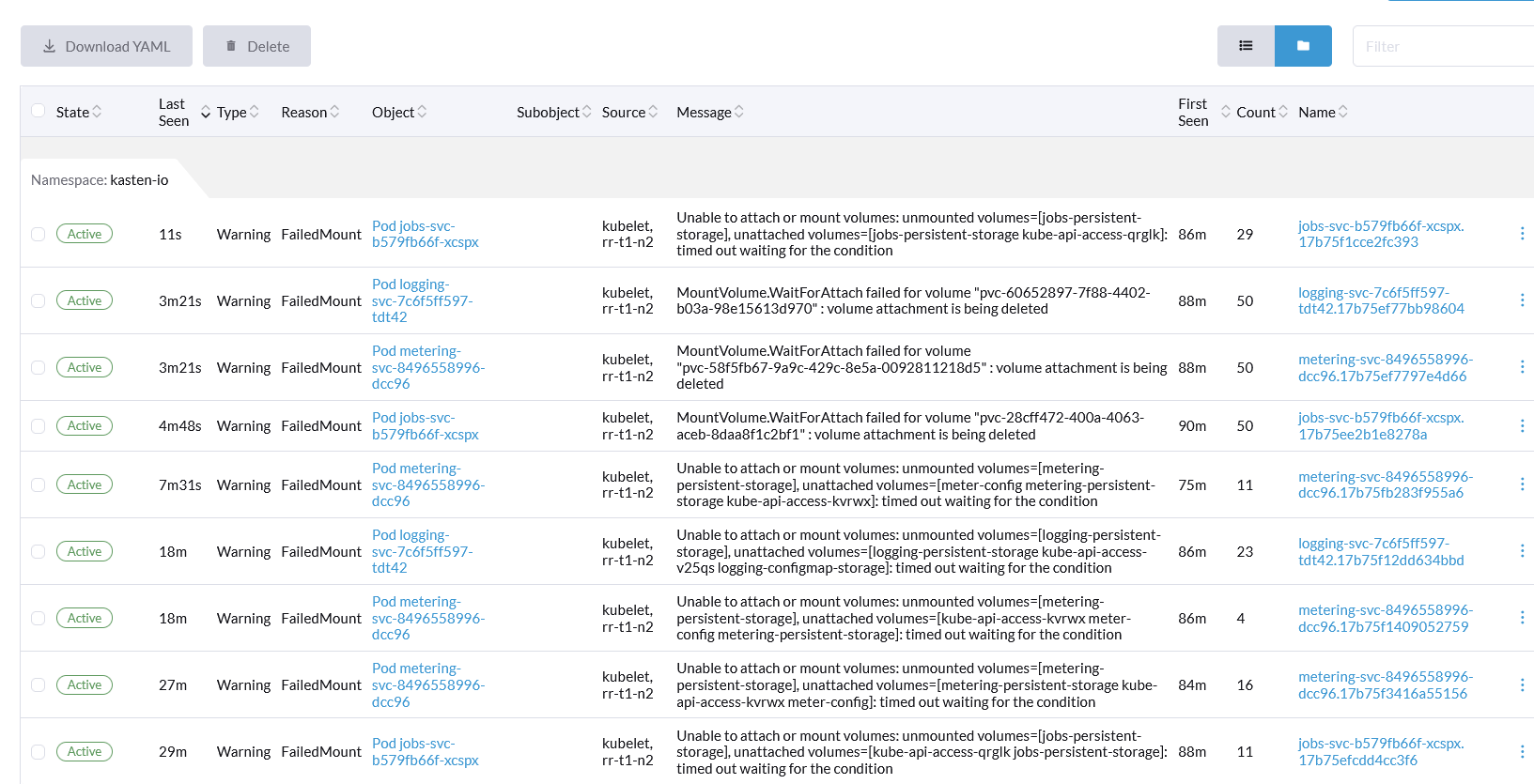
Thanks!


