Failover Plans
A failover plan in Veeam Backup & Replication enables you to order the failover of replicated VMs. It allows you to define the timing between failover operations for each VM, ensuring that critical VMs are up and running before others. This helps maintain the required dependencies and ensure a smooth transition during failover scenarios.
To use the failover plan feature, it is necessary to preconfigure and create the plan ahead of time.
The failover plan can be initiated manually in a primary VM group outage. This allows you to choose between failing over to the latest state or selecting a specific time to start the VM replicas. Veeam Backup & Replication will locate the nearest available restore points to the chosen time and utilize them to initiate the VM replicas without powering off the source VMs.
The failover process is performed in the following way:
- For each VM, Veeam Backup & Replication detects its replica. The VMs whose replicas are already in the Failover or Failback state are skipped from processing.
-
The replica VMs are started in the order they appear in the failover plan within the set time intervals.
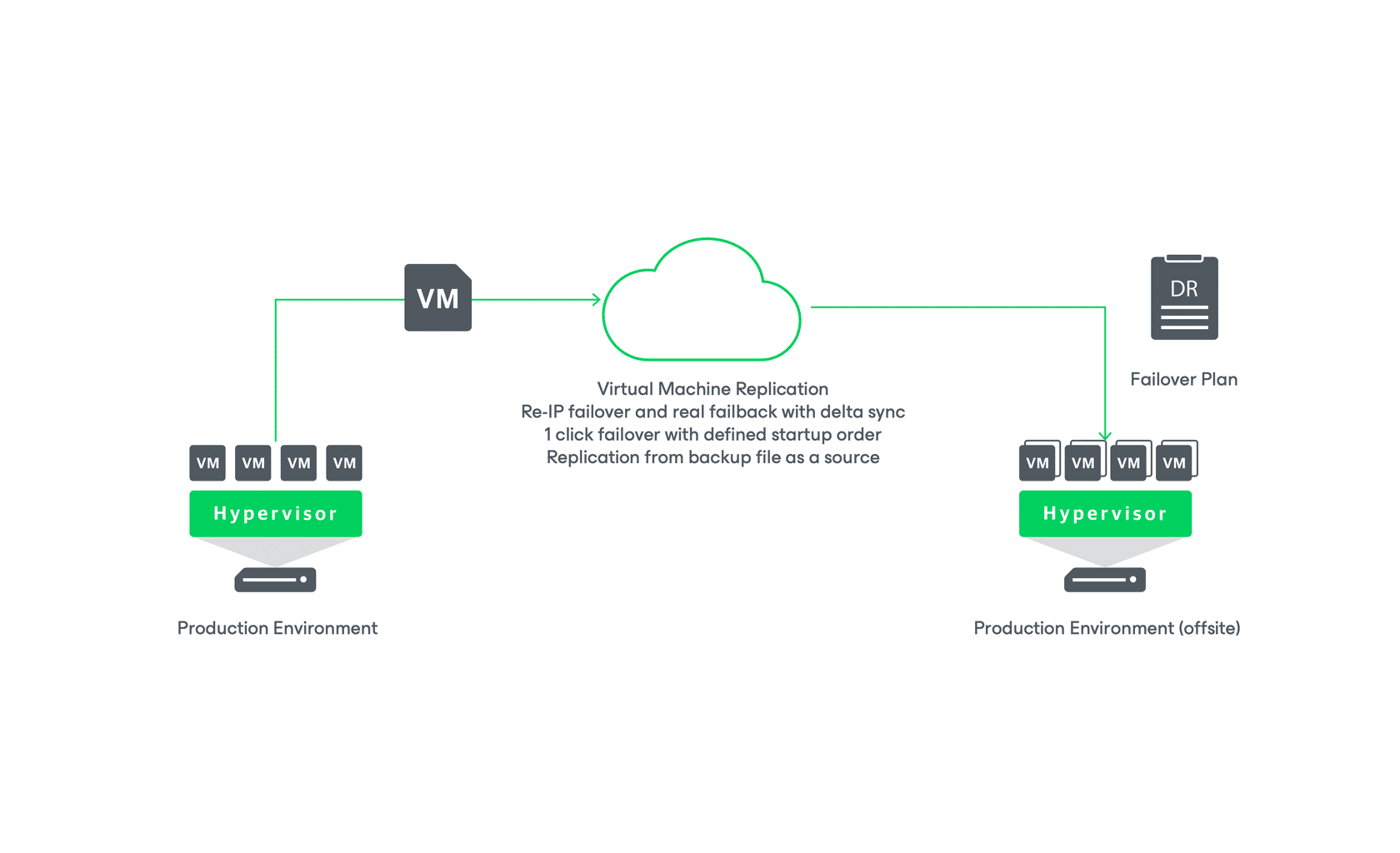
Limitations for Failover Plans
The failover plan in Veeam Backup & Replication has a maximum limit of 10 VMs that can be started simultaneously. If you have included more VMs in the failover plan with simultaneous start times, Veeam Backup & Replication will wait for the initial VMs to complete the failover before proceeding with subsequent VMs. This restriction is in place to optimize the load on the production infrastructure and backup server, ensuring smooth failover operations.
For Example:
In Veeam Backup & Replication, if you have included 14 VMs in a failover plan with simultaneous start times, the maximum number of VMs starting at once is 10. The failover operation will begin with the first 10 VMs in the list. Once the first VM is processed, Veeam Backup & Replication will proceed with the failover operation for the remaining VMs sequentially, one after another. This approach ensures efficient failover execution while considering the specified simultaneous start limitation.
Failover is a temporary intermediate step that needs to be finalized. You can finalize group failover in the same ways as regular failover: undo failover, perform permanent failover or failback.
