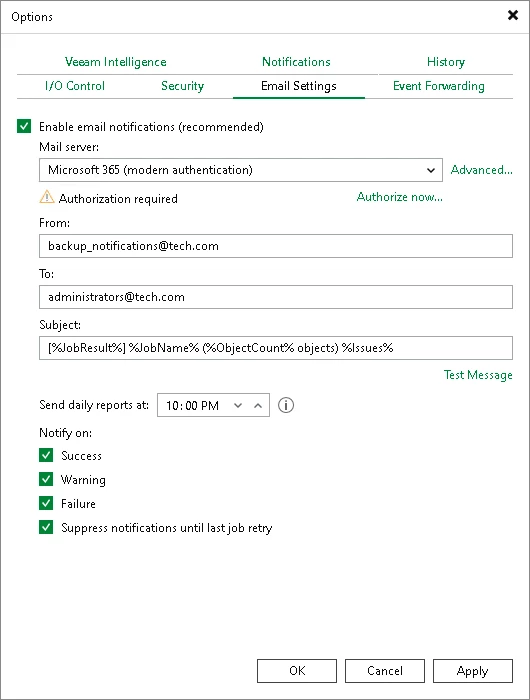Specifying Email Notification Settings
In Veeam Backup & Replication, you can easily specify email notification settings to stay informed about your data protection activities. Customize email notifications for various events such as job completion, warnings, and errors, ensuring that you and your team are promptly alerted to critical issues or successful backup operations. Additionally, you can configure SMTP server settings and choose recipients for specific notification types to streamline communication and ensure timely responses to backup events.
There are two ways you can configure email settings to receive notifications in Veeam Backup & Replication:
Global Email Notification Settings in Veeam Backup & Replication
Configuring global email notification settings in Veeam Backup & Replication allows you to define email notification rules that apply to all jobs and actions within your backup infrastructure. By centralizing these settings, you can ensure consistent and efficient communication for various events, like job status changes, warnings, or backup failures.
With customizable email templates, recipients, and scheduling options, you can tailor the notifications to suit your organization's needs and keep your team informed about critical backup activities.
Configuring Job Notification Settings
In Veeam Backup & Replication, configuring job notification settings is a crucial step in staying informed about the status of your backup tasks. By specifying email addresses that will receive the notifications, setting up the SMTP server details, and customizing the email template to suit your preferences, you ensure that you and your team are promptly alerted about any issues or successful completion of your backup jobs.
This helps you proactively monitor and manage your data protection operations, ensuring the safety and availability of your critical data.
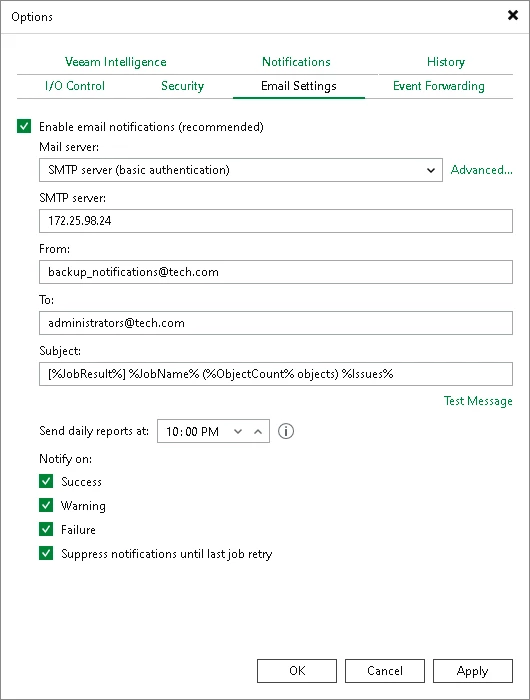
Google Gmail OAuth 2.0 authentication
If you want to utilize Google Gmail OAuth 2.0 authentication this can be selected in the E-mail Settings tab.
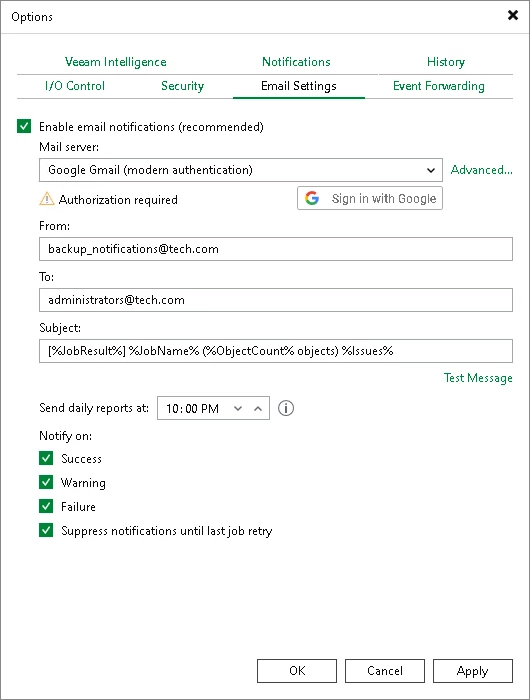
Microsoft 365 OAuth 2.0 authentication
If you want to utilize Microsoft 365 OAuth 2.0 authentication this can be selected in the E-mail Settings tab.