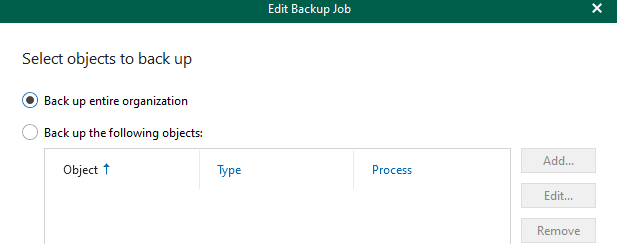Hi all,
i have currently an environment with multiple jobs in VBO365 (latest version).
All regular jobs are running fine.
As a fallback, we have defined a catch-all job. Under normal circumstances, there shouldn’t be an object in it…
And that’s our case - if the job has nothing to backup (as it’s processed in other jobs), the state will trigger a warning message → this will create an alert in the customers Monitoring Solution.
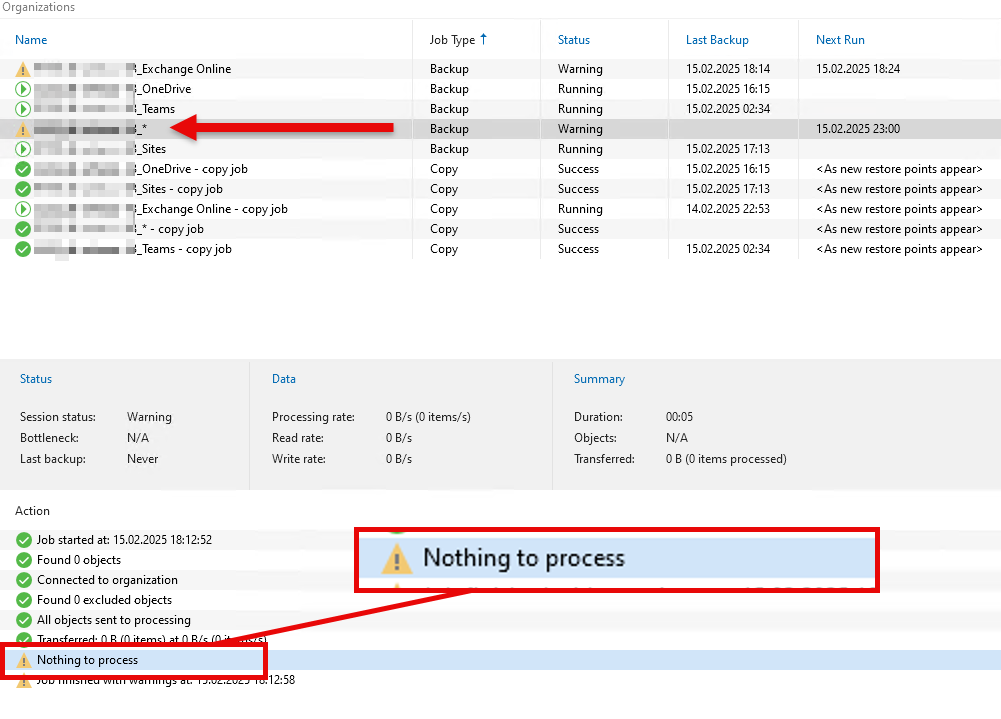
Is there any option to disable it? Or do you have some suggestions for me?
Thanks and best regards, Markus