Building the Backup Infrastructure
Veeam Backup & Replication offers a flexible and scalable backup solution, allowing you to customize your backup infrastructure based on your environment's size and requirements. You can enhance the solution's core functionality with a range of optional components to meet your specific business needs. Whether co-installed or set up separately, Veeam Backup & Replication empowers you to build a robust and adaptable backup infrastructure.
Note that deployment architecture may look different given specific environment requirements.
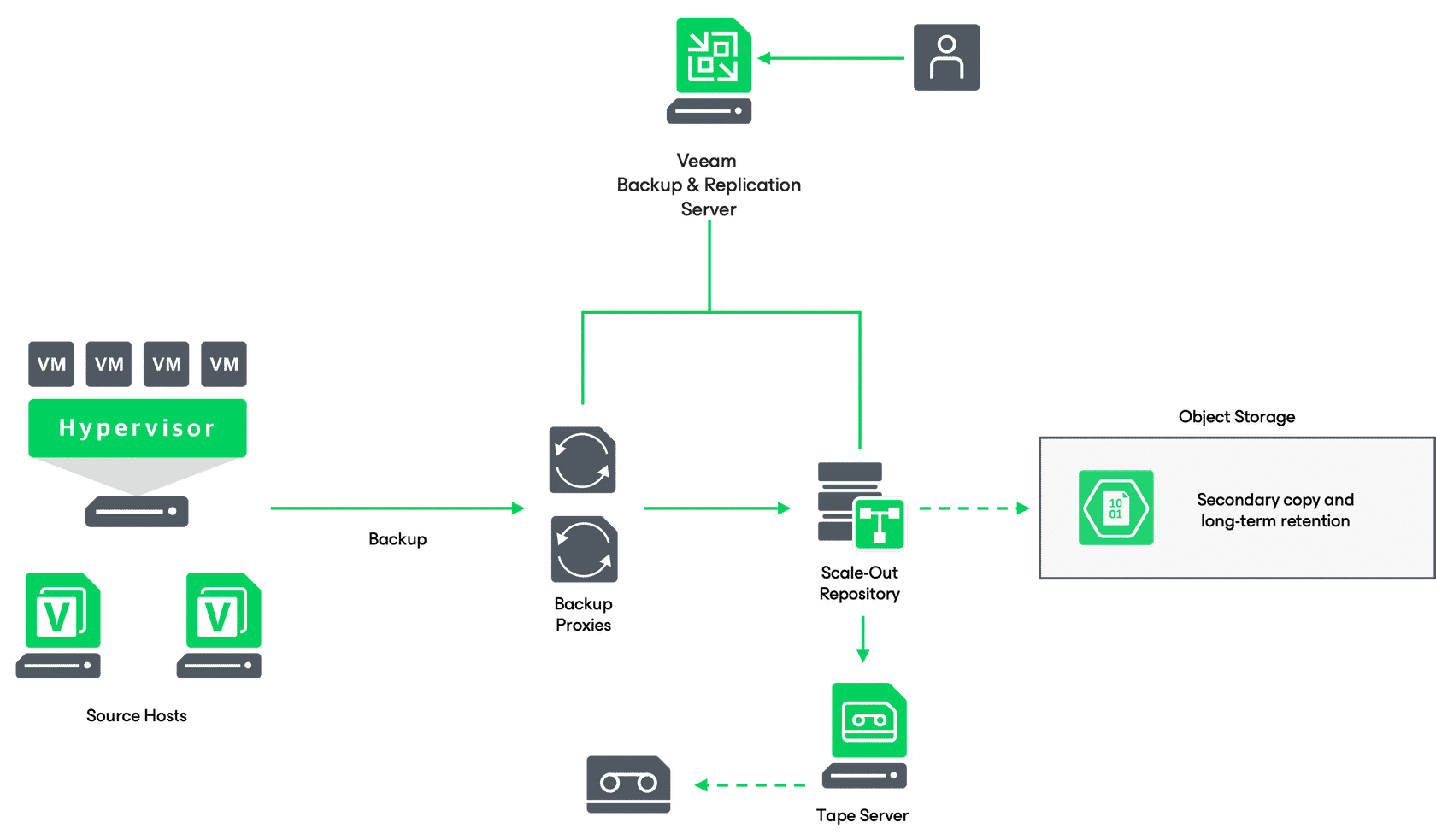
Backup Infrastructure Components
The Veeam backup infrastructure is built upon a comprehensive suite of components designed to ensure a reliable and efficient backup environment. The setup file assists you in deploying a range of essential components that form the infrastructure's foundation. Furthermore, by utilizing the intuitive Veeam Backup & Replication console, you can deploy additional components, expanding the functionality and capabilities of your backup environment to meet your organization's specific needs.
| Backup Server | The backup server is the central hub for Veeam Backup & Replication. It empowers administrators to efficiently manage and oversee critical operations such as backup, replication, and restore tasks. Additionally, the backup server facilitates job scheduling and resource allocation, ensuring optimal performance and streamlined data protection workflows. |
| Backup Repository | The backup repository is the dedicated storage location within Veeam Backup & Replication. It houses essential components such as backup files, backup copies, and replicated VM metadata. The backup repository ensures efficient data storage for comprehensive backup and replication strategies by providing a centralized and secure environment. |
| Backup Proxy | The backup proxy is a critical component in the Veeam Backup & Replication infrastructure that facilitates data retrieval from the source host, performs necessary processing tasks, and efficiently transfers the data to the designated backup repository. The backup proxy ensures reliable and efficient backup and replication processes by optimizing data flow and streamlining backup operations. |
| Infrastructure Servers & Hosts | You can add the following types of servers and hosts to the backup infrastructure:
These server and host types are integral components of the backup infrastructure, enabling the backup, replication, and management of virtualized environments, cloud resources, and physical servers running both Windows and Linux operating systems. |
| Database Server | A database server is a dedicated physical or virtual machine hosting the Veeam configuration and metadata database. This database stores critical information about backup jobs, replication tasks, and other Veeam settings, ensuring the efficient operation of the backup and recovery processes. Additionally, the database server plays a crucial role in maintaining a centralized repository of job histories and configuration details for seamless data management. |
Building the Backup Inventory
Building a backup inventory is crucial in leveraging Veeam Backup & Replication's power. It involves identifying and including the virtual machines, physical servers, and workloads that must be protected. Configuring backup jobs and defining the necessary settings ensures that your critical data and applications are protected regularly and securely.
To protect virtual machines with Veeam Backup & Replication, you must add the virtual infrastructure servers hosting these machines to the backup infrastructure.
Veeam Backup Proxies
Backup Proxies act as data movers that process jobs and transport backup data. They can be deployed on physical or virtual machines, enabling flexibility in the architecture. Backup proxies take on several critical roles, including retrieving data from the source, compressing and deduplicating it, and sending the optimized data to a backup repository. The components and their operations vary depending on which type of proxy is assigned to that managed server.
General-Purpose Backup Proxy
Basic Tasks Include:
-
Unstructured Data Backup. In this case, proxies transfer data between an unstructured data source and a backup repository.
-
Veeam Agent and storage system snapshot integration. Proxies transfer data between a storage system and a backup repository.
Services & Components:
-
Veeam Backup VSS Integration is a service that manages Microsoft VSS snapshots used for file backup.
-
Veeam VSS Hardware Snapshot Provider is a service that extends Microsoft VSS and enables backups from storage snapshots, which are used for Veeam Agents.
-
Veeam Installer Service is an auxiliary service installed and started on any Windows server once it is added to the list of managed servers in the Veeam Backup & Replication console. This service analyzes the system and installs and upgrades necessary components and services depending on the server's role.
VMware Backup Proxy
Basic Tasks Include:
-
Retrieving VM data from the production storage
-
Compressing
-
Deduplicating
-
Encrypting
-
Sending data to the backup repository (for example, if you run a backup job) or another VMware backup proxy (for example, if you run a replication job)
-
Inline Scan
Services & Components:
-
Veeam Installer Service is an auxiliary service installed and started on any Windows server once it is added to the list of managed servers in the Veeam Backup & Replication console. This service analyzes the system and installs and upgrades necessary components and services depending on the server's role.
-
Veeam Data Mover is a component that performs data processing tasks on behalf of Veeam Backup & Replication, such as retrieving source VM data, performing data deduplication and compression, and storing backed-up data on the target storage.
-
The VDDK libraries component is deployed to a machine when it is added as a VMware Backup Proxy. If the VMware VDDK package is missing, you can force VBR to check for and deploy the package by editing the proxy entry under Backup Proxies in the Backup Infrastructure view and then proceed through the wizard steps.
VMware CDP Proxy
Basic Tasks Include:
-
Receives VM data from the production storage
-
Aggregates changed data
-
Prepares data for short-term restore points
-
Compresses and deduplicates data
-
Encrypts and decrypts data
-
Sends data to the storage in the disaster recovery site or another VMware CDP proxy
Services & Components:
-
Veeam CDP Proxy Service manages all CDP activities, such as data aggregation, compression and decompression, and transfer.
-
Veeam Installer Service is an auxiliary service installed and started on any Windows server once it is added to the list of managed servers in the Veeam Backup & Replication console. This service analyzes the system and installs and upgrades necessary components and services depending on the server's role.
-
Veeam Data Mover handles traffic sent during failback.
Proxies are one of the differentiating features between hypervisors. Given the differences in how the hypervisors work with data they all operate differently. We've used vSphere as an example but if you are working in a different hypervisor enviornment take a look at the user guide for your hypervisor.
Building the Backup Repository
A robust backup repository is crucial for storing and safeguarding critical data in the Veeam Data Protection Platform. It ensures data availability, enables efficient backup and recovery operations, and plays a vital role in maintaining business continuity. By providing a centralized and scalable storage location, a well-designed backup repository in Veeam Backup & Replication ensures reliable data protection, simplifies management, and facilitates seamless disaster recovery processes.
When setting up your backup repository, Veeam Backup & Replication provides various storage options for storing your backup data. These include on-premises storage devices, cloud storage services, and deduplicated storage appliances, allowing you to tailor the storage location to meet your specific requirements. Click through the tabs to learn more about each data storage type:
| Direct Attached Storage | Regarding direct attached storage, Veeam Backup & Replication allows you to utilize virtual and physical servers as backup repositories. This includes Microsoft Windows servers, Linux servers, and even hardened repositories designed for enhanced security and data protection. Whether employing Fibre Channel or iSCSI, storage arrays play a crucial role in Veeam Backup & Replication, particularly in direct-attached storage (DAS) environments. These arrays ensure seamless connectivity and high-speed data transfer between the backup infrastructure and the DAS devices, optimizing the reliability and performance of backup and replication operations. |
| Network Attached Storage | When leveraging network-attached storage (NAS) for your backup infrastructure, Veeam Backup & Replication allows you to utilize various network shares as backup repositories. This includes SMB (CIFS) shares commonly found in Windows environments and NFS shares typically used in Linux environments. By incorporating NAS as a backup repository, you can centralize and easily manage your backup data across the network, ensuring secure and efficient storage for your critical data. |
| Deduplicating Storage Appliances | You can incorporate deduplicating storage appliances as backup repositories within your Veeam Backup & Replication environment. These appliances leverage advanced deduplication technology to optimize storage utilization and reduce backup storage footprint. Utilizing such appliances can achieve efficient data deduplication and compression, enabling cost-effective storage for your backup data while maintaining high performance and scalability. |
| Object Storage | An object storage repository is long-term data storage based on a cloud solution or S3-compatible on-premises storage solutions. Veeam Backup & Replication supports the following types of object storage repositories:
For a comprehensive list of backup target solutions that support object storage see the Veeam Alliance Technical Program page |
