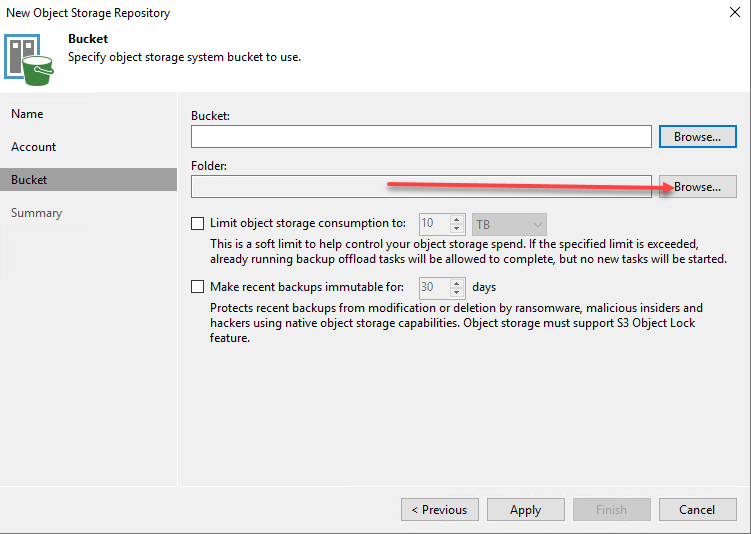I am attempting Connect to Repository in community edition to my Google Cloud account. I have my access and secret keys and am able to connect to my bucket but do not see any folders listed when I browse so I am unable to complete adding the repository. I made sure the folder was created before I created the secret keys and I have tried several attempts with new/different projects within G-cloud. Any idea why it can see my bucket but not the folder? I have given the service account within G-cloud owner rights.
Thanks for any help or suggestions