Deployment of Veeam Backup for M365
Veeam Backup for Microsoft 365 can be deployed on virtual, physical, or cloud platforms such as Microsoft Azure or AWS, providing flexibility in choosing the deployment model that best suits your organization's needs.
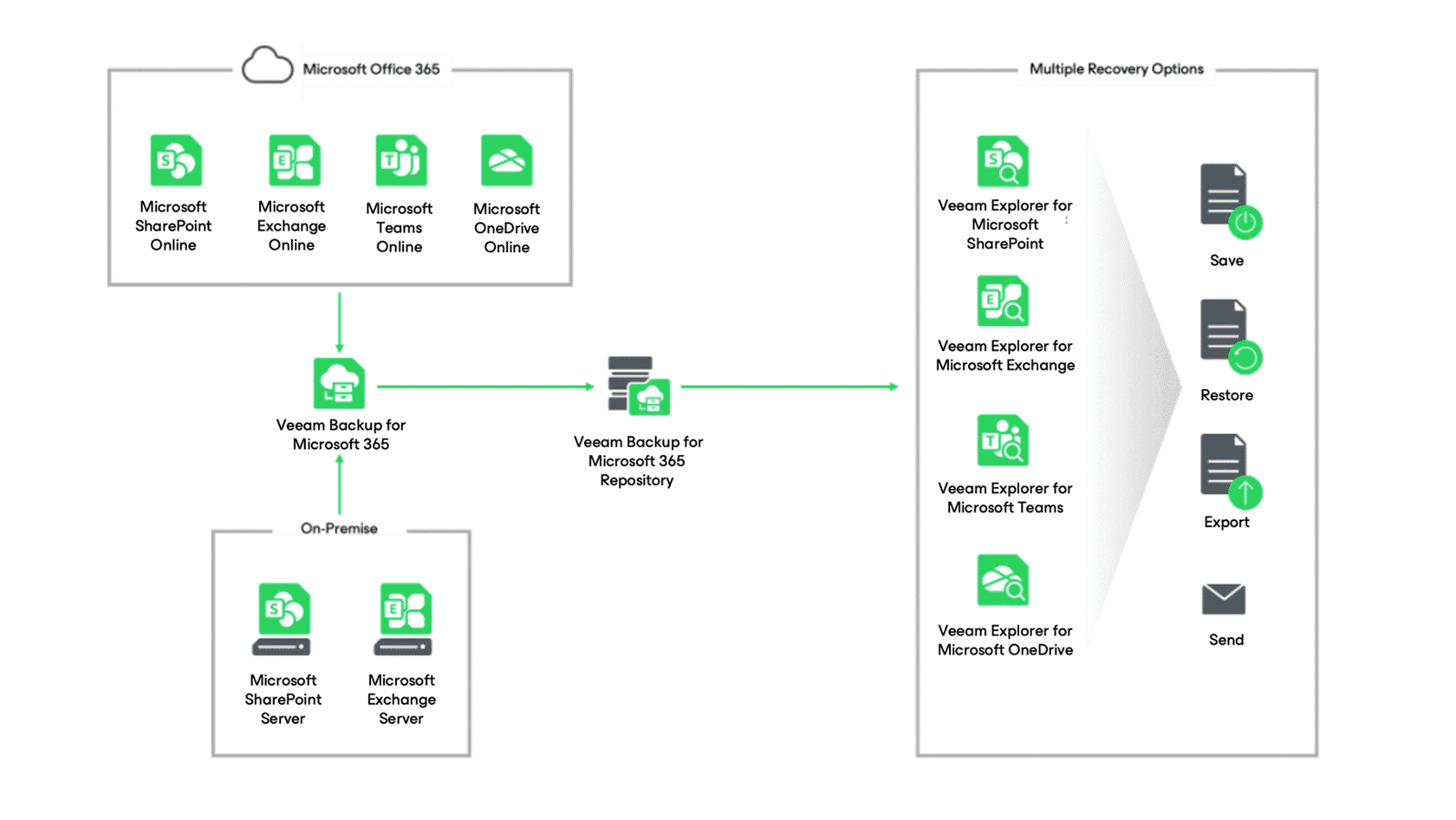
Before embarking on the deployment process of Veeam Backup for Microsoft 365, it is crucial to carefully consider and ensure that your hardware setup meets the following requirements. These requirements include server specifications, storage capacity, network connectivity, and other essential elements necessary to successfully implement and operate Veeam Backup for Microsoft 365.
| CPU | It is essential to have a modern x64 processor with multiple cores, preferably a minimum of eight cores. This CPU requirement ensures optimal performance and enables efficient processing of backup and restore operations for your Microsoft 365 data. |
| Memory | For smooth deployment of Veeam Backup for Microsoft 365, a minimum of 16 GB RAM is required. However, it is recommended that additional RAM and CPU resources be allocated to enhance the performance of backup, restore, and search operations. It's important to note that VMs utilizing dynamic memory allocation should have a minimum of 32 GB RAM allocated to meet the requirements of Veeam Backup for Microsoft 365. |
| Disk Space | To successfully deploy Veeam Backup for Microsoft 365, ensure you have a minimum of 3 GB of disk space for product installation. For optimal performance, we recommend to use an SSD drive. Additionally, free space is required for product logs and for the PostgreSQL instance and the NATS server deployment (if using the default installation). |
Installing Backup for Microsoft 365
Veeam Backup for Microsoft 365 can be installed on a physical or virtual machine running a supported Windows operating system. Before installing the software, ensure that your system meets the minimum hardware and software requirements.
To learn more information about configuration for Service Providers, click here
Continue to Lesson 3: Veeam Backup for Microsoft Administration
