Public Cloud Backup with Veeam
Veeam offers robust solutions to enhance your public cloud backup strategy. With Veeam, you can protect various workloads and data types in popular public cloud environments like AWS, Azure, and Google Cloud. It provides efficient tools for creating image-level backups, utilizing cloud-native snapshots, and ensuring data availability. Veeam also simplifies recovery with multiple restore options and minimizes costs through intelligent data management. Whether you need to safeguard critical workloads, meet compliance requirements, or enhance business continuity in the cloud, Veeam equips you with the tools and expertise to optimize your public cloud backup strategy.
This module will focus on installing and configuring Veeam Backup for AWS, Azure, and Google Cloud. The first step is becoming familiarized with some of the components utilized across compatible cloud platforms within your data architecture:
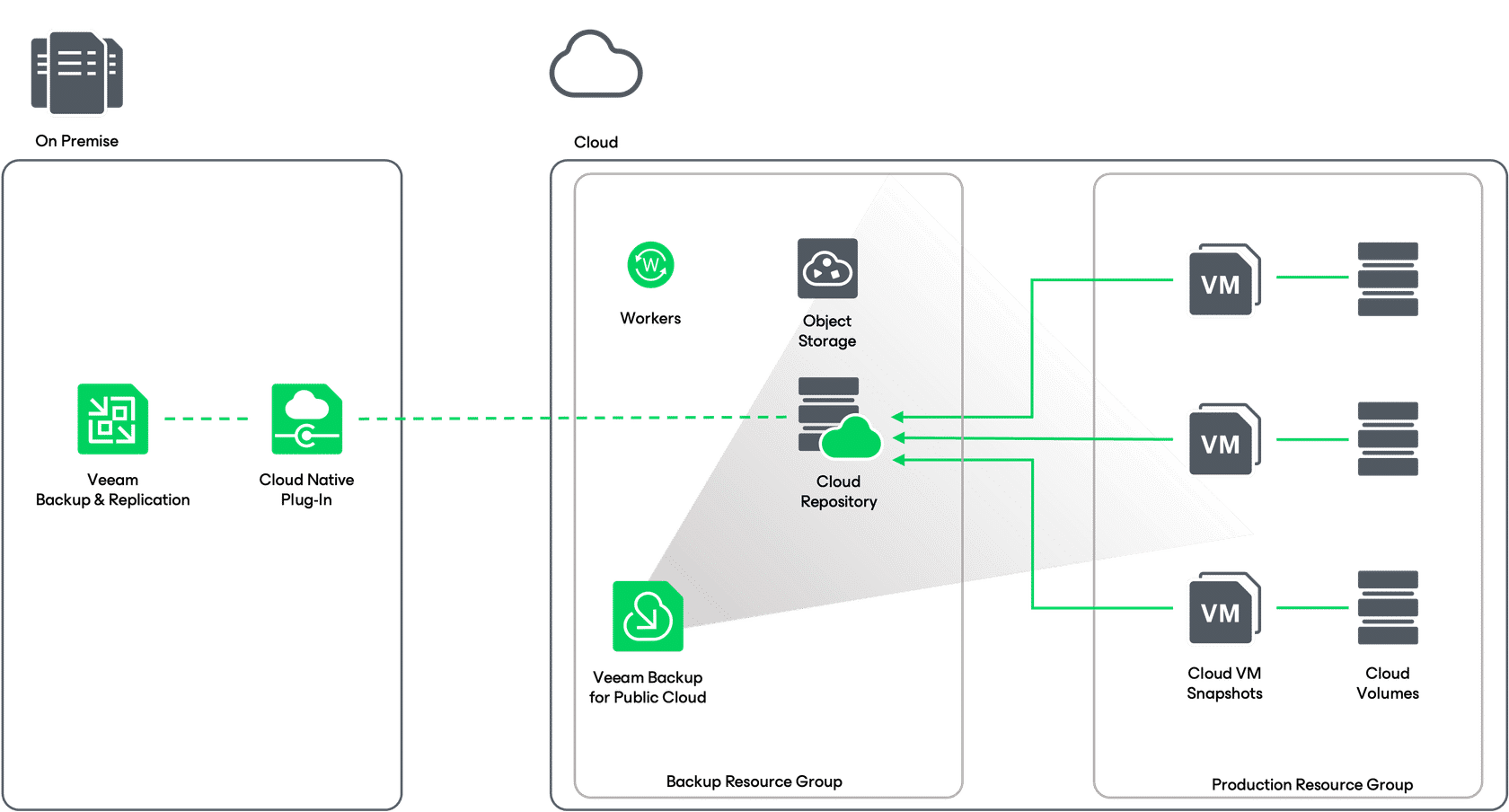
| Backup Appliance | The backup appliance is a Linux-based VM instance where Veeam Backup for Cloud Platforms is installed. The backup appliance performs the following administrative activities:
The backup appliance also maintains the configuration database that stores data collected from Veeam Backup for Cloud Platforms for the existing backup policies, IaaS VMs, SQL PaaS and deployed worker instances. |
| Backup Repository | A backup repository is a subdirectory in a cloud storage bucket where Veeam Backup for supported cloud platforms stores backups of protected IaaS VMs and SQL PaaS. To communicate with a backup repository, Veeam Backup for supported Cloud Platforms uses Veeam Data Mover, the service that runs on a worker instance and is responsible for data processing and transfer. When a backup policy addresses the backup repository, the Veeam Data Mover establishes a connection with the repository to enable data transfer. |
| Worker Instances | A worker instance is an auxiliary Linux-based virtual machine (VM) that collaborates with the backup appliance and other components of Veeam Backup for supported Cloud Platforms. Worker instances process backup workloads and distribute backup traffic when transferring data to and from backup repositories. This automatically deploys a worker instance in the cloud for the duration of a backup or restore process and removes it immediately as soon as the process is over. Depending on the operation performed, Veeam Backup for support cloud platforms deploys the worker instance in various locations to minimize cross-region traffic charges and speed up the data transfer. |
