Account and Roles
Log in or create your My Account login if it is your first time.
My Account is a central place to access your Veeam® products, license keys, Veeam Support, technical documents and much more! You can also use this same login to access resources on Veeam.com and Veeam University.
Once you have access to My Account, you will be able to:
- Obtain your licensing: Select License Management > Production to manage and obtain your Veeam licensing (License Administrator only). The License Administrator can download the license key directly from My Account and the other users can request the license key to be sent via e-mail to the primary license administrator.
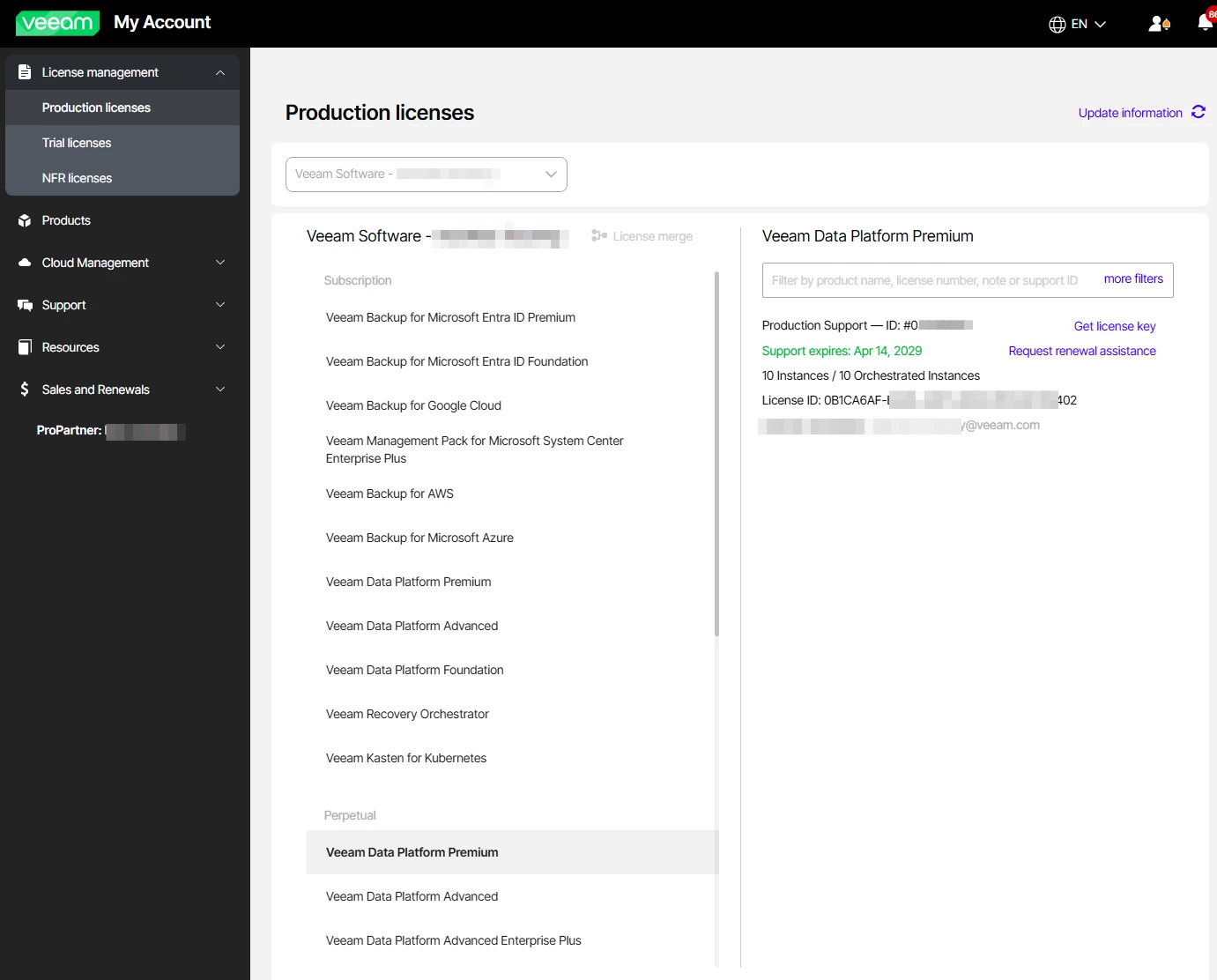
- Assign a License Administrator: If you have lost access to the License Administrator account or would like it to be changed, please create a licensing case. The following page shows a contrast of the functions available between License Administrator and a Case Administrator: https://www.veeam.com/kb2211.
- Assign Case Administrators: Under the Support tab, be sure to assign Case Administrators if additional team members require access to Veeam Support. This step can only be performed by the License Administrator.
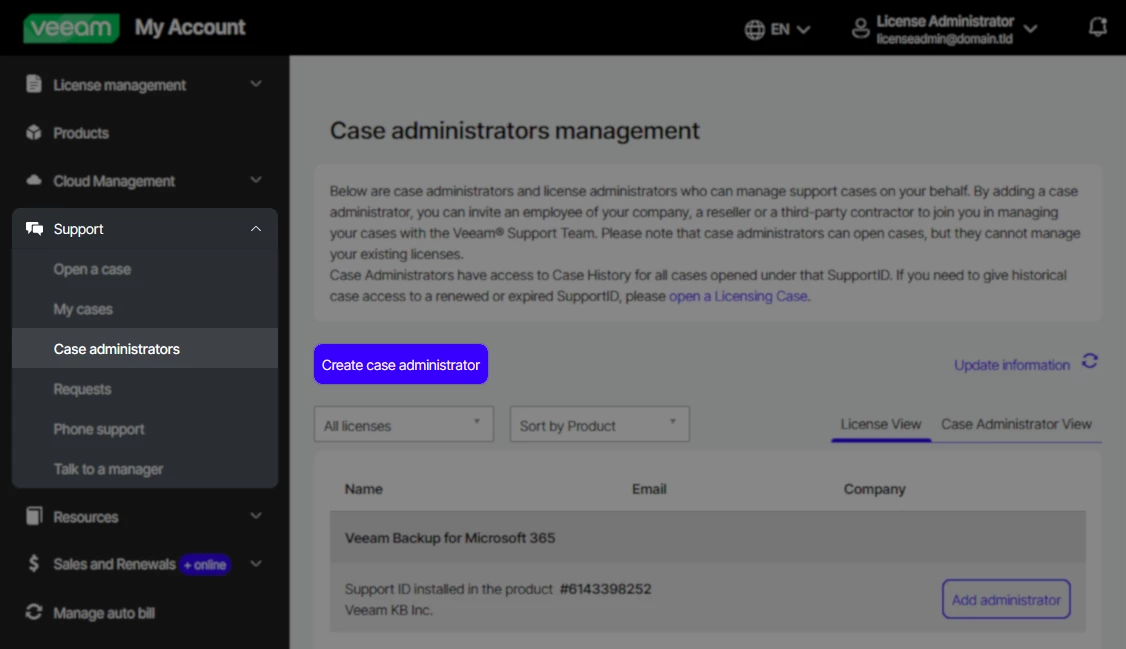
- Access Kasten by Veeam Support: Entitled users (License Administrator and Case Administrators only) can access Veeam Support by selecting the Support tab to create and view cases.
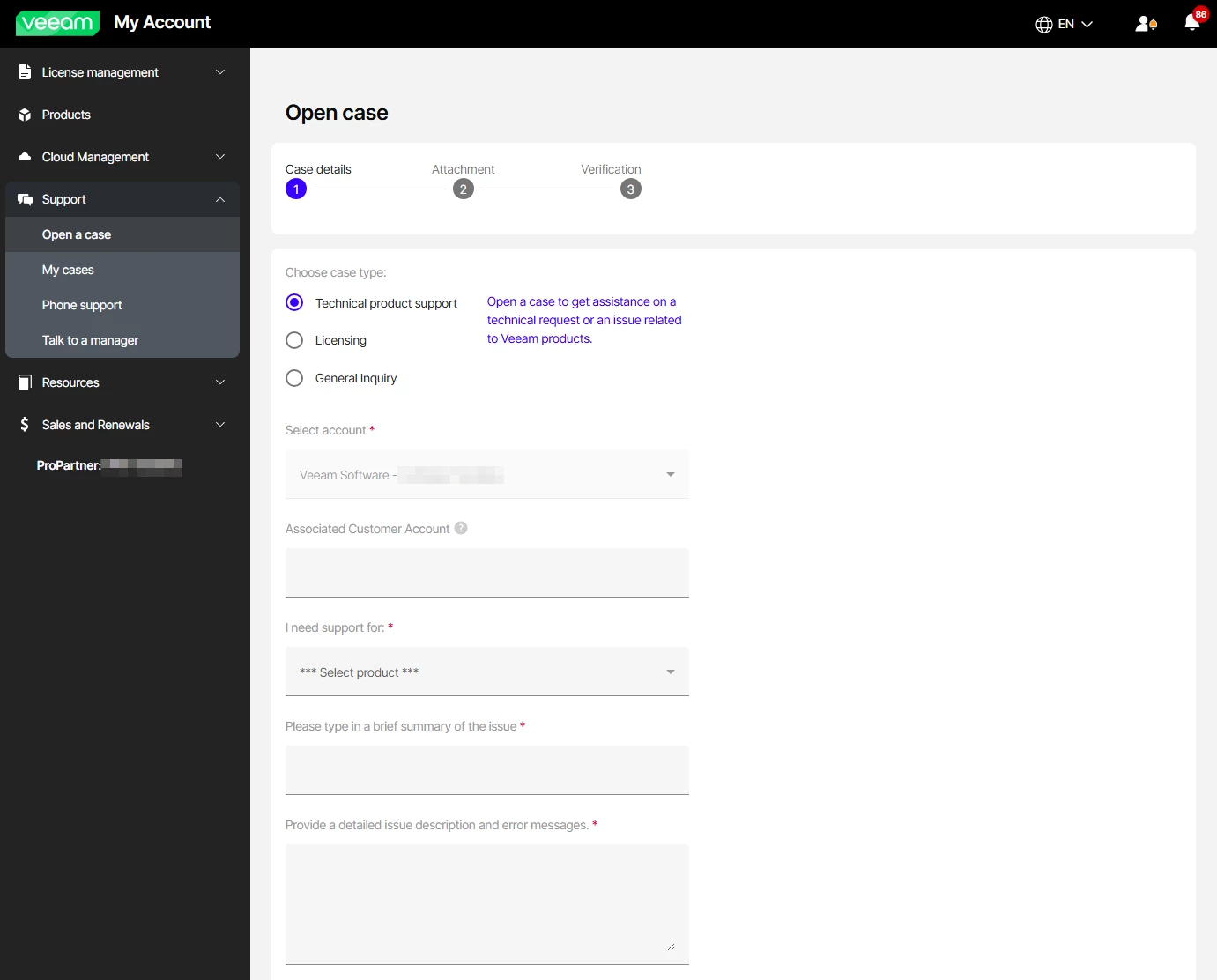
Kasten by Veeam Support provides trained resources to research and resolve issues on a timely basis. Case Administrators, License Administrators and Support Partners are entitled to submit cases with paid support, while other user roles will only be able to raise cases with free support. Read the full Kasten by Veeam Support Policy for more details.
Get ready for Step 2 of your onboarding journey. At the next step, we will discover key recommendations and planning about backing up Kubernetes workloads.
If you need more help getting started, you can post your question in the comments section below or contact us at veeam.university@veeam.com any time and someone from the Customer Success team will be there to assist you.
Continue to Step 2: Pre-installation Planning and Backup Strategies
