We enabled ingress and ingress-dns and we can test this from our host. The ingress-dns addon was created for this purpose and there is a page on the Kubernetes documentation page that we can follow to try out our test at the bottom of the post.
After enabling the ingress and ingress-dns addons in windows we need to perform the following powershell command:
Add-DnsClientNrptRule -Namespace ".test" -NameServers "$(minikube ip)"
Get-DnsClientNrptRule | Where-Object {$_.Namespace -eq '.test'} | Remove-DnsClientNrptRule -Force; Add-DnsClientNrptRule -Namespace ".test" -NameServers "$(minikube ip)"
Now back in the command line bash (type bash) apply this manifest:
kubectl apply -f https://raw.githubusercontent.com/kubernetes/minikube/master/deploy/addons/ingress-dns/example/example.yaml
now try to do a dns lookup on the ingress that was created:
nslookup hello-john.test $(minikube ip)
nslookup hello-jane.test $(minikube ip)
You should be able to ping from the host (laptop in my case) as well:
ping hello-john.test
ping hello-jane.test
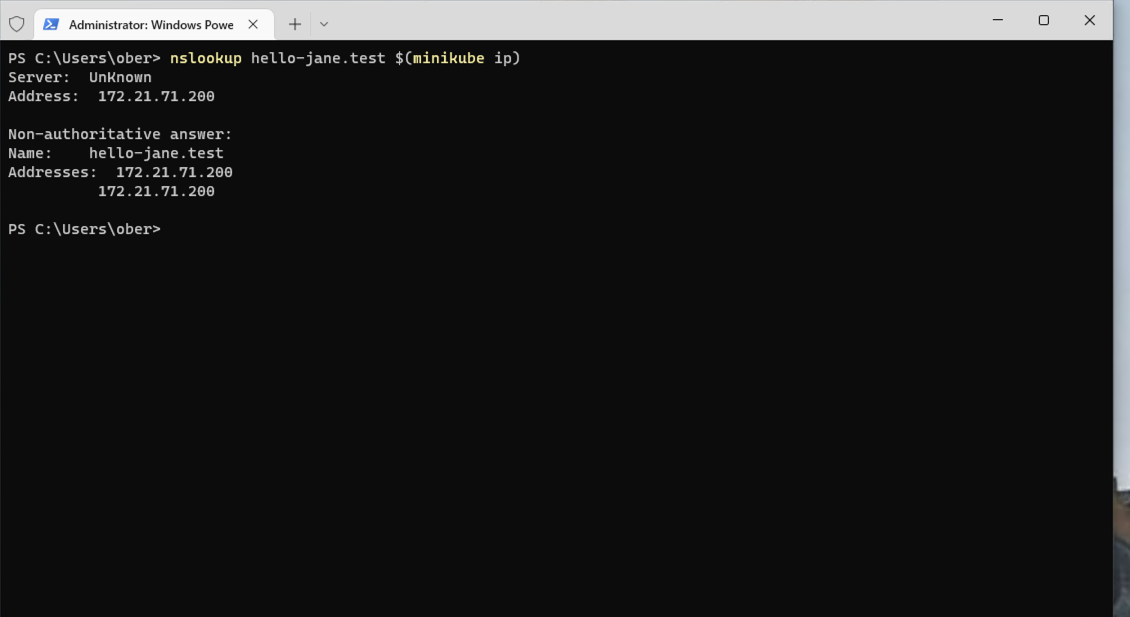
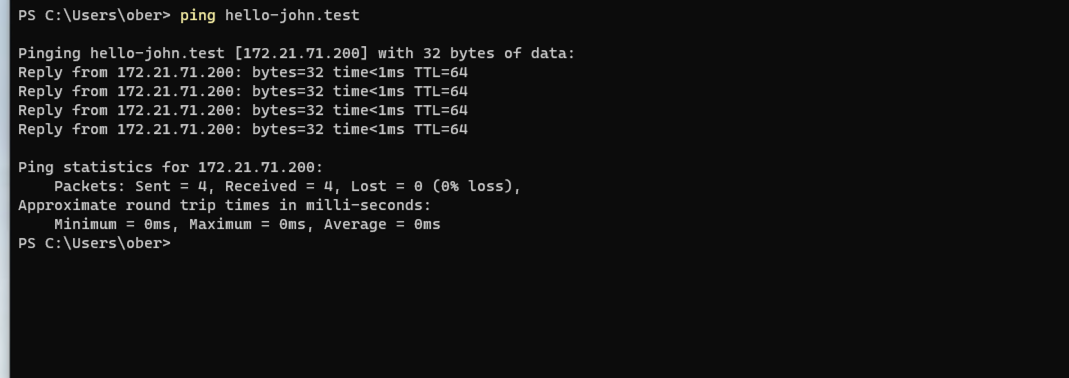
Here is the link to the tasks that we performed.
https://minikube.sigs.k8s.io/docs/handbook/addons/ingress-dns/


