For demos, test environments and home labs you may not want to be deal with more complicated forms of Authentication or copying and pasting tokens. Basic Authentication is available for Kasten and quite simple to setup. Make sure that you have the htpasswd utility installed in your system.
First create your password file:
htpasswd -c -B -b htpass.pass geoff Mytoughpassword
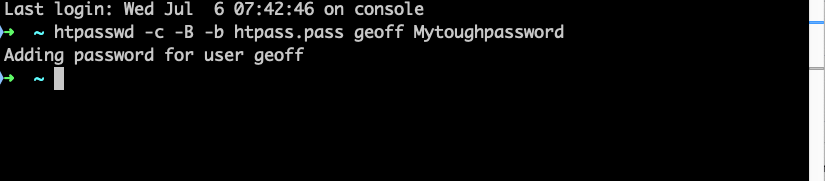
htpasswd -B -b htpass.pass heather passworddifficultHere I am adding the user geoff with the Mytoughpassword passwrod
The -c only needs to be used once when creating the file. If you use it again it will wipe out your existing users.
Next I will use a user called heather with password passworddifficult
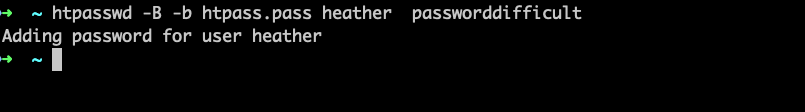
Next we need to create a secret in the kasten-io namespace in our cluster that Kasten will leverage:
kubectl create secret generic -n kasten-io kastenusers --from-file=htpass.pass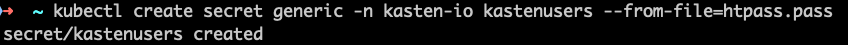
Now we will install Kasten and point it to the our secret while enabling basic authentication:
helm install k10 kasten/k10 --namespace=kasten-io --set auth.basicAuth.enabled=true --set auth.basicAuth.secretName=kastenusers
After Kasten installs you should be able to access the Dashboard with basic authentication.



