Logs can be a great tool for diagnosing and resolving issues within your Veeam Kasten deployment. Gathering relevant debugging information lets you quickly identify the root causes of problems and implement effective solutions. Veeam Kasten provides a straightforward process for capturing logs and gathering diagnostic data to assist in troubleshooting.
Troubleshooting with Logs
When troubleshooting issues, administrators analyze logs from components like the main Kasten service, kanister pods, and storage controllers to identify failures, performance bottlenecks, or configuration problems.
Kasten generates detailed logs across its control plane components, backup executors, and catalog services in the kasten-io namespace. Each component writes operational logs that track backup/restore jobs, configuration changes, and system events.
- Application Logs: Container stdout/stderr
- System Logs: kubelet, container runtime
-
Event Logs: Kubernetes events
-
Control Plane Logs: API server, scheduler, controller manager
Capturing Log Bundles in Kasten
A log bundle can be used to troubleshoot issues within your Kasten deployment. It collects logs, configurations, and diagnostic information to help identify and resolve problems. There are two primary methods to capture a log bundle: the K10 Dashboard and the command-line interface (CLI).
Option 1: Access the Logs from the Kasten Dashboard
-
Navigate to the Kasten Dashboard in your Kubernetes environment.
-
Click on the Support option in the sidebar to access the diagnostics section.
-
Use the Generate Log Bundle button to initiate the log collection process.
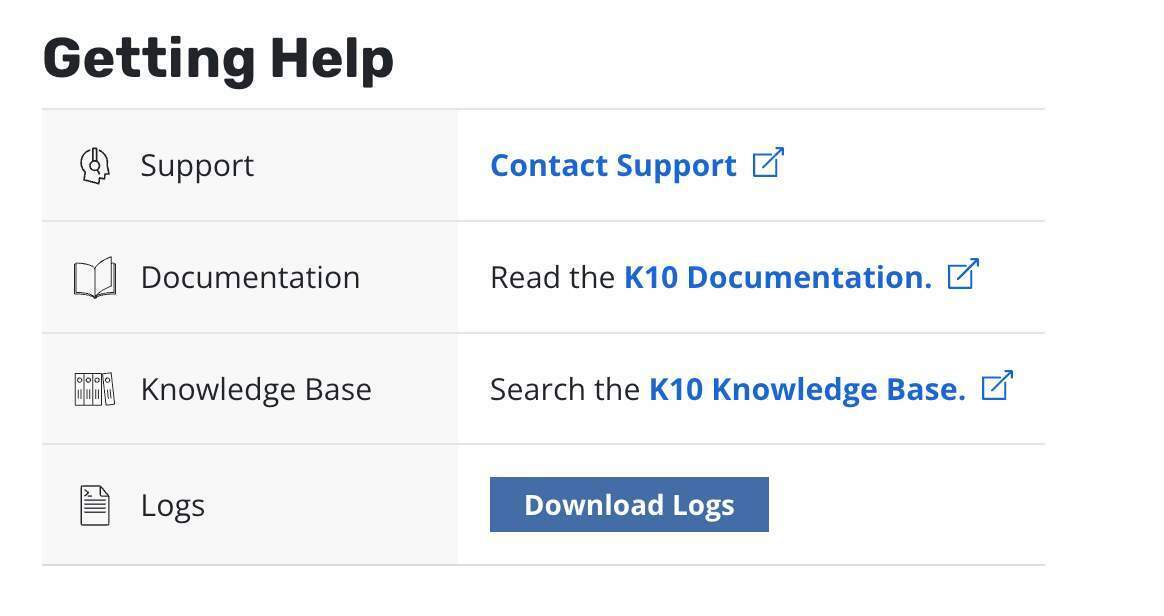
Option 2: Running Debug Script
Run this command on your cluster as a first step to get information to support. The script assumes that your default kubectl context is pointed to the cluster you have installed Veeam Kasten on and that Veeam Kasten is installed in the kasten-io namespace.
By default, the debug script will generate a compressed archive file k10_debug_logs.tar.gz, which will have separate log files for Veeam Kasten services. If you installed Veeam Kasten in a different namespace or want to log to a different fil,e you can specify additional option flags to the script:
curl -s https://docs.kasten.io/tools/k10_debug.sh(opens in a new tab) | bashFor more information on debugging scripts, see Debugging Information.
Option 3: Using kubectl to Collect Logs (Optional)
If you prefer a CLI-based approach, you can use the following kubectl command to gather logs from a specific pod:
kubectl logs <pod-name> -n kasten-ioThis command retrieves the logs for the specified Kasten pod in the kasten-io namespace.
Option 4: Share Logs with Support Teams
-
Download the log bundle or support bundle generated from the dashboard or CLI.
-
Provide the collected information to your support team for further analysis and resolution.
Best Practices for Using Logs in Troubleshooting
-
Regular Monitoring: Periodically check logs to identify potential issues early.
-
Focus on Relevant Pods: When troubleshooting specific problems, such as policy failures, focus on logs from the affected pods.
-
Utilize Support Documentation: Use Kasten’s documentation to interpret log entries and understand common error codes or warnings.
-
Combine with Alerts: Integrate logging insights with alerts to proactively address issues before they escalate.
By effectively gathering and analyzing logs, you can maintain the stability of your Kubernetes workloads and address issues promptly. Logs and Kasten’s diagnostic tools form the backbone of a robust troubleshooting strategy.
Restrictions in Veeam Kasten
While Kasten is a versatile and powerful tool for managing Kubernetes workloads, it’s important to understand its limitations and restrictions to ensure smooth operations. These restrictions primarily relate to storage integrations, Kubernetes distributions, and specific environment setups.
| Storage Restrictions | Storage Restrictions
|
| Kubernetes Compatibility | Kubernetes Compatibility
|
| Environment-Specific Considerations | Environment-Specific Considerations
|
Being aware of these restrictions helps you plan and optimize your Kasten deployment. By addressing these potential challenges during setup and operation, you can ensure smoother workflows and maintain reliable data protection for your Kubernetes workloads.
Best Practices for Veeam Kasten
Here, we can review some actionable best practices discussed in this course for optimizing your Kasten deployment and ensuring reliable data protection and recovery for your Kubernetes workloads. By following these guidelines, you can maximize efficiency, performance, and security.
Implementing the 3-2-1-1-0 Rule
-
What It Is:
This rule ensures data protection through redundancy and immutability. Keep three copies of your data, store two copies on different media types, and maintain one copy off-site with at least one being immutable. Ensure zero errors in recovery operations. -
Why It Matters:
This approach minimizes data loss risks from disasters, ransomware, or hardware failures.
Optimize Resource Configuration
-
What It Is:
Set appropriate resource requests and limits for Kasten pods to ensure the platform runs efficiently without starving other workloads. Monitor resource consumption using Kubernetes-native tools or Prometheus. -
Why It Matters:
Proper resource allocation prevents contention and ensures reliable backup and recovery operations in high-demand environments.
Secure Your Backup Data
-
What It Is:
Leverage immutability features like S3 Object Lock to protect backups from tampering. Use role-based access control (RBAC) to restrict access to sensitive data and configurations. -
Why It Matters:
Securing backups ensures their integrity and protects against unauthorized access, ransomware attacks, and accidental deletions.
Regularly Test Restores
-
What It Is:
Periodically perform recovery drills to validate your backups and ensure data recoverability. For comprehensive testing, use both in-place restores and application migration scenarios. -
Why It Matters:
Testing ensures that backups are functional and aligns recovery times with business continuity goals.
Monitor and Observe
-
What It Is:
Use Kasten’s built-in dashboard, metrics, and alerts to monitor the health of your backups and workloads. Integrate with tools like Grafana or Prometheus for advanced observability. -
Why It Matters:
Active monitoring helps identify and resolve issues proactively, ensuring the consistent protection of your data.
