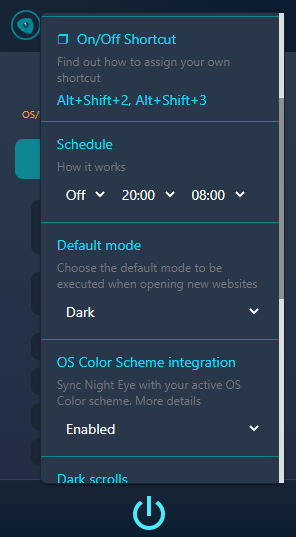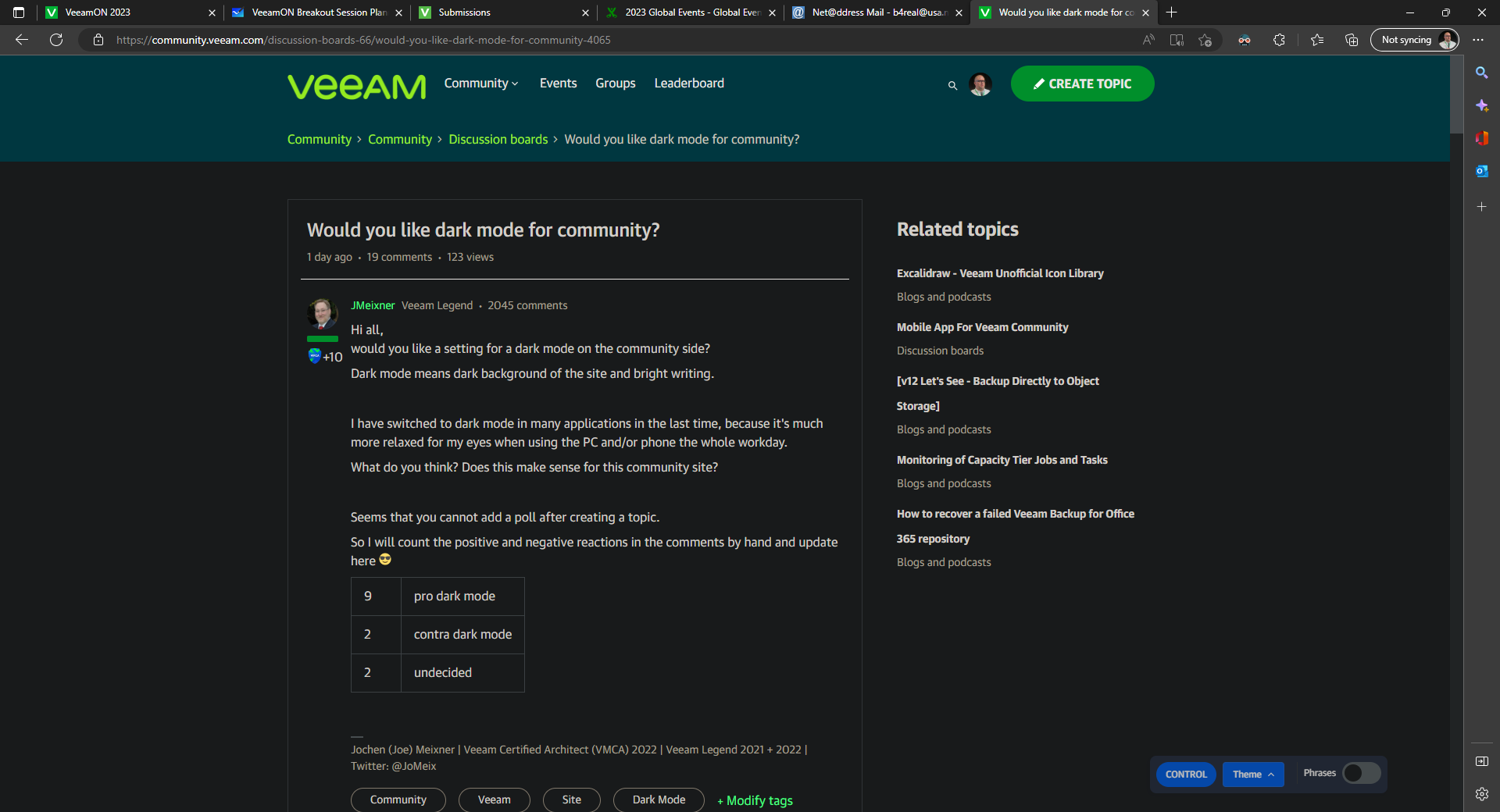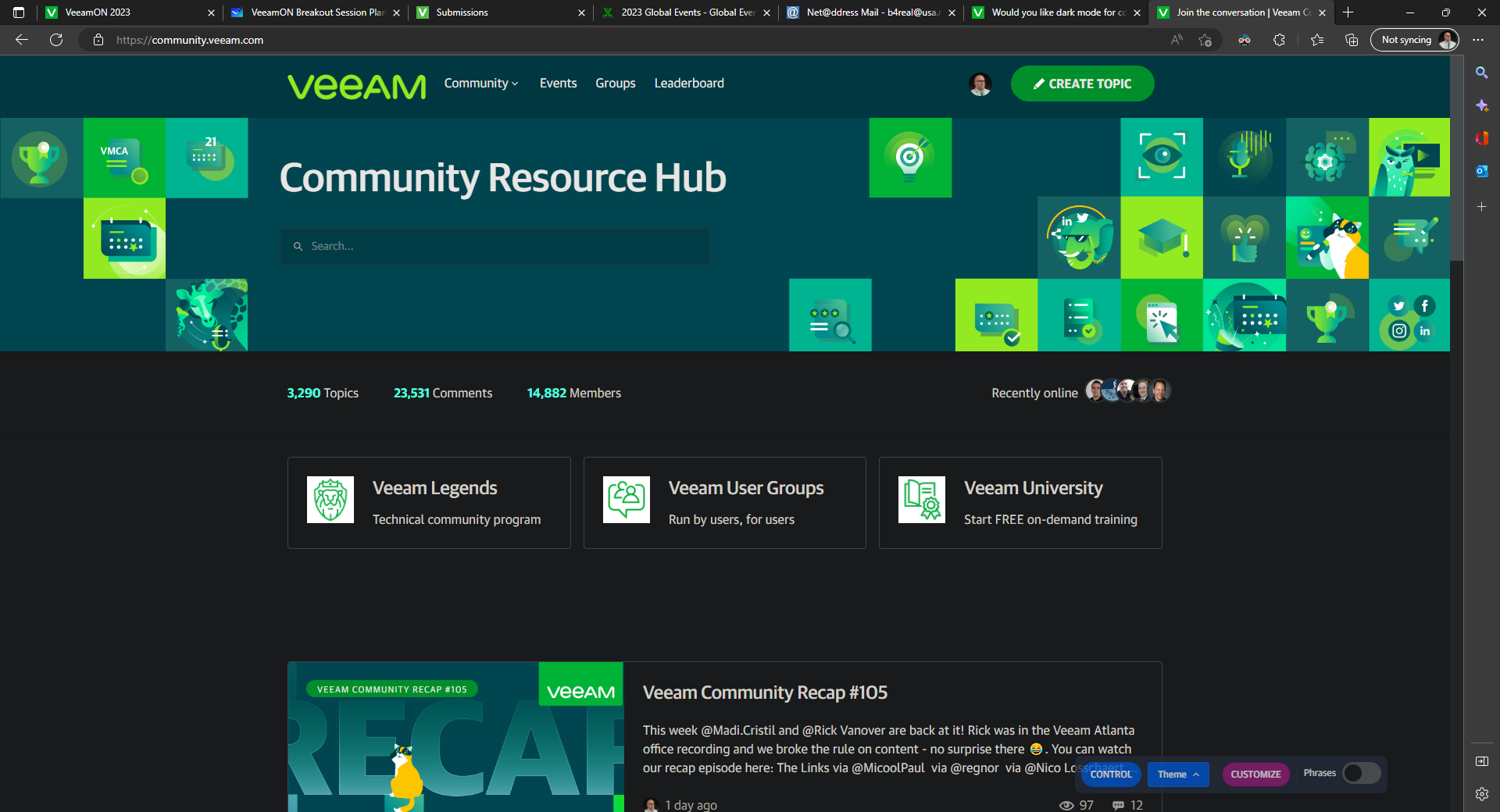Hi all,
would you like a setting for a dark mode on the community side?
Dark mode means dark background of the site and bright writing.
I have switched to dark mode in many applications in the last time, because it's much more relaxed for my eyes when using the PC and/or phone the whole workday.
What do you think? Does this make sense for this community site?
Seems that you cannot add a poll after creating a topic.
So I will count the positive and negative reactions in the comments by hand and update here 😎
| 11 | pro dark mode |
| 2 | contra dark mode |
| 2 | undecided |





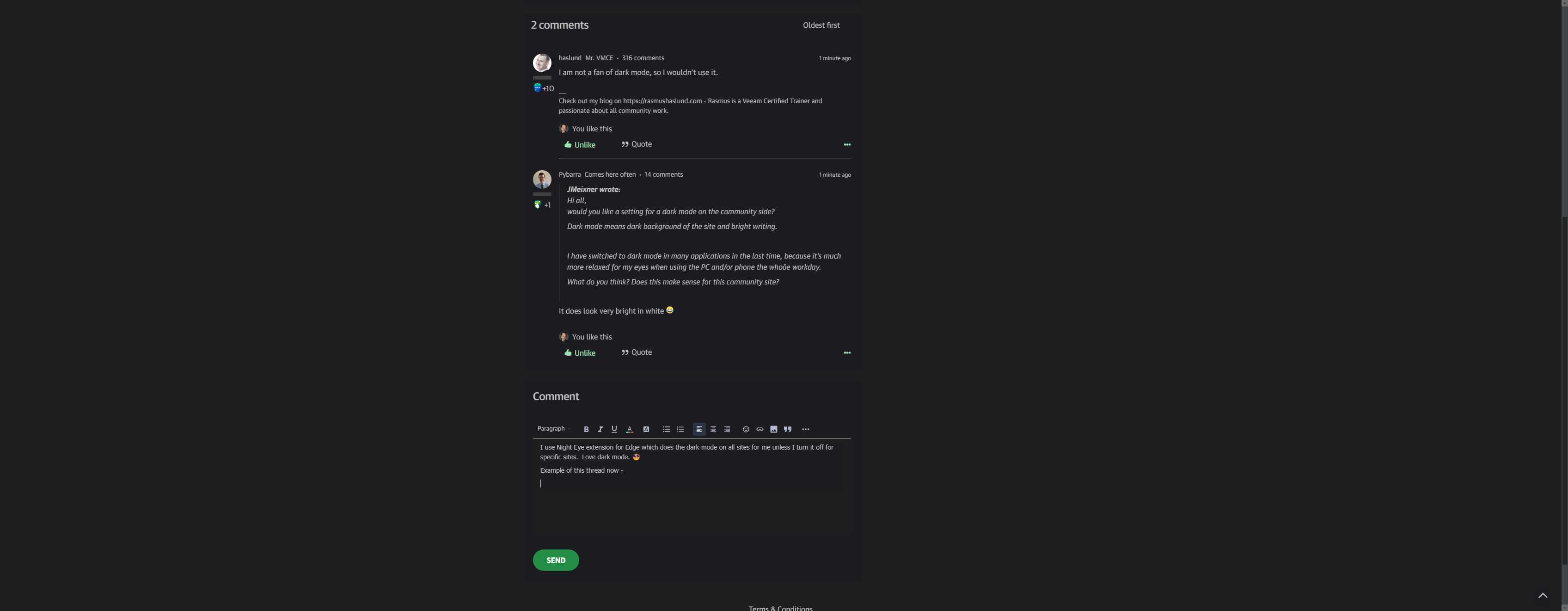
 ) ?
) ?