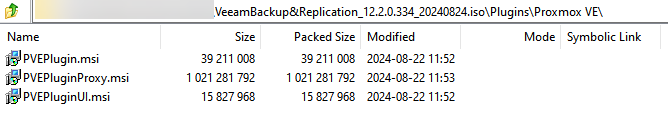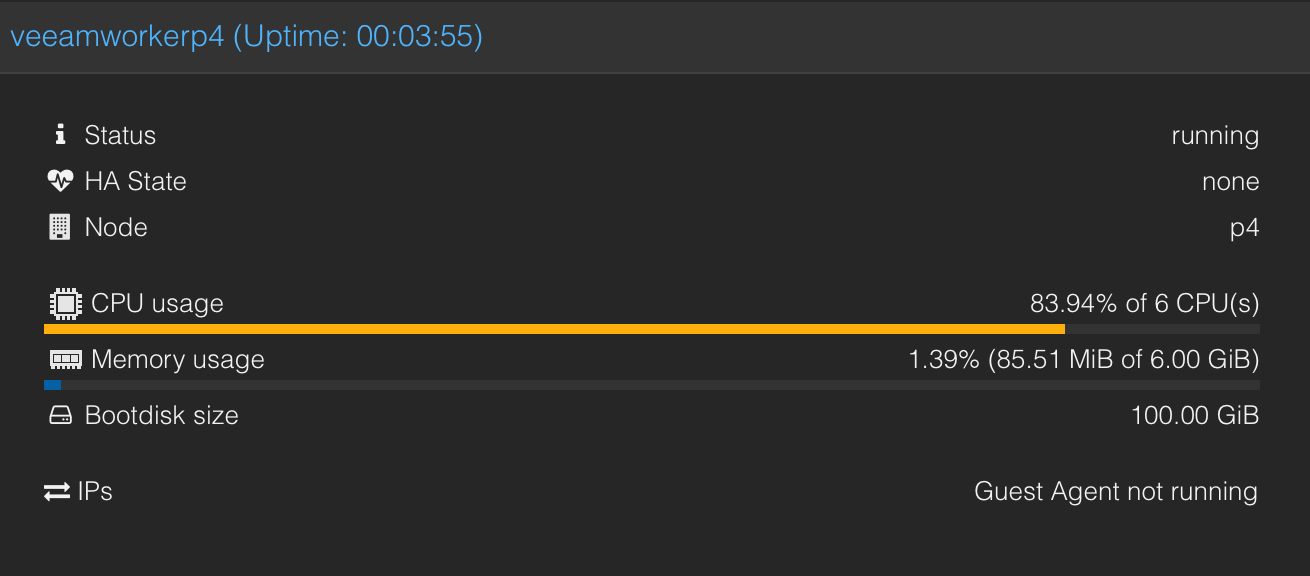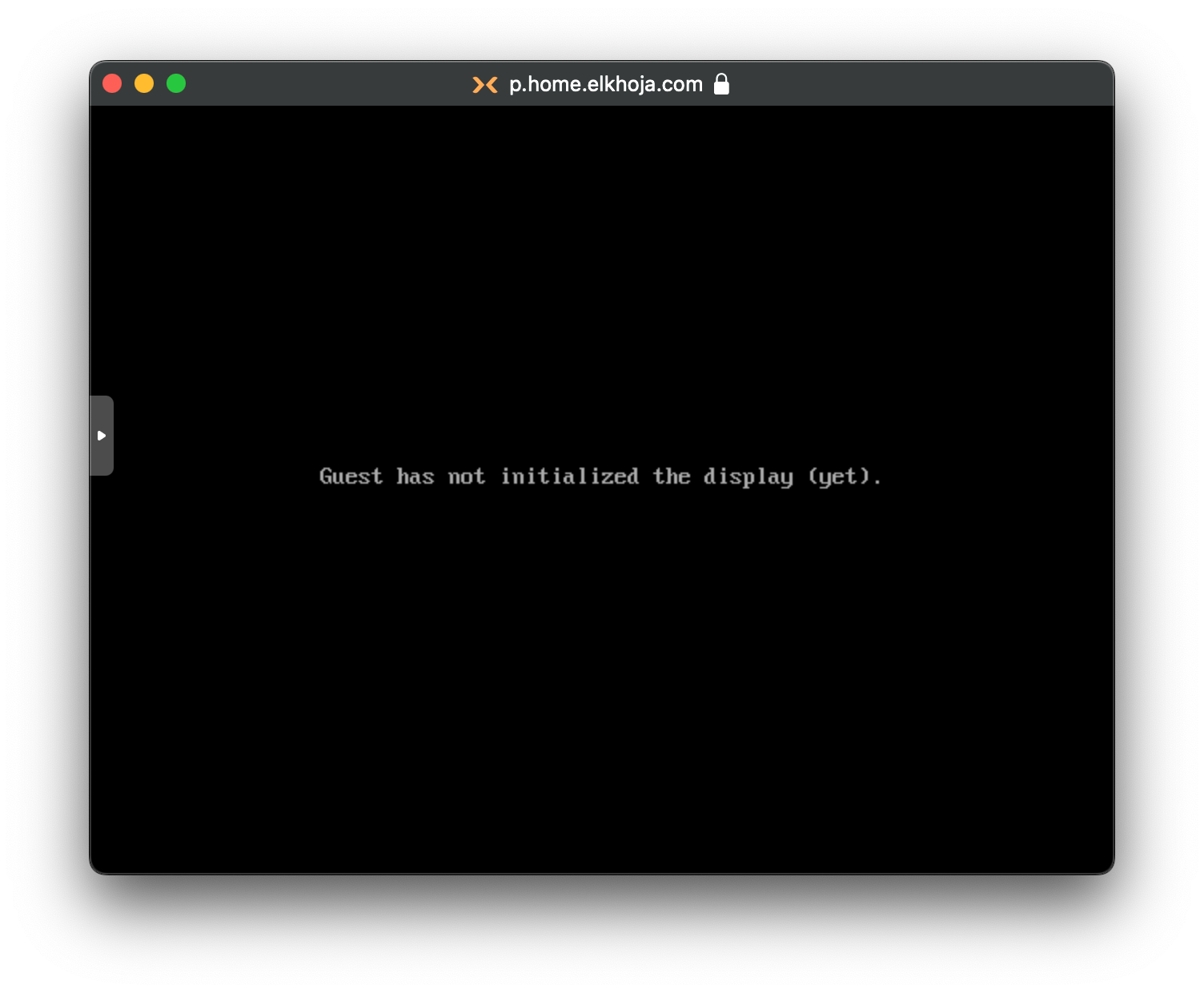Hello Team,
I just finished setting up Veeam backup community edition 12.2 and added Proxmox VE server into Veeam backup. Now, I tried to configure “worker”, but it was failed. I used DHCP and set static IP address. The error I got was “Failed to obtain an IP address: The operation timeout exceeded” and “Worker xxxx(hostname) test failed. I am not sure if worker name should be registered in DNS record, or it should be any hostname which doesn’t exist in DNS? I tried to both of them, but I still have no luck.
Also, the worker host seemed to be created on Proxmox VE server. I can see this and I can ping this from Veeam backup host (Windows 11 PC).
I appreciate for you help!!