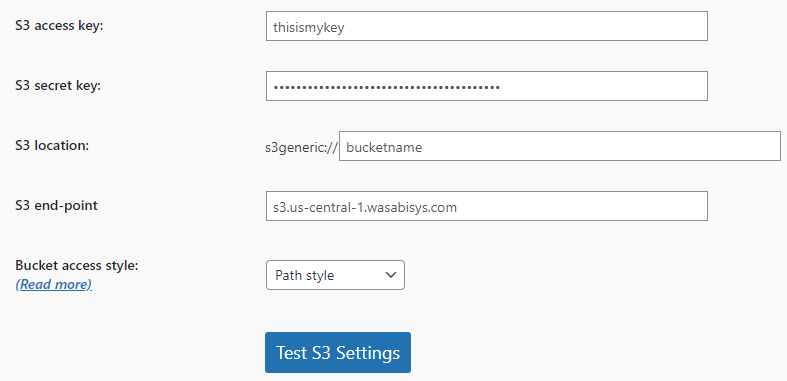FYI, for those of you with WordPress sites (looking at you Vanguards, but I’m sure there are others), I came across a nice plugin for backing up to Wasabi. This isn’t really Veeam specific at all, but I figured I’d share anyway.
You can find a WordPress plugin called backWPup and create a Wasabi bucket and point the plugin to backup there. Wasabi actually has a page dedicated to it, but honestly, it was so easy to setup, it was probably unnecessary. It can of course backup to FTP, Dropbox, Google drive and such like most apps, and there are probably other plugins that do this as well, but since a lot of folks have Wasabi accounts already, I figured it might be helpful for others if they don’t already have something in place.
https://wasabi-support.zendesk.com/hc/en-us/articles/115001900632-How-do-I-use-BackWPup-with-Wasabi-